Usage of ifnull in sql
IFNULL function is used to check whether the expression is NULL, if so, it returns the specified default value, otherwise it returns the value of the expression. It prevents null values from causing errors, allows manipulation of null values, and improves the readability of queries. Usage includes: replacing null values with default values, excluding null values from calculations, and nested usage to handle multiple null value situations.
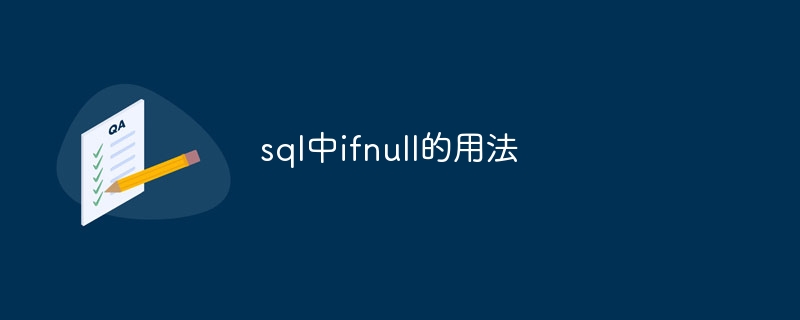
Usage of IFNULL in SQL
The IFNULL function is used to check whether the expression is NULL. If it is NULL, Returns the specified default value; if not NULL, returns the value of the expression.
Syntax:
IFNULL(expression, default_value)
Where:
expression: The expression to be checked.default_value: The value to be returned ifexpressionis NULL.
Usage:
The IFNULL function is mainly used to replace null values with specified default values. For example, the following query uses IFNULL to replace null values in the name column with the string "Unnamed":
SELECT IFNULL(name, '无名') AS name FROM table_name;
Advantages:
- Prevent errors or unexpected results due to null values.
- Allow calculations or operations to be performed on null values.
- Improve the readability and maintainability of queries.
Note:
default_valuecan be any data type.- If the data types of
expressionanddefault_valuedo not match, the SQL engine will automatically perform an implicit conversion. - IFNULL function can also be used nested to handle multiple null value situations.
Example:
Replace null values in the
agecolumn with 0:SELECT IFNULL(age, 0) AS age FROM table_name;
Copy after loginExclude null values in the
COUNT()function:SELECT COUNT(IFNULL(name, '')) AS num_names FROM table_name;
Copy after loginUse the nested IFNULL function to handle multiple null values:
SELECT IFNULL(name, IFNULL(nickname, '无名')) AS name FROM table_name;
Copy after loginThe above is the detailed content of Usage of ifnull in sql. For more information, please follow other related articles on the PHP Chinese website!

Hot AI Tools

Undresser.AI Undress
AI-powered app for creating realistic nude photos

AI Clothes Remover
Online AI tool for removing clothes from photos.

Undress AI Tool
Undress images for free

Clothoff.io
AI clothes remover

AI Hentai Generator
Generate AI Hentai for free.

Hot Article

Hot Tools

Notepad++7.3.1
Easy-to-use and free code editor

SublimeText3 Chinese version
Chinese version, very easy to use

Zend Studio 13.0.1
Powerful PHP integrated development environment

Dreamweaver CS6
Visual web development tools

SublimeText3 Mac version
God-level code editing software (SublimeText3)

Hot Topics
 1378
1378
 52
52
 How to use short in java
May 07, 2024 am 03:33 AM
How to use short in java
May 07, 2024 am 03:33 AM
short is a primitive data type in Java that represents a 16-bit signed integer in the range -32,768 to 32,767. It is often used to represent small integers, such as counters or IDs, and supports basic arithmetic operations and type conversions. But since short is a signed type, you need to be careful when using division to avoid overflow or underflow.
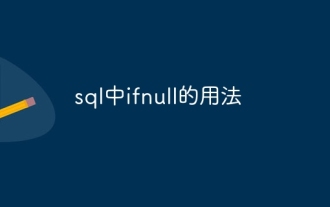 Usage of ifnull in sql
Apr 28, 2024 am 09:57 AM
Usage of ifnull in sql
Apr 28, 2024 am 09:57 AM
The IFNULL function checks whether an expression is NULL and returns the specified default value if so, otherwise it returns the value of the expression. It prevents null values from causing errors, allows manipulation of null values, and improves the readability of queries. Usage includes: replacing null values with default values, excluding null values from calculations, and nested usage to handle multiple null value situations.
 What does char in java mean?
May 01, 2024 pm 06:15 PM
What does char in java mean?
May 01, 2024 pm 06:15 PM
The char type in Java is used to store a single Unicode character, accounting for 2 bytes, ranging from U+0000 to U+FFFF. It is mainly used to store text characters. It can be initialized through single quotes or Unicode escape sequences, and can participate in comparison, Equality, inequality and join operations can be implicitly converted to int type or explicitly converted to Character objects.
 How to calculate division in c language
Apr 13, 2024 pm 09:12 PM
How to calculate division in c language
Apr 13, 2024 pm 09:12 PM
In C language, the behavior of the division operator / depends on the data type of the operands: Integer division: When the operand is an integer, integer division is performed and the result is rounded down. Floating point division: When the operand is a floating point number, floating point division is performed and the result is a floating point number. Type conversion: When one operand is an integer and the other is not, the integer is implicitly converted to a floating point number, and then floating point division is performed. Divisor by 0: A mathematical error occurs when the divisor is 0. Modulo operation: Use the % operator for modulo operation instead of modulo division.
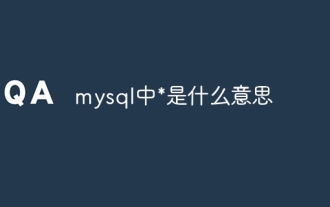 What does * mean in mysql
Apr 26, 2024 am 07:21 AM
What does * mean in mysql
Apr 26, 2024 am 07:21 AM
The asterisk (*) in MySQL means "all" and has different uses: Select all columns Select all rows JOIN wildcards for table LIKE clause Quantifier implicit type conversion for REGEXP clause
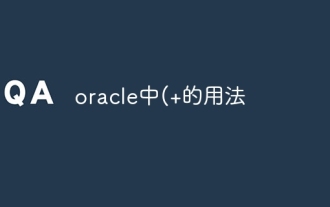 Usage of (+ in oracle
May 08, 2024 pm 08:12 PM
Usage of (+ in oracle
May 08, 2024 pm 08:12 PM
The plus (+) operator in Oracle can be used to: connect strings, numbers, dates, and time intervals; handle NULL values and convert NULL to non-NULL values; convert data types to string types.
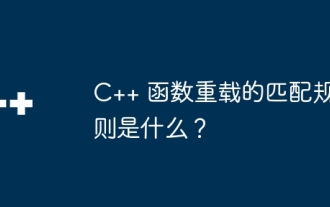 What are the matching rules for C++ function overloading?
Apr 27, 2024 am 08:27 AM
What are the matching rules for C++ function overloading?
Apr 27, 2024 am 08:27 AM
The C++ function overload matching rules are as follows: match the number and type of parameters in the call. The order of parameters must be consistent. The constness and reference modifiers must match. Default parameters can be used.
 Let's explore common application scenarios of implicit type conversion!
Jan 11, 2024 pm 04:45 PM
Let's explore common application scenarios of implicit type conversion!
Jan 11, 2024 pm 04:45 PM
Let’s explore common application scenarios of implicit type conversion! Introduction: In programming languages, implicit type conversion is an automatically performed data type conversion process. In some programming languages, this conversion is performed implicitly, without the need to explicitly tell the compiler or interpreter to perform the conversion. Implicit type conversion has a wide range of application scenarios in programming. This article will discuss some of the common application scenarios. Implicit type conversion in numerical calculations In numerical calculations, operations between different types of data are often required. When different types of data




