
Are you troubled by the production of fireworks blooming effects in AE? PHP editor Xinyi brings a detailed guide to analyze the mystery of fireworks blooming step by step. From creating particle systems to adjusting shapes, colors, and animations, this tutorial will cover every step needed to create stunning firework effects in After Effects. Read on to master the techniques for creating engaging fireworks animations!
Create a new composition named Fireworks; create a new shape layer, add an ellipse, and fill it with red; adjust the size appropriately so that this circle is a perfect circle.

Next, create an animation for this circle; in the layer properties, click on the option, then click on the elliptical path; the time indicator is at 0 seconds, and then, the mouse is at the [position 】Click here to create a key frame.
Move the time indicator to 1 second, move the perfect circle up and vertically to the appropriate position. Drop a keyframe.

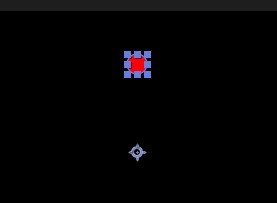
Move the time indicator back to the position of 15 frames; change the shape of the perfect circle at this time to an oblong ellipse. And put a key frame here [Size]. Return to 0 seconds and change the size to the original perfect circle size; at the key frame of 1 second, change the value of the oblong ellipse to 0
After setting this animation, add an interrupter; and Change the number of copies to 20; change the position of the transformer and repeater to 0; then change the rotation angle to 18
The first layer of fireworks animation is ready; then, CTRL D, change this Duplicate the layer; change the fill color of the duplicated layer to purple.
Here in the timeline, move back 6 frames. In the same way, duplicate the layer again, change the fill color to another color, and also move it back a few frames. You can also copy as many layers as you like. If you feel that the blooming interval between colors is long, you can adjust it here on the timeline. After the setting is completed, play it and see the effect.
The above is the detailed content of How to use AE to design fireworks blooming effects. For more information, please follow other related articles on the PHP Chinese website!




