
Do you want to get Ele.me points to redeem delicious benefits? PHP editor Banana has compiled for everyone the latest ways to obtain points from Ele.me, and comprehensively introduces various ways to obtain points, from daily check-in, completing tasks to participating in activities, allowing you to easily accumulate points and enjoy delicious food discounts. Hurry and continue reading to unlock the secret to earning Ele.me points and let your taste buds enjoy it to the fullest!
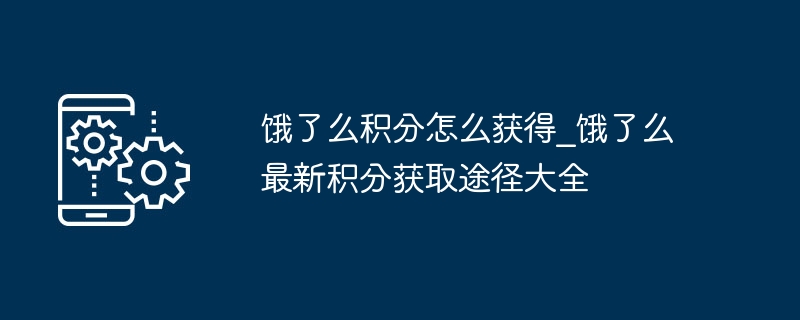
1. Rewards for ordering:
Orders paid online and in brand halls will receive 10 points for each order (i.e. 1 yuan = 10 Points), points will be added after the restaurant confirms the order.
2. Review rewards:
If you make the following comments on online payment orders and brand restaurant orders, you will be rewarded with corresponding points. The rules are as follows:
If you comment on a food, you will get 10 Points, 0 yuan delicacies can be evaluated but no points will be awarded.
Earn 10 points by commenting on the delivery speed.
Earn 10 points by commenting on your satisfaction once.
3. Special reward:
Upload food pictures to the food wall, and if they are successfully reviewed, you can get 20 points for each picture.
4. Other instructions:
Each user can get up to 2,000 points per day. Orders and reviews from restaurant experience will not increase points. Points cannot be transferred to your account and are permanently valid.
The above is the detailed content of How to get Ele.me points_The latest ways to get Ele.me points. For more information, please follow other related articles on the PHP Chinese website!




