
When we are editing videos, we often encounter the effect of spotlighting part of the picture or video. How to achieve this effect in AE? PHP editor Strawberry brings you an introduction to the AE partial lighting operation steps.
Open the AE software, enter its operation interface, press the Ctrl I key on the keyboard in the interface, the import dialog box will pop up, as shown in the figure:
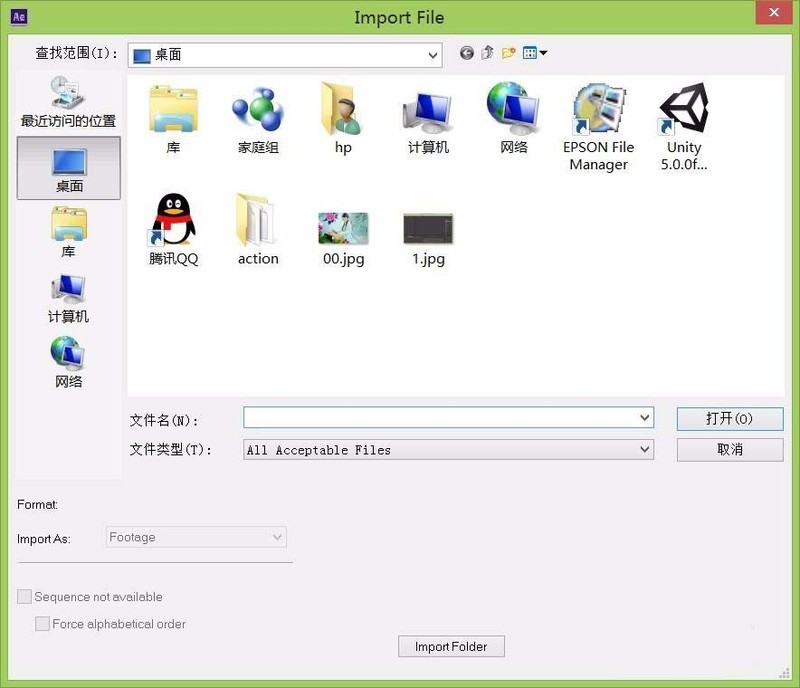
In Find the picture we need in the import dialog box, click to open it, and you can see the picture in the project, as shown in the picture:
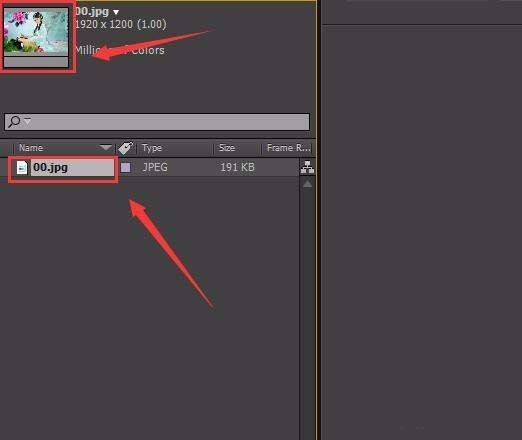
Drag the picture to the composition window, in the picture It is displayed, as shown in the picture:
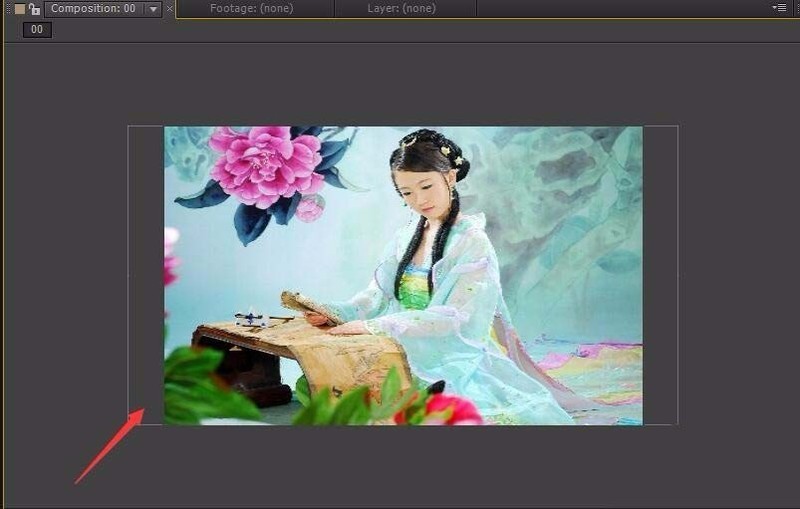
Find the effect menu in the menu above, as shown in the picture:
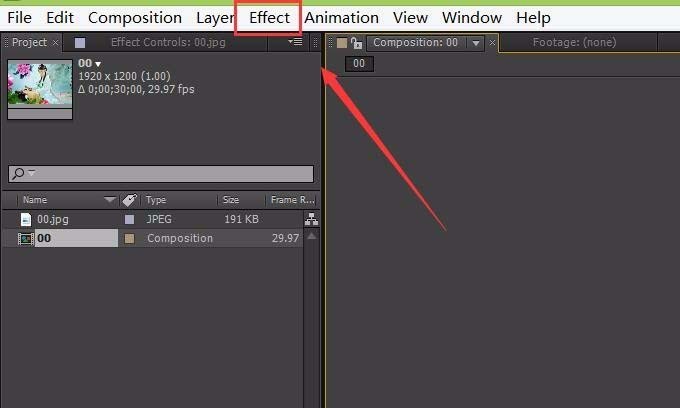
Click on effect Menu, find the perspective option in it, click the perspective option, find the CCspotlight option in its drop-down menu, click this option, and set its parameters, as shown in the figure:
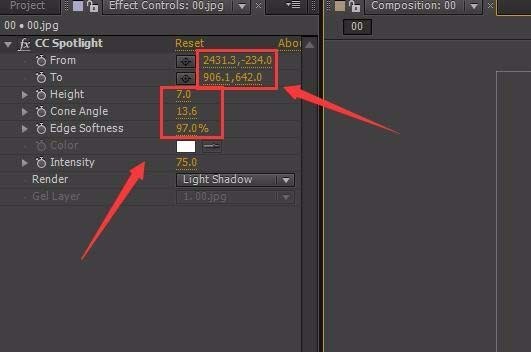
Parameters are set Finally, our picture effect is completed, as shown in the picture:

The above is the detailed content of AE operation content to create spotlight lighting effect for pictures. For more information, please follow other related articles on the PHP Chinese website!




