
The monitor has no signal and the screen is black but the computer keeps running. What should I do? This is a problem that many netizens are concerned about. Next, the PHP editor will bring you the solution to black screen when there is no signal on the monitor but the computer keeps running. Interested netizens will follow the editor to have a look. Bar!
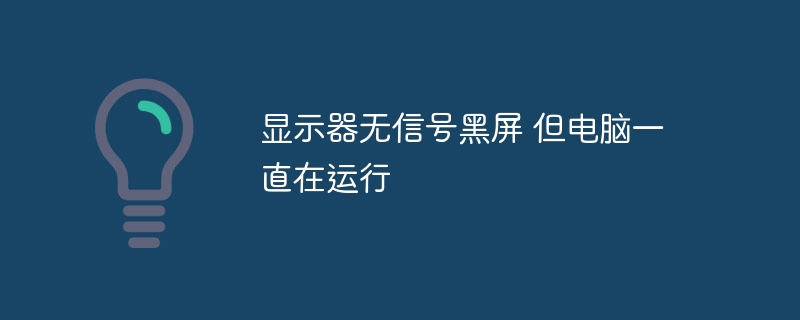
Check the connection:First make sure that the monitor and computer are correct connect. Check whether the monitor's power cord and data cable are firmly connected, and try to plug and unplug again to ensure that the connection is normal.
2,Replace the data cable: If the connection cable is loose or damaged, it may cause signal transmission to be interrupted. It is recommended to try to replace the data cable to ensure that the cable is in good condition.
3,Check the monitor settings: Check the input signal source settings in the monitor menu to ensure that the correct input signal source is selected, such as HDMI, VGA, etc.
4,Restart the monitor and computer: Try to restart the monitor and computer. Sometimes restarting will solve the connection problem.
5,Update the graphics driver: Check if a graphics driver update is available, download and install the latest version of the graphics driver, which sometimes fixes video output problems.
6,Check for hardware failure: If the above methods fail to solve the problem, there may be a hardware failure. It is recommended to connect the monitor to another computer, or to connect another monitor to the current computer, to troubleshoot monitor or computer hardware problems.
The above is the detailed content of There is no signal on the monitor but the screen is black but the computer keeps running. For more information, please follow other related articles on the PHP Chinese website!
 After the computer is turned on, the monitor shows no signal
After the computer is turned on, the monitor shows no signal
 Ubuntu startup black screen solution
Ubuntu startup black screen solution
 How to solve the problem of black screen after turning on the computer and unable to enter the desktop
How to solve the problem of black screen after turning on the computer and unable to enter the desktop
 What should I do if my computer starts up and the screen shows a black screen with no signal?
What should I do if my computer starts up and the screen shows a black screen with no signal?
 The difference between win7 32-bit and 64-bit
The difference between win7 32-bit and 64-bit
 How to solve the WerFault.exe application error
How to solve the WerFault.exe application error
 Drawing software
Drawing software
 Characteristics of management information systems
Characteristics of management information systems




