
For video editing, precise control of layer playback time is crucial. This article is carefully compiled by PHP editor Apple and explains in detail how to flexibly set the layer playback time in Adobe After Effects. From basic concepts to advanced techniques, this article will guide you step by step to master the operation method of layer playback time in AE, helping you improve the efficiency and precision of video production. Read on to unlock your complete control over AE layer playback time!
Open the editor and select the imported material
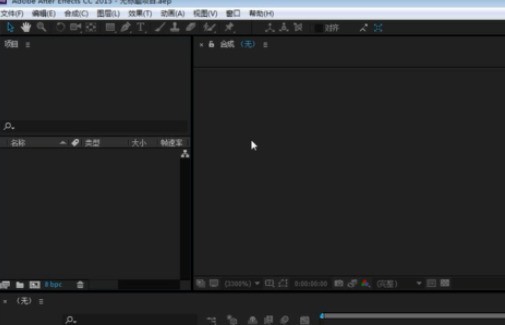
Double-click the project bar to import the material, which can be a video or a picture
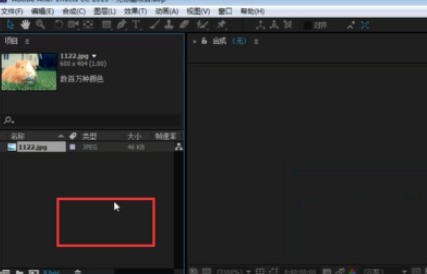
Drag to the timeline and use the shortcut key Ctrl k to perform composition settings.
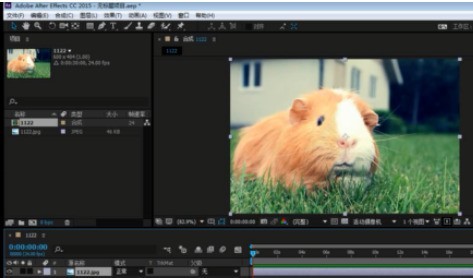
Enter the composition settings. You can set the duration.
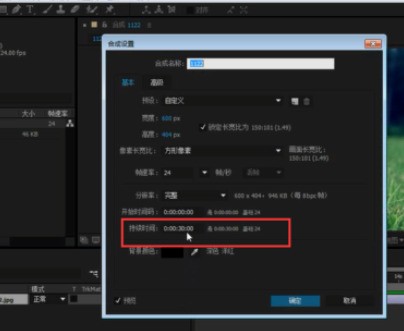
At the same time, move the time ruler to select Shortcut alt 【】 Delete video

alt 【Select the second half

alt】Select the first half

The above is the detailed content of How to set layer playback time in AE. For more information, please follow other related articles on the PHP Chinese website!
 How to light up Douyin close friends moment
How to light up Douyin close friends moment
 microsoft project
microsoft project
 What is phased array radar
What is phased array radar
 How to use fusioncharts.js
How to use fusioncharts.js
 Yiou trading software download
Yiou trading software download
 The latest ranking of the top ten exchanges in the currency circle
The latest ranking of the top ten exchanges in the currency circle
 What to do if win8wifi connection is not available
What to do if win8wifi connection is not available
 How to recover files emptied from Recycle Bin
How to recover files emptied from Recycle Bin




