A guide to using inline functions in large code projects
Inline functions reduce the cost of function calls by inlining the function body instead of calling it, thereby improving code performance. Its application principles include: the function body should be small and simple, called frequently, and will not significantly modify its own state. In practice, inline functions are significantly optimized for large code projects, such as calculating the square distance of objects in game development. Care needs to be taken to avoid inlining larger functions and to use the inline keyword appropriately.
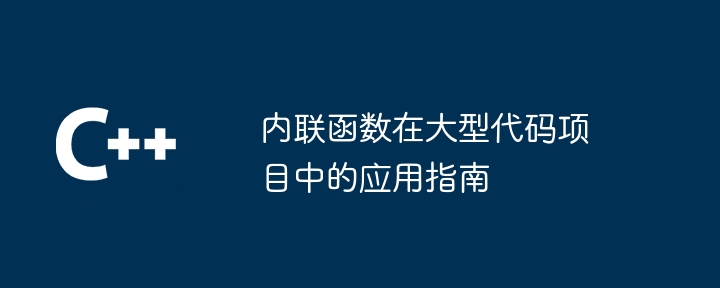
Guidelines for the application of inline functions in large code projects
Introduction to inline functions
Inline functions are a compiler Optimization technique that replaces function calls with direct insertion of the function body contents. This can effectively reduce the overhead of function calls, thereby improving code performance.
Principles of application of inline functions
In the following situations, you can consider using inline functions:
- The function body is very small and simple.
- Functions are called frequently, especially in hot code paths.
- The function will not significantly modify its own state.
Code example
The following is an example of an inline function:
// 常用的内置内联函数,用于计算整数平方的最快方式
inline int square(int x) {
return x * x;
}Practical case
In large code projects, use inlining Functions can bring significant performance improvements. For example, in game development, it is often necessary to calculate the square distance of objects. By inlining the function used to calculate the squared distance, you can reduce a lot of function call overhead.
The following is an example of using inline functions to optimize game code:
struct Vec3 {
float x, y, z;
inline float sqrMagnitude() {
return x * x + y * y + z * z;
}
};Notes
You need to pay attention to the following points when using inline functions:
- Avoid inlining large or complex functions as this increases code size and compilation time.
- Explicitly specify inline functions using the compiler-supplied inline keyword (such as
inlineor `__inline__). - The compiler may decide not to inline a function, depending on optimization settings and other factors.
Conclusion
Inline functions are an effective technique for optimizing performance in large code projects. By following proper application principles, developers can take advantage of inline functions to reduce the overhead of function calls, thereby improving code efficiency.
The above is the detailed content of A guide to using inline functions in large code projects. For more information, please follow other related articles on the PHP Chinese website!

Hot AI Tools

Undresser.AI Undress
AI-powered app for creating realistic nude photos

AI Clothes Remover
Online AI tool for removing clothes from photos.

Undress AI Tool
Undress images for free

Clothoff.io
AI clothes remover

AI Hentai Generator
Generate AI Hentai for free.

Hot Article

Hot Tools

Notepad++7.3.1
Easy-to-use and free code editor

SublimeText3 Chinese version
Chinese version, very easy to use

Zend Studio 13.0.1
Powerful PHP integrated development environment

Dreamweaver CS6
Visual web development tools

SublimeText3 Mac version
God-level code editing software (SublimeText3)

Hot Topics
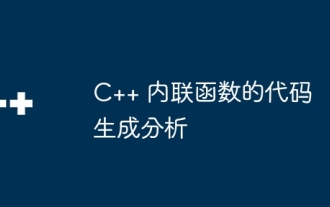 Code generation analysis of C++ inline functions
Apr 28, 2024 pm 10:39 PM
Code generation analysis of C++ inline functions
Apr 28, 2024 pm 10:39 PM
C++ inline functions are functions that are expanded at compile time, eliminating the overhead of function calls. They are suitable for lightweight operations, frequently called functions, and functions where the overhead of function calls needs to be avoided. However, be aware of code bloat and optimization limitations when using inline functions.
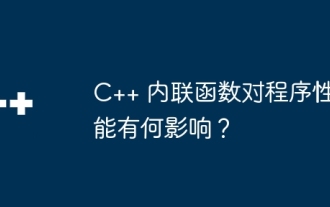 What impact do C++ inline functions have on program performance?
Apr 16, 2024 am 11:12 AM
What impact do C++ inline functions have on program performance?
Apr 16, 2024 am 11:12 AM
Inline functions improve program performance by embedding function code into the call point, which has the advantages of reducing function call overhead, improving locality, and optimizing loops. But it also has disadvantages, such as increased code size, longer compilation times, and potential error propagation. In practice, inlining smaller functions can significantly improve performance. Usage guidelines include inlining only small functions, being careful about inlining within loops, considering performance criticality, and checking for error propagation carefully.
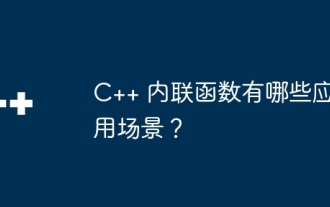 What are the application scenarios of C++ inline functions?
Apr 16, 2024 am 11:30 AM
What are the application scenarios of C++ inline functions?
Apr 16, 2024 am 11:30 AM
Inline functions are C++ functions that are inserted directly into the calling code, eliminating the need for function calls and improving performance. Its application scenarios include: small functions on the performance critical path, frequently called functions, tail recursive functions and template functions. For example, inlining functions can eliminate function call overhead and increase speed when calculating factorials.
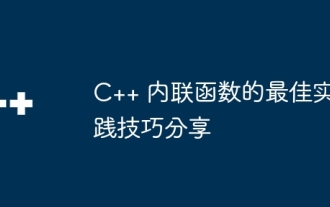 Sharing of best practice tips for C++ inline functions
Apr 28, 2024 pm 10:30 PM
Sharing of best practice tips for C++ inline functions
Apr 28, 2024 pm 10:30 PM
Inline functions are a C++ feature that replaces function code directly at the call site, thereby optimizing performance. Best practices include using inlining sparingly and only for small, frequently called functions. Avoid recursion and loops as they increase function size and complexity. Keep inline functions small, usually no more than 5-10 lines. Consider inline bloat as it may increase application size. Disable inlining in debug mode to simplify debugging.
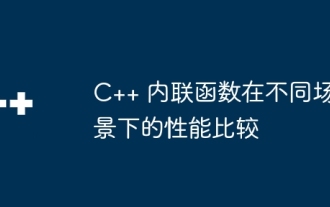 Performance comparison of C++ inline functions in different scenarios
Apr 28, 2024 pm 01:18 PM
Performance comparison of C++ inline functions in different scenarios
Apr 28, 2024 pm 01:18 PM
Inline functions optimize performance by eliminating function call overhead: the compiler can inline functions into the call point, improving efficiency. Benchmarks show that inline functions are about 20% faster than non-inline functions. The compiler considers factors such as function size, complexity, and call frequency when deciding whether to inline.
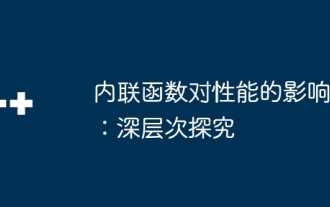 The impact of inline functions on performance: a deeper look
Apr 28, 2024 pm 05:39 PM
The impact of inline functions on performance: a deeper look
Apr 28, 2024 pm 05:39 PM
Inline functions improve local execution speed by eliminating function call overhead, reducing the need for stack space and improving branch prediction, but excessive use may lead to code bloat and non-local effects.
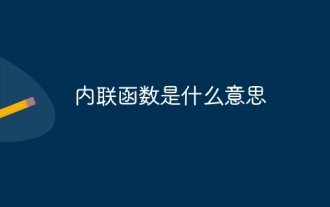 What does inline function mean?
Sep 22, 2023 pm 02:30 PM
What does inline function mean?
Sep 22, 2023 pm 02:30 PM
Inline functions are a programming language feature that tells the compiler to insert the function's code at the call point when the function is called, rather than executing it through a function call. The purpose of inline functions is to improve program execution efficiency and reduce the cost of function calls. The use of inline functions requires a trade-off between code size and execution efficiency. Although inline functions can improve the execution efficiency of the program, they will also increase the size of the code. If the code of the inline function is longer, the size of the program will increase. It may affect the cache hit rate, thereby reducing the execution efficiency of the program.
 A guide to using inline functions in large code projects
Apr 28, 2024 am 11:33 AM
A guide to using inline functions in large code projects
Apr 28, 2024 am 11:33 AM
Inline functions reduce the overhead of function calls by inlining the function body instead of calling it, thereby improving code performance. Its application principles include: the function body should be small and simple, called frequently, and will not significantly modify its own state. In practice, inline functions are significantly optimized for large code projects, such as calculating the square distance of objects in game development. Care needs to be taken to avoid inlining larger functions and to use the inline keyword appropriately.






