
When you need to process portrait synthesis, do you feel that the steps are too complicated? PHP editor Apple provides you with detailed operation methods for AE production of fashionable portrait synthesis. From importing materials to adjusting effects, the operation process is broken down step by step, allowing you to easily master this skill. Through this article, you will learn how to seamlessly connect different portrait materials to create stylish and visually impactful works. Read on to improve your AE portrait compositing skills now!
Create a new composition. In the composition properties window, set the width to 1024, the height to 768, the frame rate to 25, and the duration to 5 seconds.
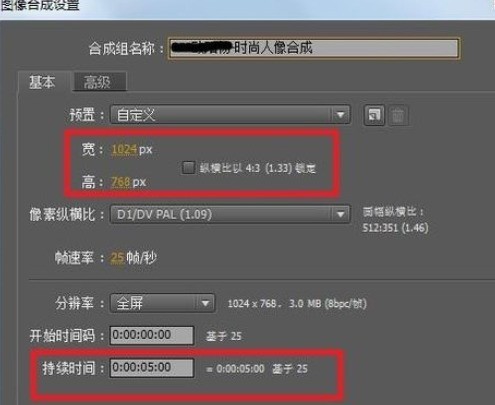
Import the material, press the shortcut key ctrl I, select the required material file, click to open, then drag [Background.jpg] to the timeline window, and set the zoom to 78 %.

Clear out the background and final composition, drag [Portrait.jpg] above the [Background.jpg] layer in the timeline window, and set the zoom to 78%.

Search for the [Color Key] effect in the Effect 4 preset panel, then drag it to the [Portrait.jpg] layer, and then set the relevant parameters in the Effect Settings panel. .

Drag the [01.png] material into the timeline window and set the zoom to 78%.

Final work effect:
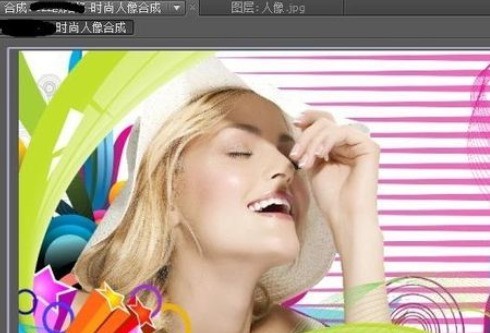
The above is the detailed content of How to use AE to create fashionable portrait synthesis. For more information, please follow other related articles on the PHP Chinese website!
 How to light up Douyin close friends moment
How to light up Douyin close friends moment
 microsoft project
microsoft project
 What is phased array radar
What is phased array radar
 How to use fusioncharts.js
How to use fusioncharts.js
 Yiou trading software download
Yiou trading software download
 The latest ranking of the top ten exchanges in the currency circle
The latest ranking of the top ten exchanges in the currency circle
 What to do if win8wifi connection is not available
What to do if win8wifi connection is not available
 How to recover files emptied from Recycle Bin
How to recover files emptied from Recycle Bin




