
Qimao Novel Account Cancellation Guide As a popular reading application, Qimao Novel provides readers with rich reading services. However, in some cases, users may need to log out of their accounts. This article will delve into whether Qimao Novel supports the account logout function, and how to complete the logout process simply and quickly. In order to help you have a comprehensive understanding, PHP editor Baicao will introduce the relevant steps in detail, allowing you to easily log out your account and say goodbye to Qimao Novel.
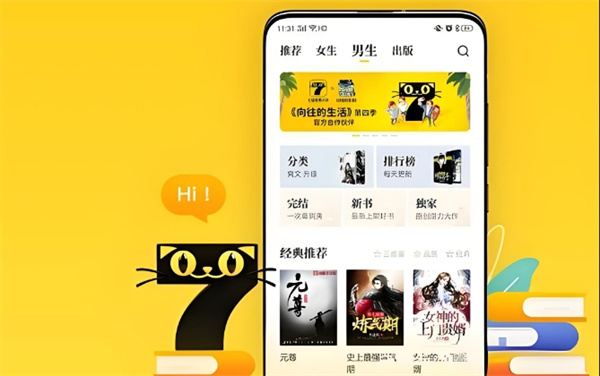
Can I cancel my account in Qimao Novel?
Answer: Yes.
1. First open the Qimao Novel software and enter the homepage. We can switch to different pages. Here we click [My] in the lower right corner;

2. Then what we need to click on my page is the [Settings icon] in the upper right corner;

3. Then come to the settings page. There are many functions that can be set. Directly click [Account and Security];

[Account Security];
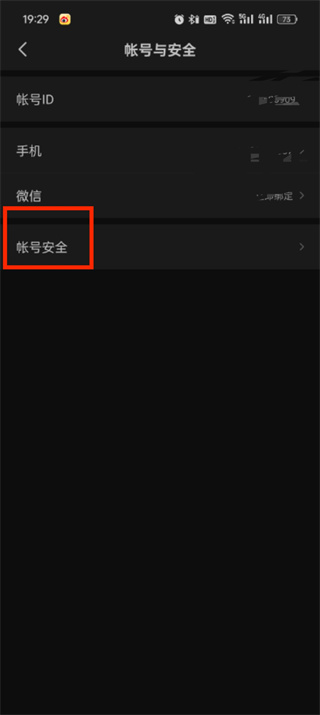 ##5. There is only one function in the account security page which is
##5. There is only one function in the account security page which is
We click directly;
 6. After the last click Go to the page to apply for account cancellation and click
6. After the last click Go to the page to apply for account cancellation and click
;
The above is the detailed content of Is it possible to cancel the account of Qimao Novel_A list of steps to cancel the account of Qimao Novel. For more information, please follow other related articles on the PHP Chinese website!




