 Software Tutorial
Software Tutorial
 Mobile Application
Mobile Application
 How to check your own Baijia account? Why can't I find Baijiahao?
How to check your own Baijia account? Why can't I find Baijiahao?
How to check your own Baijia account? Why can't I find Baijiahao?
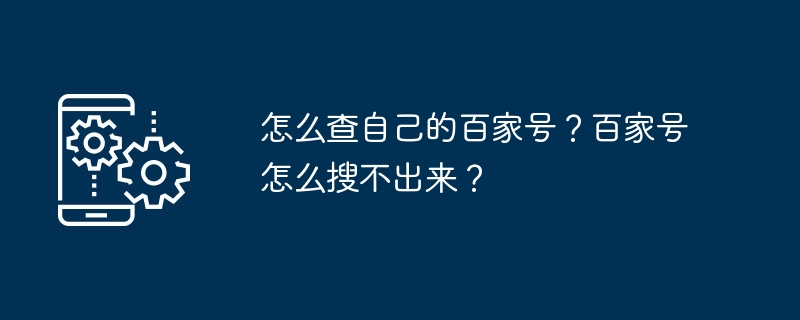
Question: How to check your own Baijia account and solve the problem of not being able to find it? Brief explanation: Baidu Baijiahao is an important platform for creators to publish content. In order to ensure the continuity of creation, creators need to know how to query their own Baijia account and how to solve possible search problems. This article will introduce the following content in detail: How to check your own Baijia account Why there may be a problem that the Baijia account cannot be found How to solve the problem of not being able to find the Baijia account PHP editor Youzi aims to help the majority of creators solve the problem of Baijia account through this article Inquiries and unsearchable questions help make the creative journey smoother.
1. How to check your own Baijia account?
Direct search: Enter "my Baijiahao" in Baidu search engine or directly enter your Baijiahao name, you can usually find your Baijiahao page.
Baijiahao backstage: Log in to Baidu Baijiahao backstage, and you can view your Baijiahao information in "My Home Page", including article management, data statistics and other functions.
3. Baidu APP query: Open Baidu APP, enter your Baijiahao name in the homepage or search box, you can also find and access your Baijiahao.
4. Contact customer service: If none of the above methods can find your Baijiahao, you can try to contact Baidu Baijiahao customer service for more professional help.
2. Why can’t my Baijia account be found?
1. Confirm whether the name of Baijiahao is correct: Sometimes, the reason why Baijiahao cannot be found may be because the entered name is incorrect. Double check and confirm the name of Baijiahao to make sure there are no spelling errors.
2. Check whether it is a newly registered Baijia account: It may take a certain amount of time for a newly registered Baijia account to be displayed in the search engine, usually a few hours to a day.
3. Confirm whether the article has been published: If your Baijia account is newly created, you need to publish an article before it can be searched in the search engine.
4. Check whether it is indexed by search engines: Sometimes, even if your Baijiahao article has been published, it may not be indexed by search engines for some reasons. This may take a while, or you can try actively submitting your article to a search engine.
5. Check whether the account has been banned: If you violate the relevant regulations of Baijiahao, your account may be banned. At this time, you will not be able to find your Baijiahao in the search engine. In this case, an appeal needs to be made in accordance with the platform regulations.
Checking your own Baijia account and ensuring that it can be effectively searched are issues that self-media creators need to pay attention to. Through the above methods, you can quickly locate the problem when you encounter it and take corresponding solutions.
The above is the detailed content of How to check your own Baijia account? Why can't I find Baijiahao?. For more information, please follow other related articles on the PHP Chinese website!

Hot AI Tools

Undresser.AI Undress
AI-powered app for creating realistic nude photos

AI Clothes Remover
Online AI tool for removing clothes from photos.

Undress AI Tool
Undress images for free

Clothoff.io
AI clothes remover

AI Hentai Generator
Generate AI Hentai for free.

Hot Article

Hot Tools

Notepad++7.3.1
Easy-to-use and free code editor

SublimeText3 Chinese version
Chinese version, very easy to use

Zend Studio 13.0.1
Powerful PHP integrated development environment

Dreamweaver CS6
Visual web development tools

SublimeText3 Mac version
God-level code editing software (SublimeText3)

Hot Topics
 1359
1359
 52
52
 Completely Uninstall Xiaomi Game Center: No Leftovers!
Mar 18, 2025 pm 06:00 PM
Completely Uninstall Xiaomi Game Center: No Leftovers!
Mar 18, 2025 pm 06:00 PM
The article details steps to completely uninstall Xiaomi Game Center, remove residual files, prevent auto-reinstallation, and verify the app's removal from a device.
 How to Take Photos on Android Without All the Post-Processing Junk
Mar 13, 2025 pm 01:09 PM
How to Take Photos on Android Without All the Post-Processing Junk
Mar 13, 2025 pm 01:09 PM
Your phone's camera does so much filtering, processing, and AI adjustments, it can make you question reality itself. In a world where Google can put you into photos you take, what's even real? If you'd rather avoid letting your phone decide what
 Instagram Won't (Usually) Snitch If You Screenshot
Mar 07, 2025 am 09:56 AM
Instagram Won't (Usually) Snitch If You Screenshot
Mar 07, 2025 am 09:56 AM
Instagram Screenshot Notifications: The Complete Guide Ever wondered if taking a screenshot of someone's Instagram Story or post alerts them? Let's clear up the confusion. While screenshots of regular posts and Stories don't trigger notifications,
 The Fastest Way to Uninstall Xiaomi Game Center (2025)
Mar 18, 2025 pm 06:03 PM
The Fastest Way to Uninstall Xiaomi Game Center (2025)
Mar 18, 2025 pm 06:03 PM
Article discusses the fastest way to uninstall Xiaomi Game Center in 2025 using built-in settings, with optional third-party tools for efficiency.Character count: 159
 How to Uninstall Xiaomi Game Center
Mar 18, 2025 pm 06:01 PM
How to Uninstall Xiaomi Game Center
Mar 18, 2025 pm 06:01 PM
The article provides a detailed guide on uninstalling Xiaomi Game Center, discussing standard and alternative methods, and potential performance improvements post-uninstallation.
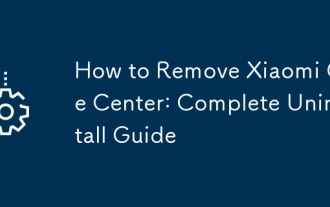 How to Remove Xiaomi Game Center: Complete Uninstall Guide
Mar 18, 2025 pm 05:58 PM
How to Remove Xiaomi Game Center: Complete Uninstall Guide
Mar 18, 2025 pm 05:58 PM
Article details steps to completely uninstall Xiaomi Game Center from Xiaomi devices, discussing performance benefits and risks involved in the process.Character count: 159
 Xiaomi Game Center Stuck? Here's How to Uninstall It!
Mar 18, 2025 pm 06:01 PM
Xiaomi Game Center Stuck? Here's How to Uninstall It!
Mar 18, 2025 pm 06:01 PM
Article discusses uninstalling stuck Xiaomi Game Center, troubleshooting, and exploring gaming alternatives. Main issue is app malfunction and removal.
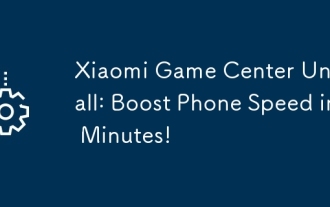 Xiaomi Game Center Uninstall: Boost Phone Speed in Minutes!
Mar 18, 2025 pm 06:04 PM
Xiaomi Game Center Uninstall: Boost Phone Speed in Minutes!
Mar 18, 2025 pm 06:04 PM
The article provides a detailed guide on completely removing Xiaomi Game Center from Xiaomi devices, including uninstallation steps, disabling system integration, clearing residual data, and rebooting. It also discusses performance optimization post-



