
Are you still worried about the lack of retro charm in the video? The retro special effects that come with the clipping help you solve it easily! PHP editor Youzi brings you a detailed tutorial on adding retro special effects to cutscenes. From effect selection to parameter adjustment, he will teach you step by step to create works with a strong sense of the times. Come and find out below to make your videos have a different charm!
1. Open the clip and click [Start Creating].
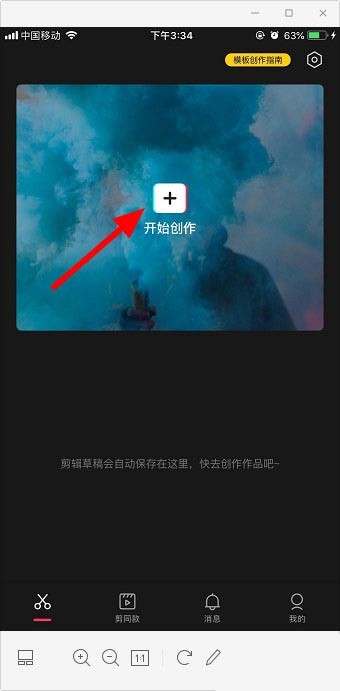
2. Select the video and click [Add].

3. Click [Special Effects].
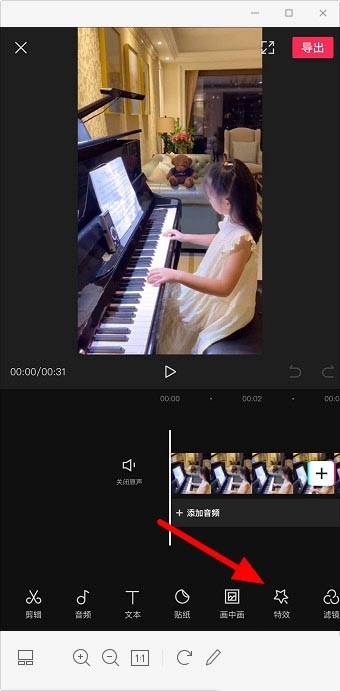
4. Select [Retro], which has a variety of special effects, including [Video Tape] [TV Start] [Snowflake Glitch], etc. Select the one you like and click [√].
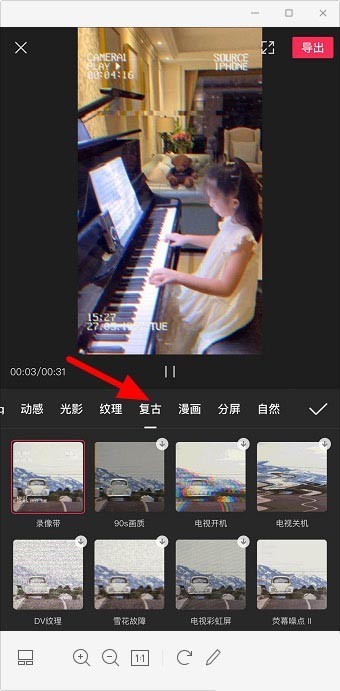
5. Click [Export].
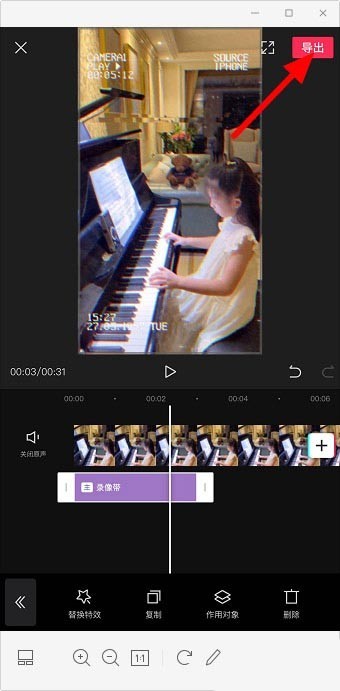
6. Finally click [Confirm Export].
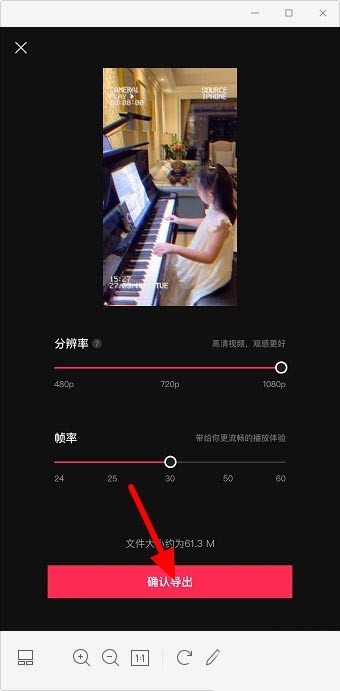
The above is the detailed content of How to add retro special effects to cut videos_How to add retro special effects to cut videos. For more information, please follow other related articles on the PHP Chinese website!
 How to turn off win10 upgrade prompt
How to turn off win10 upgrade prompt
 The difference between lightweight application servers and cloud servers
The difference between lightweight application servers and cloud servers
 CMD close port command
CMD close port command
 The difference between external screen and internal screen broken
The difference between external screen and internal screen broken
 How to jump with parameters in vue.js
How to jump with parameters in vue.js
 Cell sum
Cell sum
 How to intercept harassing calls
How to intercept harassing calls
 virtual digital currency
virtual digital currency




