How can Java functions be automated with IoT devices?
Use Java functions to connect to IoT devices and take automated actions based on their data: Create a Cloud Function project, select an HTTP trigger and a Java 8 environment. Paste the provided code inside the function and it will check if the device is registered. Create a device registry that contains the virtual device, and create and download the JWT for the device. Verify device identity by sending an HTTP POST request containing a JWT to the function.
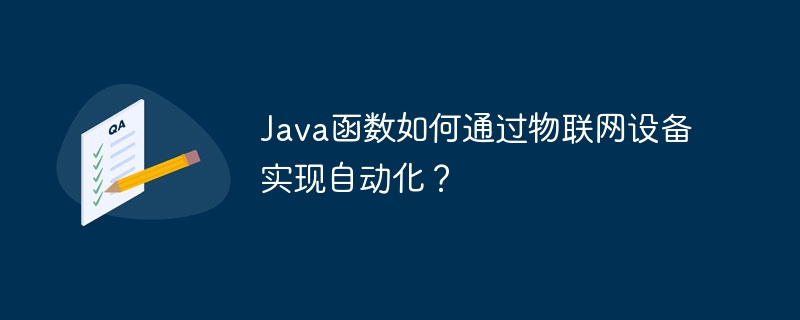
Using Java Functions to Automate with IoT Devices
Leveraging Internet of Things (IoT) devices can greatly automate a variety of tasks. Java functions make it easy to connect with IoT devices and act on their data.
Prerequisites
- Java 8
- Cloud Functions Account ([Create Account](https://console.cloud.google.com/functions/create) )
Set up the function
- Create a new Cloud Function project.
- In the function, select the "HTTP" trigger.
- In the "Code" tab, select the "Java 8" environment.
- Paste the following code into the function:
import com.google.cloud.functions.HttpFunction;
import com.google.cloud.functions.HttpRequest;
import com.google.cloud.functions.HttpResponse;
import com.google.gson.Gson;
import java.io.BufferedWriter;
import java.io.IOException;
import java.io.PrintWriter;
import java.net.HttpURLConnection;
import java.util.Map;
public class IotDeviceAuth implements HttpFunction {
private static Gson gson = new Gson();
@Override
public void service(HttpRequest request, HttpResponse response)
throws IOException {
Map<String, String> json = gson.fromJson(request.getReader(), Map.class);
// 检查设备是否已注册
String projectId = json.get("projectId");
String cloudRegion = json.get("cloudRegion");
String registryName = json.get("registryName");
String deviceId = json.get("deviceId");
String jwtToken = json.get("jwtToken");
HttpURLConnection conn =
JavaIotCore.createDeviceAuthConnection(
projectId, cloudRegion, registryName, deviceId, jwtToken);
BufferedWriter out = new BufferedWriter(new PrintWriter(conn.getOutputStream()));
out.write(request.getReader().lines().collect(Collectors.joining()));
out.flush();
conn.connect();
int responseCode = conn.getResponseCode();
response.getWriter().write(
"HTTP Code: " + responseCode + "\n"
+ "Device Authorized: " + (responseCode == HttpURLConnection.HTTP_OK ? "Yes" : "No"));
}
}Practical case
To demonstrate this function, we will:
- Create A Google Cloud IoT Core device registry containing virtual IoT devices.
- Create and download a JSON Web Token (JWT) on the device.
- Pass a JWT to the function to authenticate the device.
Deployment function
- Deployment function.
- Test the function by sending an HTTP POST request containing a JWT to the function.
Conclusion
By using Java functions, we can easily connect to IoT devices and take automated actions based on their data. This helps us refine our processes, increase efficiency and reduce errors.
The above is the detailed content of How can Java functions be automated with IoT devices?. For more information, please follow other related articles on the PHP Chinese website!

Hot AI Tools

Undresser.AI Undress
AI-powered app for creating realistic nude photos

AI Clothes Remover
Online AI tool for removing clothes from photos.

Undress AI Tool
Undress images for free

Clothoff.io
AI clothes remover

AI Hentai Generator
Generate AI Hentai for free.

Hot Article

Hot Tools

Notepad++7.3.1
Easy-to-use and free code editor

SublimeText3 Chinese version
Chinese version, very easy to use

Zend Studio 13.0.1
Powerful PHP integrated development environment

Dreamweaver CS6
Visual web development tools

SublimeText3 Mac version
God-level code editing software (SublimeText3)

Hot Topics
 1385
1385
 52
52
 How to solve code redundancy problems in C++ development
Aug 22, 2023 pm 05:30 PM
How to solve code redundancy problems in C++ development
Aug 22, 2023 pm 05:30 PM
How to solve the code redundancy problem in C++ development. Code redundancy means that when writing a program, there are similar or repeated codes in multiple places. This problem not only makes the code difficult to maintain and read, but also increases the size and complexity of the code. For C++ developers, it is particularly important to solve the problem of code redundancy, because C++ is a powerful programming language, but it can also easily lead to code duplication. The root cause of code redundancy problems lies in unreasonable design and coding habits. To solve this problem, you can start from the following aspects: Use functions and classes: C
 Understand the differences and comparisons between SpringBoot and SpringMVC
Dec 29, 2023 am 09:20 AM
Understand the differences and comparisons between SpringBoot and SpringMVC
Dec 29, 2023 am 09:20 AM
Compare SpringBoot and SpringMVC and understand their differences. With the continuous development of Java development, the Spring framework has become the first choice for many developers and enterprises. In the Spring ecosystem, SpringBoot and SpringMVC are two very important components. Although they are both based on the Spring framework, there are some differences in functions and usage. This article will focus on comparing SpringBoot and Spring
 Jenkins in PHP Continuous Integration: Master of Build and Deployment Automation
Feb 19, 2024 pm 06:51 PM
Jenkins in PHP Continuous Integration: Master of Build and Deployment Automation
Feb 19, 2024 pm 06:51 PM
In modern software development, continuous integration (CI) has become an important practice to improve code quality and development efficiency. Among them, Jenkins is a mature and powerful open source CI tool, especially suitable for PHP applications. The following content will delve into how to use Jenkins to implement PHP continuous integration, and provide specific sample code and detailed steps. Jenkins installation and configuration First, Jenkins needs to be installed on the server. Just download and install the latest version from its official website. After the installation is complete, some basic configuration is required, including setting up an administrator account, plug-in installation, and job configuration. Create a new job On the Jenkins dashboard, click the "New Job" button. Select "Frees
 How to delete Apple shortcut command automation
Feb 20, 2024 pm 10:36 PM
How to delete Apple shortcut command automation
Feb 20, 2024 pm 10:36 PM
How to Delete Apple Shortcut Automation With the launch of Apple's new iOS13 system, users can use shortcuts (Apple Shortcuts) to customize and automate various mobile phone operations, which greatly improves the user's mobile phone experience. However, sometimes we may need to delete some shortcuts that are no longer needed. So, how to delete Apple shortcut command automation? Method 1: Delete through the Shortcuts app. On your iPhone or iPad, open the "Shortcuts" app. Select in the bottom navigation bar
 Use Python scripts to implement task scheduling and automation under the Linux platform
Oct 05, 2023 am 10:51 AM
Use Python scripts to implement task scheduling and automation under the Linux platform
Oct 05, 2023 am 10:51 AM
Using Python scripts to implement task scheduling and automation under the Linux platform In the modern information technology environment, task scheduling and automation have become essential tools for most enterprises. As a simple, easy-to-learn and feature-rich programming language, Python is very convenient and efficient to implement task scheduling and automation on the Linux platform. Python provides a variety of libraries for task scheduling, the most commonly used and powerful of which is crontab. crontab is a management and scheduling system
 How to use Docker to realize automatic expansion and contraction of containers on Linux?
Jul 29, 2023 pm 02:45 PM
How to use Docker to realize automatic expansion and contraction of containers on Linux?
Jul 29, 2023 pm 02:45 PM
How to use Docker to realize automatic expansion and contraction of containers on Linux? Introduction: Containerization technology has become increasingly important and common in modern application development and deployment. As the leader in containerization technology, Docker provides a simple and powerful tool that can help developers quickly build, deploy and manage containerized applications. In this article, we will discuss how to use Docker to realize automatic expansion and contraction of containers in a Linux environment, and provide code examples to help readers better understand and practice
 How Robotics and Artificial Intelligence Can Automate Supply Chains
Feb 05, 2024 pm 04:40 PM
How Robotics and Artificial Intelligence Can Automate Supply Chains
Feb 05, 2024 pm 04:40 PM
Automation technology is being widely used in different industries, especially in the supply chain field. Today, it has become an important part of supply chain management software. In the future, with the further development of automation technology, the entire supply chain and supply chain management software will undergo major changes. This will lead to more efficient logistics and inventory management, improve the speed and quality of production and delivery, and in turn promote the development and competitiveness of enterprises. Forward-thinking supply chain players are ready to deal with the new situation. CIOs should take the lead in ensuring the best outcomes for their organizations, and understanding the role of robotics, artificial intelligence, and automation in the supply chain is critical. What is supply chain automation? Supply chain automation refers to the use of technological means to reduce or eliminate human participation in supply chain activities. it covers a variety of
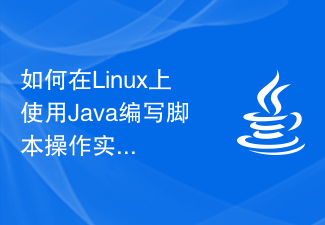 How to automate scripting operations on Linux using Java
Oct 05, 2023 pm 12:09 PM
How to automate scripting operations on Linux using Java
Oct 05, 2023 pm 12:09 PM
How to use Java to write scripts to automate operations on Linux In Linux systems, we can use Java to write scripts to automate operations. Java is a cross-platform programming language with powerful object-oriented features and rich class library support. In this article, we will learn how to use Java to write scripts to automate operations on Linux, and give specific code examples. First, we need to install the Java Development Kit (JDK) on Linux. I




