
When the image in CSS cannot be displayed, it may be due to incorrect path, incorrect file name case, file permission problem, wrong MIME type, non-existent image file, CSS syntax error, improper URL encoding, or browser cache Problem or anti-hotlink settings.
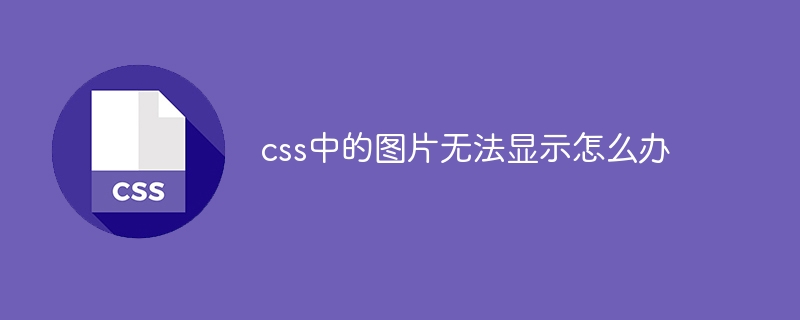
Solutions for images in CSS that cannot be displayed
When images in CSS cannot be displayed, it may be the following Reasons:
1. Path error
Make sure the path to the image is correct and the relative path starts from the directory where the HTML file is located.
2. File name case error
File names are case-sensitive. Checks if the filename exactly matches the name in the image file.
3. File permissions
The server must have permission to access the image file. Check the file's permission settings.
4. MIME type error
The server needs to configure the image file to the correct MIME type. Common image MIME types include:
image/jpeg
image/png
image/gif
##5. Missing image file
Make sure the image file actually exists and can be accessed by the server.6. CSS syntax errors
Check the CSS code for syntax errors. For example, the correct syntax for thebackground-image attribute is:
background-image: url("image.png");7. URL encoding
For URLs containing special characters such as spaces or non-letters numeric characters), requires URL encoding.8. Browser Caching
Sometimes, older versions of images may be cached by the browser. Force refresh the page (press Ctrl F5) to see the updated image.9. Anti-hotlinking
Some servers are configured to prevent files from being linked from external websites. Check your server settings to make sure cross-domain image loading is allowed.The above is the detailed content of What to do if images in css cannot be displayed. For more information, please follow other related articles on the PHP Chinese website!