
Format Factory can set the font format when converting videos, but for some users, the operation is more troublesome. PHP editor Xinyi will bring you a Format Factory font formatting tutorial today, detailing how to set the font format in the video step by step, helping you easily deal with font formatting problems during format conversion.
Open the option settings,

Find the subtitle font option bar here, click to open

In the subtitle font bar Now that you can see the current font type, click the drop-down menu
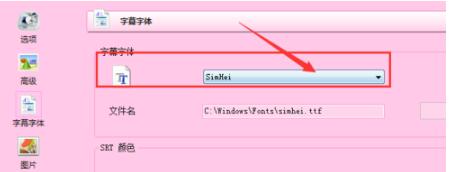
Here will display all types of fonts based on the fonts on your computer, select the font you like
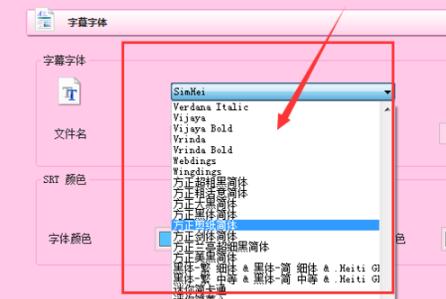
You can also change the font color and stroke color below

Changing the color is also very simple. When you open the drop-down menu, there will be many color choices, click to select.
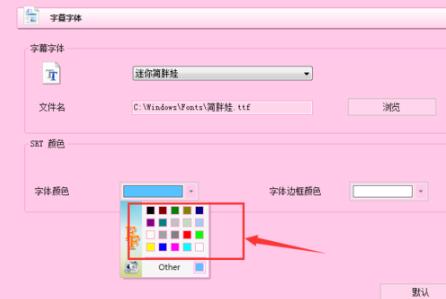
The above is the detailed content of The operation process of setting font format in Format Factory. For more information, please follow other related articles on the PHP Chinese website!
 How to light up Douyin close friends moment
How to light up Douyin close friends moment
 microsoft project
microsoft project
 What is phased array radar
What is phased array radar
 How to use fusioncharts.js
How to use fusioncharts.js
 Yiou trading software download
Yiou trading software download
 The latest ranking of the top ten exchanges in the currency circle
The latest ranking of the top ten exchanges in the currency circle
 What to do if win8wifi connection is not available
What to do if win8wifi connection is not available
 How to recover files emptied from Recycle Bin
How to recover files emptied from Recycle Bin




