
Many friends have encountered difficulties when uninstalling Format Factory and do not know how to completely uninstall it. In order to solve this problem, PHP editor Youzi has prepared a detailed uninstallation process for everyone, including graphic and text explanations to help you easily complete the uninstallation of Format Factory. Below, let’s take a look at the detailed uninstallation steps!
Use the shortcut key WIN E to open My Computer and find the uninstall or change program.

Find the program FormatFactory corresponding to the format factory, right-click to uninstall.
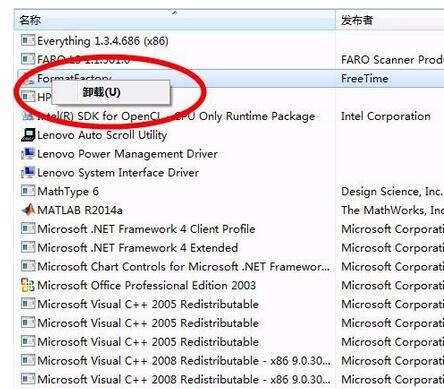
The uninstall program dialog box pops up. If you want to completely remove the format factory, click Yes.

Then go to uninstall, select I want to uninstall this software directly, click Next

No need to select anything, go directly to the next step.

Finally the uninstallation is completed, click OK to exit.

The above is the detailed content of Format Factory uninstallation process. For more information, please follow other related articles on the PHP Chinese website!
 Blue screen code 0x000009c
Blue screen code 0x000009c
 A collection of common computer commands
A collection of common computer commands
 You need permission from admin to make changes to this file
You need permission from admin to make changes to this file
 Tutorial on turning off Windows 11 Security Center
Tutorial on turning off Windows 11 Security Center
 How to set up a domain name that automatically jumps
How to set up a domain name that automatically jumps
 What are the virtual currencies that may surge in 2024?
What are the virtual currencies that may surge in 2024?
 The reason why header function returns 404 failure
The reason why header function returns 404 failure
 How to use js code
How to use js code




