
Want to edit audio but don’t know where to start? don’t worry! PHP editor Zimo today presents you with a simple tutorial on editing audio in Format Factory. This tutorial will introduce in detail the steps of editing audio in Format Factory, from importing audio files to outputting edited files, and will guide you step by step to easily master the skills of editing audio.
Step 1: Run Format Factory and select the format
After opening Format Factory, you must first select the audio format you want to edit in the format bar on the left, for example, if you want to edit The audio is in MP3 format, then select MP3. The following uses MP3 format as an example.

Step 2: Add audio files
Click Add File in the pop-up menu, import your MP3 file into it, and then click Clip above.

Step 3: Edit audio
After that, the important editing box will pop up. Drag the progress bar in the middle to select the beginning part you want to intercept, and set it as the last part. Select pause, then click the start time; drag the progress bar again to select the end part of the audio to be intercepted, and pause again to select the end time.
Of course, you can use the time below to accurately set the time to intercept, and then click the start time and end time.
Note that adjusting the volume options in the clip box will not have any impact on the converted audio itself
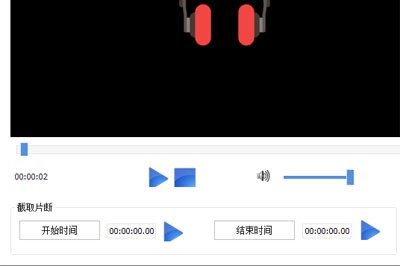
Step 4: Add audio for conversion
At this time, after adjusting the clipping position, click OK. The intercepted fragment in the file bar will display the interception time. After confirmation, click OK to add the file to the conversion taskbar
We click [Start] above Convertible.
After the final conversion is successful, you can view the audio file you want in the saved directory.
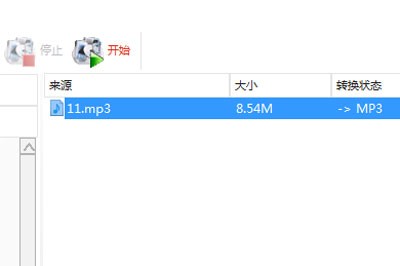
Note that the original album information and author information in the cropped and converted audio files will be lost or garbled. Although the audio itself will not be affected, some audio files must be Think twice before cutting.
The above is the detailed content of Sharing a simple tutorial on using audio editing in Format Factory. For more information, please follow other related articles on the PHP Chinese website!
 How to turn off win10 upgrade prompt
How to turn off win10 upgrade prompt
 The difference between lightweight application servers and cloud servers
The difference between lightweight application servers and cloud servers
 CMD close port command
CMD close port command
 The difference between external screen and internal screen broken
The difference between external screen and internal screen broken
 How to jump with parameters in vue.js
How to jump with parameters in vue.js
 Cell sum
Cell sum
 How to intercept harassing calls
How to intercept harassing calls
 virtual digital currency
virtual digital currency




