
Dear readers, do you feel a headache about the difficulties encountered in merging multiple songs into one? PHP editor Baicao today brings you a simple tutorial on merging multiple songs. This tutorial will provide step-by-step instructions on how to use Format Factory to implement this function, making your music experience richer.
Open Format Factory and open [Audio Merge] in the [Toolset] on the left.
Click [Add File] on the audio merging interface and add the music we want to merge.
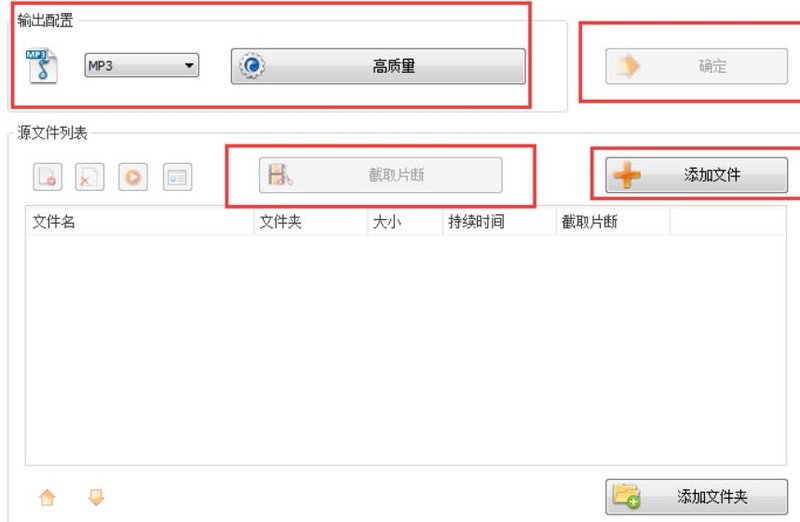
After adding it, you may also set the format and quality of the merged music you want to output in [Output Configuration].
In addition, in [Intercept Fragment], you can also intercept each piece of music, so that when merging, only the clips we intercept will be merged.
After completing the settings, click [OK], and then click [Start] at the top of the format factory.
The above is the detailed content of Share a simple tutorial on merging multiple songs in Format Factory. For more information, please follow other related articles on the PHP Chinese website!




