What does @ mean in css
The "@" symbol in CSS is used to introduce directives and rules, including rule sets (defining styles) and directives (setting rules unrelated to styles, such as importing style sheets). Such as: @import, @media, @keyframes.

The "@" symbol in CSS
In Cascading Style Sheets (CSS), the "@" symbol is a special character that has a specific purpose.
Usage:
The "@" symbol is used in CSS to introduce various directives and rules, including:
- ## Rule set: starts with "@" and is used to define a set of styles that apply to specific elements or selectors.
- Command: Starts with "@" but is not followed by curly brackets. It is used to set rules unrelated to styles, such as importing external style sheets or defining variables.
Syntax:
The "@" symbol is followed by an instruction or rule, usually followed by a keyword. For example:- @import
: Import an external style sheet file - @media
: Create a media query to apply styles under specific conditions - @keyframes
: Define key frames of CSS animation
Example:
@import "styles.css";
@media (min-width: 768px) {
body {
font-size: 1.2rem;
}
}
@keyframes fade {
0% {
opacity: 0;
}
100% {
opacity: 1;
}
}Notes :
- The "@" symbol always starts with a lowercase letter.
- Directives or rules following the "@" symbol must end with a semicolon (;).
- Keywords and rules after the "@" symbol are case-sensitive.
The above is the detailed content of What does @ mean in css. For more information, please follow other related articles on the PHP Chinese website!

Hot AI Tools

Undresser.AI Undress
AI-powered app for creating realistic nude photos

AI Clothes Remover
Online AI tool for removing clothes from photos.

Undress AI Tool
Undress images for free

Clothoff.io
AI clothes remover

AI Hentai Generator
Generate AI Hentai for free.

Hot Article

Hot Tools

Notepad++7.3.1
Easy-to-use and free code editor

SublimeText3 Chinese version
Chinese version, very easy to use

Zend Studio 13.0.1
Powerful PHP integrated development environment

Dreamweaver CS6
Visual web development tools

SublimeText3 Mac version
God-level code editing software (SublimeText3)

Hot Topics
 How to correctly display the locally installed 'Jingnan Mai Round Body' on the web page?
Apr 05, 2025 pm 10:33 PM
How to correctly display the locally installed 'Jingnan Mai Round Body' on the web page?
Apr 05, 2025 pm 10:33 PM
Using locally installed font files in web pages Recently, I downloaded a free font from the internet and successfully installed it into my system. Now...
 How to select a child element with the first class name item through CSS?
Apr 05, 2025 pm 11:24 PM
How to select a child element with the first class name item through CSS?
Apr 05, 2025 pm 11:24 PM
When the number of elements is not fixed, how to select the first child element of the specified class name through CSS. When processing HTML structure, you often encounter different elements...
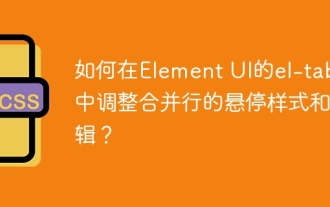 How to adjust hover style and logic of merged rows in el-table in Element UI?
Apr 05, 2025 pm 07:45 PM
How to adjust hover style and logic of merged rows in el-table in Element UI?
Apr 05, 2025 pm 07:45 PM
How to adjust the hover style and logic of merged rows in el-table? Using Element...
 How to make multiple lines of text aligned and underscore with CSS?
Apr 05, 2025 pm 08:00 PM
How to make multiple lines of text aligned and underscore with CSS?
Apr 05, 2025 pm 08:00 PM
How to make multiple lines of text aligned and underscore with CSS? In daily web design, we often need to style multiple lines of text in special styles...
 How to use react-transition-group to achieve the effect of tightly sliding switching of React components from right to left?
Apr 05, 2025 pm 08:03 PM
How to use react-transition-group to achieve the effect of tightly sliding switching of React components from right to left?
Apr 05, 2025 pm 08:03 PM
Regarding the problem of using react-transition-group to achieve component switching transition effect in React. When using React development projects, we often need to implement some streams...
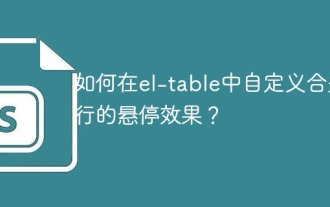 How to customize the hover effect of merge rows in el-table?
Apr 05, 2025 pm 06:54 PM
How to customize the hover effect of merge rows in el-table?
Apr 05, 2025 pm 06:54 PM
How to customize the hover effect of merge rows in el-table? Using Element...
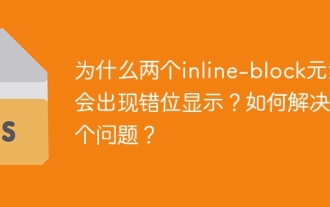 Why do two inline-block elements show misalignment? How to solve this problem?
Apr 05, 2025 pm 08:09 PM
Why do two inline-block elements show misalignment? How to solve this problem?
Apr 05, 2025 pm 08:09 PM
Discussing the reasons for misalignment of two inline-block elements. In front-end development, we often encounter element typesetting problems, especially when using inline-block...
 Why does a specific div element in the Edge browser not display? How to solve this problem?
Apr 05, 2025 pm 08:21 PM
Why does a specific div element in the Edge browser not display? How to solve this problem?
Apr 05, 2025 pm 08:21 PM
How to solve the display problem caused by user agent style sheets? When using the Edge browser, a div element in the project cannot be displayed. After checking, I posted...






