
ridge is a border style in CSS, used to create a 3D border with an embossed effect, which is specifically expressed as a raised ridge-like line.
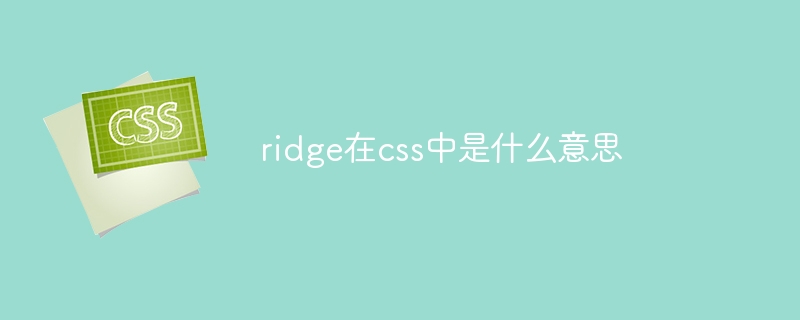
What is a ridge?
ridge is a border style in CSS used to create a 3D border with an embossed effect.
The specific effect of the ridge style
The ridge style border appears as a raised, ridge-like line. On newer browsers, the ridge style also adds subtle highlights and shadows to make the border look more three-dimensional.
The syntax of ridge style
In CSS, use the border-style attribute to set the ridge border style. The syntax is as follows:
<code>border-style: ridge;</code>
ridge Application of styles
ridge styles can be applied to various HTML elements, such as:
Instance of creating a ridge border
The following CSS code will create a ridge border for a paragraph element:
<code>p {
border: 1px ridge #000;
}</code>After applying this style, the paragraph text will be surrounded by a raised black border.
Comparison between ridge and other border styles
The ridge style is similar to other relief border styles, for example:
The ridge style differs from these styles in that it creates a border with a sharper, more prominent relief effect.
The above is the detailed content of What does ridge mean in css. For more information, please follow other related articles on the PHP Chinese website!