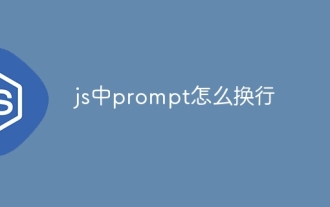What does the em tag in css mean?
Apr 28, 2024 pm 04:27 PMEM in CSS represents a length unit relative to the current font size, denoted as "em" (for example, font-size: 1.2em;). It differs from PX (Pixels) and REM (Root EM) in that it is relative, relative to the current font size, whereas PX is absolute, representing screen pixels, and REM is relative to the font size of the document's root element. EM is used to adjust text size and spacing to resize text based on user preferences, create responsive designs, and define space between elements.

The meaning of EM tag in CSS
EM is a unit in CSS, indicating a relative to the current The length of the font size.
How to use EM
The EM value is followed by the letter "m", for example:
<code>font-size: 1.2em;</code>
This sets the font size of the text to the current font size 1.2 times.
The difference between EM and PX and REM
- PX (pixel) is an absolute unit that represents the physical pixels on the screen.
- EM is a relative unit, relative to the current font size.
- REM (root EM) is also a relative unit, but it is relative to the font size of the root element of the document.
When to use EM
EM is suitable for resizing and spacing text without changing its proportions. It's especially useful for:
- Resizing text based on user preferences
- Creating responsive designs that automatically adapt to different screen sizes
- Defining the space between elements
Example
<code>body {
font-size: 16px;
}
h1 {
font-size: 2em; /* 相对于正文文本的 2 倍 */
}
p {
margin-bottom: 1em; /* 相对于正文文本的 1 倍 */
}</code>The above code will:
- Set the font size of the body text to 16px
- will Set the font size of the h1 tag to 2 times the body text
- Set the margin under the p tag to 1 times the body text
The above is the detailed content of What does the em tag in css mean?. For more information, please follow other related articles on the PHP Chinese website!

Hot Article

Hot tools Tags

Hot Article

Hot Article Tags

Notepad++7.3.1
Easy-to-use and free code editor

SublimeText3 Chinese version
Chinese version, very easy to use

Zend Studio 13.0.1
Powerful PHP integrated development environment

Dreamweaver CS6
Visual web development tools

SublimeText3 Mac version
God-level code editing software (SublimeText3)