Reverse PHP array to form new array
There are two ways to reverse a PHP array: use the built-in function array_reverse() to reverse the array; use a loop to manually reverse the order of the array elements.
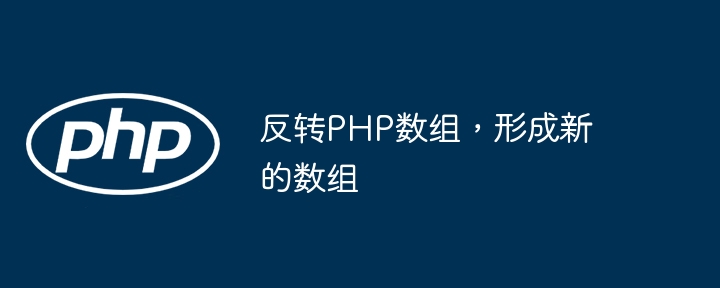
How to reverse a PHP array
Reversing an array is the process of reversing the order of the elements in the array. There are several ways to achieve array reversal in PHP.
Use the built-in function array_reverse()
array_reverse() function is the simplest way to reverse an array. It accepts an array as argument and returns a new reversed array:
<?php $arr = [1, 2, 3, 4, 5]; $reversedArr = array_reverse($arr); print_r($reversedArr); ?>
Output:
Array ( [4] => 5 [3] => 4 [2] => 3 [1] => 2 [0] => 1 )
Use a loop
if you need For more inversion of control processes, you can use loops:
<?php
$arr = [1, 2, 3, 4, 5];
$reversedArr = [];
for ($i = count($arr) - 1; $i >= 0; $i--) {
$reversedArr[] = $arr[$i];
}
print_r($reversedArr);
?>Output:
Array ( [0] => 5 [1] => 4 [2] => 3 [3] => 2 [4] => 1 )
Practical case
Suppose you have the following array, representing user input A list of integer arrays:
$nums = [1, 3, 2, 5, 4];
To reverse this array and print the elements in a specific order, you can use the following code:
<?php
$arr = [1, 3, 2, 5, 4];
$reversedArr = array_reverse($arr);
foreach ($reversedArr as $num) {
echo "元素: $num\n";
}
?>Output:
元素: 4 元素: 5 元素: 2 元素: 3 元素: 1
The above is the detailed content of Reverse PHP array to form new array. For more information, please follow other related articles on the PHP Chinese website!

Hot AI Tools

Undresser.AI Undress
AI-powered app for creating realistic nude photos

AI Clothes Remover
Online AI tool for removing clothes from photos.

Undress AI Tool
Undress images for free

Clothoff.io
AI clothes remover

AI Hentai Generator
Generate AI Hentai for free.

Hot Article

Hot Tools

Notepad++7.3.1
Easy-to-use and free code editor

SublimeText3 Chinese version
Chinese version, very easy to use

Zend Studio 13.0.1
Powerful PHP integrated development environment

Dreamweaver CS6
Visual web development tools

SublimeText3 Mac version
God-level code editing software (SublimeText3)

Hot Topics
 PHP 8.4 Installation and Upgrade guide for Ubuntu and Debian
Dec 24, 2024 pm 04:42 PM
PHP 8.4 Installation and Upgrade guide for Ubuntu and Debian
Dec 24, 2024 pm 04:42 PM
PHP 8.4 Installation and Upgrade guide for Ubuntu and Debian
 How To Set Up Visual Studio Code (VS Code) for PHP Development
Dec 20, 2024 am 11:31 AM
How To Set Up Visual Studio Code (VS Code) for PHP Development
Dec 20, 2024 am 11:31 AM
How To Set Up Visual Studio Code (VS Code) for PHP Development












