 Backend Development
Backend Development
 PHP Tutorial
PHP Tutorial
 How to consider data type compatibility when merging PHP arrays?
How to consider data type compatibility when merging PHP arrays?
How to consider data type compatibility when merging PHP arrays?
PHP When merging arrays, data type compatibility is crucial. Different merging methods handle it differently: array_merge(): append elements and convert them to strings; array_combine(): match keys and values. If the keys are insufficient, leave them blank. ; = operator: merge numeric key arrays and add key values with the same name.
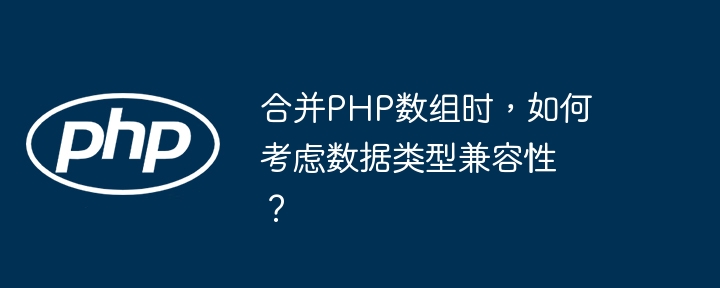
How to consider data type compatibility in PHP array merging
When merging arrays in PHP, consider data type compatibility Crucial, as this affects the contents and type of the merged array. PHP provides a variety of array merging methods, each with its own way of handling data types.
1. array_merge()
array_merge() method simply appends all elements of the input array together. It converts elements of any type to string regardless of data type.
$array1 = [1, 'foo', true]; $array2 = ['bar', 2.5, null]; $mergedArray = array_merge($array1, $array2); print_r($mergedArray);
Output:
Array
(
[0] => 1
[1] => foo
[2] => true
[3] => bar
[4] => 2.5
[5] => null
)2. array_combine()
array_combine() method combines the corresponding elements of the two arrays Pairing creates an associative array. If an element is missing from the key array, it will leave the associated value empty.
$keys = ['a', 'b', 'c']; $values = [1, 'foo', true]; $combinedArray = array_combine($keys, $values); print_r($combinedArray);
Output:
Array
(
[a] => 1
[b] => foo
[c] => true
)3. = operator
The = operator can merge arrays, but it only applies to numeric key arrays. It adds elements with the same key.
$array1 = ['foo' => 1, 'bar' => 2]; $array2 = ['foo' => 3, 'baz' => 4]; $array1 += $array2; print_r($array1);
Output:
Array
(
[foo] => 4
[bar] => 2
)Practical case
Consider the following scenario:
- There is a user array containing integers ID and username.
- There is an order array containing string order ID and order total.
These two arrays need to be combined to give each user their total order amount.
$users = [
1 => 'Alice',
2 => 'Bob',
3 => 'Charlie'
];
$orders = [
'order-1' => 100,
'order-2' => 200,
'order-3' => 300
];
// 将用户 ID 转换为字符串以匹配订单键
$userIDs = array_keys($users);
$strUserIDs = array_map('strval', $userIDs);
// 使用 array_combine() 将用户 ID 与总计相匹配
$userTotals = array_combine($strUserIDs, array_fill(0, count($userIDs), 0));
// 循环用户数组并更新总计
foreach ($orders as $orderID => $total) {
$userID = $orderID[0];
$userTotals[$userID] += $total;
}
print_r($userTotals);Output:
Array
(
[1] => 100
[2] => 200
[3] => 300
)By considering data type compatibility, we were able to successfully merge the two arrays and extract the required data.
The above is the detailed content of How to consider data type compatibility when merging PHP arrays?. For more information, please follow other related articles on the PHP Chinese website!

Hot AI Tools

Undresser.AI Undress
AI-powered app for creating realistic nude photos

AI Clothes Remover
Online AI tool for removing clothes from photos.

Undress AI Tool
Undress images for free

Clothoff.io
AI clothes remover

AI Hentai Generator
Generate AI Hentai for free.

Hot Article

Hot Tools

Notepad++7.3.1
Easy-to-use and free code editor

SublimeText3 Chinese version
Chinese version, very easy to use

Zend Studio 13.0.1
Powerful PHP integrated development environment

Dreamweaver CS6
Visual web development tools

SublimeText3 Mac version
God-level code editing software (SublimeText3)

Hot Topics
 1371
1371
 52
52
 What data type should be used for gender field in MySQL database?
Mar 14, 2024 pm 01:21 PM
What data type should be used for gender field in MySQL database?
Mar 14, 2024 pm 01:21 PM
In a MySQL database, gender fields can usually be stored using the ENUM type. ENUM is an enumeration type that allows us to select one as the value of a field from a set of predefined values. ENUM is a good choice when representing a fixed and limited option like gender. Let's look at a specific code example: Suppose we have a table called "users" that contains user information, including gender. Now we want to create a field for gender, we can design the table structure like this: CRE
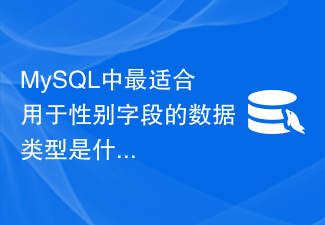 What is the best data type for gender fields in MySQL?
Mar 15, 2024 am 10:24 AM
What is the best data type for gender fields in MySQL?
Mar 15, 2024 am 10:24 AM
In MySQL, the most suitable data type for gender fields is the ENUM enumeration type. The ENUM enumeration type is a data type that allows the definition of a set of possible values. The gender field is suitable for using the ENUM type because gender usually only has two values, namely male and female. Next, I will use specific code examples to show how to create a gender field in MySQL and use the ENUM enumeration type to store gender information. The following are the steps: First, create a table named users in MySQL, including
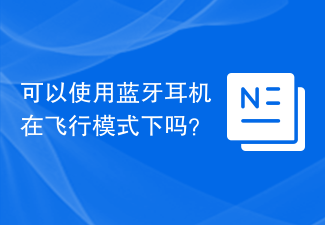 Can I use Bluetooth headphones in airplane mode?
Feb 19, 2024 pm 10:56 PM
Can I use Bluetooth headphones in airplane mode?
Feb 19, 2024 pm 10:56 PM
With the continuous development of modern technology, wireless Bluetooth headsets have become an indispensable part of people's daily lives. The emergence of wireless headphones frees our hands, allowing us to enjoy music, calls and other entertainment activities more freely. However, when we fly, we are often asked to put our phones in airplane mode. So the question is, can I use Bluetooth headphones in airplane mode? In this article, we will explore this question. First, let’s understand what airplane mode does and means. Airplane mode is a special mode for mobile phones
 How compatible is the Go language on Linux systems?
Mar 22, 2024 am 10:36 AM
How compatible is the Go language on Linux systems?
Mar 22, 2024 am 10:36 AM
The Go language has very good compatibility on Linux systems. It can run seamlessly on various Linux distributions and supports processors of different architectures. This article will introduce the compatibility of Go language on Linux systems and demonstrate its powerful applicability through specific code examples. 1. Install the Go language environment. Installing the Go language environment on a Linux system is very simple. You only need to download the corresponding Go binary package and set the relevant environment variables. Following are the steps to install Go language on Ubuntu system:
 WIN10 compatibility lost, steps to recover it
Mar 27, 2024 am 11:36 AM
WIN10 compatibility lost, steps to recover it
Mar 27, 2024 am 11:36 AM
1. Right-click the program and find that the [Compatibility] tab is not found in the properties window that opens. 2. On the Win10 desktop, right-click the Start button in the lower left corner of the desktop and select the [Run] menu item in the pop-up menu. 3. The Win10 run window will open, enter gpedit.msc in the window, and then click the OK button. 4. The Local Group Policy Editor window will open. In the window, click the [Computer Configuration/Administrative Templates/Windows Components] menu item. 5. In the opened Windows component menu, find the [Application Compatibility] menu item, and then find the [Remove Program Compatibility Property Page] setting item in the right window. 6. Right-click the setting item, and in the pop-up menu
 Mind map of Python syntax: in-depth understanding of code structure
Feb 21, 2024 am 09:00 AM
Mind map of Python syntax: in-depth understanding of code structure
Feb 21, 2024 am 09:00 AM
Python is widely used in a wide range of fields with its simple and easy-to-read syntax. It is crucial to master the basic structure of Python syntax, both to improve programming efficiency and to gain a deep understanding of how the code works. To this end, this article provides a comprehensive mind map detailing various aspects of Python syntax. Variables and Data Types Variables are containers used to store data in Python. The mind map shows common Python data types, including integers, floating point numbers, strings, Boolean values, and lists. Each data type has its own characteristics and operation methods. Operators Operators are used to perform various operations on data types. The mind map covers the different operator types in Python, such as arithmetic operators, ratio
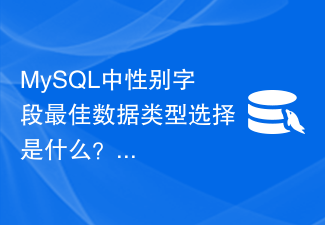 What is the best data type choice for gender field in MySQL?
Mar 14, 2024 pm 01:24 PM
What is the best data type choice for gender field in MySQL?
Mar 14, 2024 pm 01:24 PM
When designing database tables, choosing the appropriate data type is very important for performance optimization and data storage efficiency. In the MySQL database, there is really no so-called best choice for the data type to store the gender field, because the gender field generally only has two values: male or female. But for efficiency and space saving, we can choose a suitable data type to store the gender field. In MySQL, the most commonly used data type to store gender fields is the enumeration type. An enumeration type is a data type that can limit the value of a field to a limited set.
 Best practices for resolving PHP function compatibility issues
May 01, 2024 pm 02:42 PM
Best practices for resolving PHP function compatibility issues
May 01, 2024 pm 02:42 PM
Best practices to solve PHP function compatibility issues: Use versioned function names (for example: array_map_recursive()) Leverage function aliases (for example: functionarray_map($callback,$array){...}) to check function availability (for example: if (function_exists('array_map_recursive')){...}) use namespace (for example: namespaceMyNamespace{...})



