How to use Java functions to build IoT applications in cloud computing?
Building IoT applications in the cloud using Java functions simplifies development. Here are the steps: Setup: Prepare your development environment and set up your cloud provider account and function platform. Write functions: Define event response functions to process IoT data (e.g., sensor data). Deploy the function: Package the code and upload it to the function platform according to the cloud provider's guidelines. Configure triggers: Set up functions to respond to specific events (for example, data from a specific topic). Practical case: Monitor temperature sensor data and trigger an alarm when the temperature exceeds the threshold.
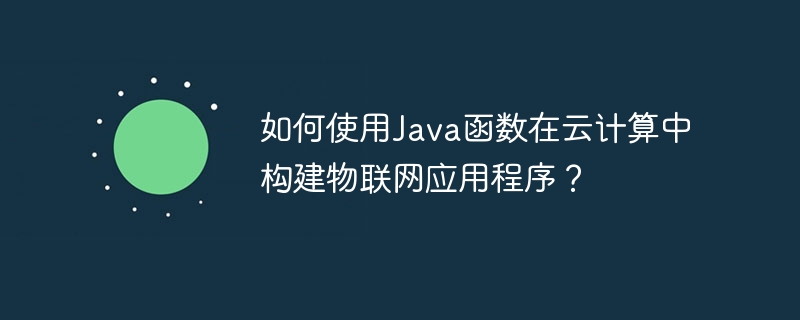
How to use Java functions to build IoT applications in cloud computing
Introduction
The Internet of Things (IoT) and cloud computing are Revolutionizing all walks of life. Java functions are the ideal tool for building fast, scalable IoT applications that run seamlessly in the cloud.
Setup
To get started you will need:
- Java 11 development environment
- Cloud provider account (such as AWS or Azure)
- Function Platform (such as AWS Lambda or Azure Functions)
Writing Java Functions
Java functions are essentially blocks of code that respond to specific events. For IoT applications, you may need to react to data from sensors or other devices. Here is an example of writing a simple Java function:
import com.google.cloud.functions.CloudEventsFunction;
public class MyFunction implements CloudEventsFunction {
@Override
public void accept(CloudEvent event) {
System.out.println("Received event: " + event);
}
}Deploying a function
The steps to deploy a function vary depending on the cloud provider. Generally speaking, you need to:
- Package your code into function packages.
- Upload the function package to the function platform.
- Configure feature triggers (for example, data from a specific topic).
Practical case
Monitoring temperature sensor data
We can create a Java function to monitor the temperature sensor data. This function can trigger an alert when sensor data exceeds a certain threshold.
Steps:
- Create a Java function that accepts temperature data as input.
- Use the
ifstatement to check if the temperature is above the threshold. - Send an alert if the temperature is above the threshold.
- Deploy this function and connect to the temperature sensor topic.
Conclusion
Using Java functions to build IoT applications in cloud computing is powerful and efficient. By combining the flexibility of Java with the scalability of Function Platform, you can create responsive and scalable IoT solutions.
The above is the detailed content of How to use Java functions to build IoT applications in cloud computing?. For more information, please follow other related articles on the PHP Chinese website!

Hot AI Tools

Undresser.AI Undress
AI-powered app for creating realistic nude photos

AI Clothes Remover
Online AI tool for removing clothes from photos.

Undress AI Tool
Undress images for free

Clothoff.io
AI clothes remover

AI Hentai Generator
Generate AI Hentai for free.

Hot Article

Hot Tools

Notepad++7.3.1
Easy-to-use and free code editor

SublimeText3 Chinese version
Chinese version, very easy to use

Zend Studio 13.0.1
Powerful PHP integrated development environment

Dreamweaver CS6
Visual web development tools

SublimeText3 Mac version
God-level code editing software (SublimeText3)

Hot Topics
 1376
1376
 52
52
 Cloud computing giant launches legal battle: Amazon sues Nokia for patent infringement
Jul 31, 2024 pm 12:47 PM
Cloud computing giant launches legal battle: Amazon sues Nokia for patent infringement
Jul 31, 2024 pm 12:47 PM
According to news from this site on July 31, technology giant Amazon sued Finnish telecommunications company Nokia in the federal court of Delaware on Tuesday, accusing it of infringing on more than a dozen Amazon patents related to cloud computing technology. 1. Amazon stated in the lawsuit that Nokia abused Amazon Cloud Computing Service (AWS) related technologies, including cloud computing infrastructure, security and performance technologies, to enhance its own cloud service products. Amazon launched AWS in 2006 and its groundbreaking cloud computing technology had been developed since the early 2000s, the complaint said. "Amazon is a pioneer in cloud computing, and now Nokia is using Amazon's patented cloud computing innovations without permission," the complaint reads. Amazon asks court for injunction to block
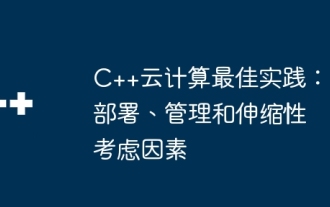 C++ Cloud Computing Best Practices: Deployment, Management, and Scalability Considerations
Jun 01, 2024 pm 05:51 PM
C++ Cloud Computing Best Practices: Deployment, Management, and Scalability Considerations
Jun 01, 2024 pm 05:51 PM
To achieve effective deployment of C++ cloud applications, best practices include: containerized deployment, using containers such as Docker. Use CI/CD to automate the release process. Use version control to manage code changes. Implement logging and monitoring to track application health. Use automatic scaling to optimize resource utilization. Manage application infrastructure with cloud management services. Use horizontal scaling and vertical scaling to adjust application capacity based on demand.
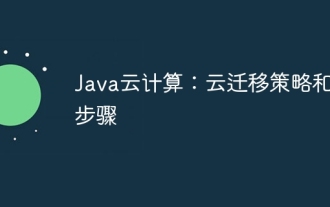 Java Cloud Computing: Cloud Migration Strategies and Steps
Jun 05, 2024 pm 03:54 PM
Java Cloud Computing: Cloud Migration Strategies and Steps
Jun 05, 2024 pm 03:54 PM
Java cloud migration involves migrating applications and data to cloud platforms to gain benefits such as scaling, elasticity, and cost optimization. Best practices include: Thoroughly assess migration eligibility and potential challenges. Migrate in stages to reduce risk. Adopt cloud-first principles and build cloud-native applications wherever possible. Use containerization to simplify migration and improve portability. Simplify the migration process with automation. Cloud migration steps cover planning and assessment, preparing the target environment, migrating applications, migrating data, testing and validation, and optimization and monitoring. By following these practices, Java developers can successfully migrate to the cloud and reap the benefits of cloud computing, mitigating risks and ensuring successful migrations through automated and staged migrations.
 Integration of PHP REST API and cloud computing platform
Jun 04, 2024 pm 03:52 PM
Integration of PHP REST API and cloud computing platform
Jun 04, 2024 pm 03:52 PM
The advantages of integrating PHPRESTAPI with the cloud computing platform: scalability, reliability, and elasticity. Steps: 1. Create a GCP project and service account. 2. Install the GoogleAPIPHP library. 3. Initialize the GCP client library. 4. Develop REST API endpoints. Best practices: use caching, handle errors, limit request rates, use HTTPS. Practical case: Upload files to Google Cloud Storage using Cloud Storage client library.
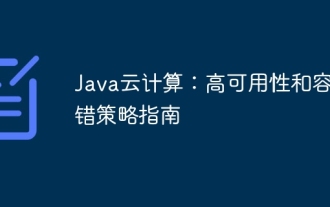 Java Cloud Computing: A Guide to High Availability and Fault Tolerance Strategies
Jun 01, 2024 pm 01:00 PM
Java Cloud Computing: A Guide to High Availability and Fault Tolerance Strategies
Jun 01, 2024 pm 01:00 PM
This article provides guidance on high availability and fault tolerance strategies for Java cloud computing applications, including the following strategies: High availability strategy: Load balancing Auto-scaling Redundant deployment Multi-region persistence Failover Fault tolerance strategy: Retry mechanism Circuit interruption Idempotent operation timeout and callback Bounce error handling practical cases demonstrate the application of these strategies in different scenarios, such as load balancing and auto-scaling to cope with peak traffic, redundant deployment and failover to improve reliability, and retry mechanisms and idempotent operations to prevent data loss. .
 Java Cloud Computing: How to Manage Costs Effectively
Jun 02, 2024 pm 05:03 PM
Java Cloud Computing: How to Manage Costs Effectively
Jun 02, 2024 pm 05:03 PM
Java cloud computing applications can optimize costs through best practices such as automatic scaling, selecting appropriate instance types, stopping unused resources, using object storage, enabling lifecycle management, and optimizing networking. A case study of an e-commerce company showed that these practices saved 25% on cloud computing costs.
 Industry trends and prospects of Java framework and cloud computing
Jun 03, 2024 pm 09:03 PM
Industry trends and prospects of Java framework and cloud computing
Jun 03, 2024 pm 09:03 PM
The integration of Java framework and cloud computing is driving industry transformation: Java framework evolution: Frameworks such as SpringBoot, Quarkus and Micronaut support microservice architecture. Cloud Computing Growth: Providers such as AWS, Azure, and GCP offer elasticity, scalability, and pay-as-you-go models. Convergence trends: Serverless computing, microservices architecture, and containerization create new opportunities and challenges. Practical case: An e-commerce company built a scalable and elastic application using Spring Boot, AWS and DynamoDB.
 Cloud Computing Basics Using C++: Architecture and Components
Jun 01, 2024 pm 02:03 PM
Cloud Computing Basics Using C++: Architecture and Components
Jun 01, 2024 pm 02:03 PM
Answer: Cloud computing architecture in C++ consists of three layers: IaaS (Basic Resources), PaaS (Application Environment), and SaaS (Ready-made Applications). Components: Compute instances: Scalable virtual servers Storage: Data and application file storage Database: Structured data management and storage Network: Connecting compute instances, storage, and databases Management console: Cloud resource deployment and management




