
You can customize the logic of merging arrays in PHP and implement it through a custom merging function. Function format: function custom_merge(array $array1, array $array2): array. Use the array_udiff_uassoc() method or $array1 $array2 plus array_udiff_uassoc() method to merge using a custom merge function. This function determines the merged array elements based on specific conditions. If you want to merge two user arrays so that the older user overrides the younger user, you can create a custom merge function and use the array_udiff_uassoc() method to complete the merge operation.
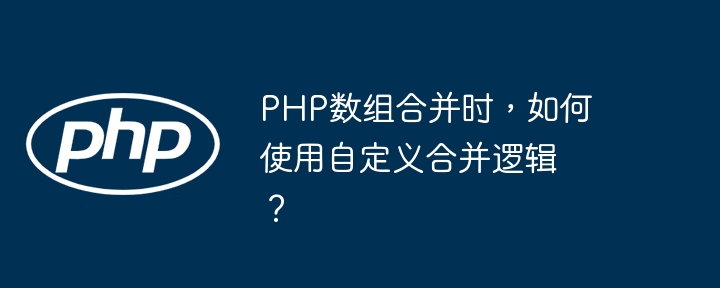
Use custom merge logic to merge PHP arrays
PHP provides multiple ways to merge arrays, such as array_merge() and operators. However, if you need to use custom merge logic, you need to take some different steps.
Custom merge function
Custom merge logic needs to be implemented through a function that accepts two arrays and returns a new array. The function should be in the following format:
function custom_merge(array $array1, array $array2): array
{
// 自定义合并逻辑代码
}Using a custom merge function
After you create a custom merge function, you can use this function to merge arrays. There are two main methods:
Using array_udiff_uassoc()
$result = array_udiff_uassoc($array1, $array2, 'custom_merge');
This method uses a custom merge function to Determines which elements of the merged array should be retained and which should be excluded.
Use $array1 $array2
$result = $array1 + $array2; $result = array_udiff_uassoc($result, $array1, 'custom_merge');
This method first uses the operator Initial merge, then use array_udiff_uassoc() to exclude elements that should be merged.
Practical case
Suppose we need to merge two user arrays, each of which contains the user's name and age. We hope that after the merger, older users reach younger users.
The custom merge function is as follows:
function merge_users(array $user1, array $user2): array
{
if ($user1['age'] > $user2['age']) {
return $user1;
} else {
return $user2;
}
}Merge two arrays:
$user1 = ['name' => 'John', 'age' => 30]; $user2 = ['name' => 'Jane', 'age' => 25]; $merged_users = array_udiff_uassoc($user1, $user2, 'merge_users'); print_r($merged_users); // 输出:Array ( [name] => John [age] => 30 )
In the merge operation, the older user John covers the younger user Jane , thereby verifying the correctness of the custom merge logic.
The above is the detailed content of How to use custom merge logic when merging PHP arrays?. For more information, please follow other related articles on the PHP Chinese website!
 What system is qad?
What system is qad?
 How to solve dns failure
How to solve dns failure
 How to deal with garbled Chinese characters in Linux
How to deal with garbled Chinese characters in Linux
 What does frame rate mean?
What does frame rate mean?
 The difference between access and trunk ports
The difference between access and trunk ports
 How to connect broadband to server
How to connect broadband to server
 How to open state file
How to open state file
 Can Douyin sparks be lit again if they have been off for more than three days?
Can Douyin sparks be lit again if they have been off for more than three days?




