
C The length of the tab character \t depends on the current tab stop length, and the default is every 8 characters. If the tab stop is set to 8, the output will be as follows: "Hello World". The length of the tab stop can be adjusted through the "Tab Stop" or "Tab Width" options in the text editor or terminal settings.
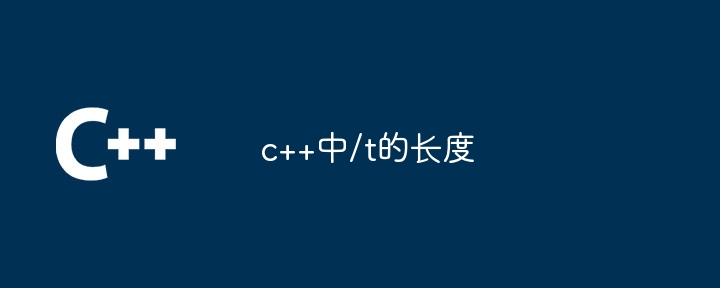
The length of the tab character \t in C
The length of the tab character (\t) in C Depends on the current tab stop. A tab stop is a predefined column position in a text editor or terminal program, and when a tab character encounters a tab stop, it will automatically jump to that column.
By default, in most text editors and terminal programs, tab stops are set every 8 characters. This means that the tab character moves the text cursor to the next multiple of 8. For example:
cout << "Hello\tWorld";
If the tab stop is set to 8, the output will be as follows:
<code>Hello World</code>
The length of the tab stop can be changed by:
It should be noted that the length of the tab stop depends on the program or terminal settings, not the C language itself. Different programs and terminals may have different default tab stop settings.
The above is the detailed content of The length of /t in c++. For more information, please follow other related articles on the PHP Chinese website!
 What are the differences between c++ and c language
What are the differences between c++ and c language
 Recommended learning order for c++ and python
Recommended learning order for c++ and python
 Cost-effectiveness analysis of learning python and c++
Cost-effectiveness analysis of learning python and c++
 Is c language the same as c++?
Is c language the same as c++?
 Which is better to learn first, c language or c++?
Which is better to learn first, c language or c++?
 The difference and connection between c language and c++
The difference and connection between c language and c++
 C++ software Chinese change tutorial
C++ software Chinese change tutorial
 Cost-effectiveness analysis of learning python, java and c++
Cost-effectiveness analysis of learning python, java and c++




