
In C, cout<
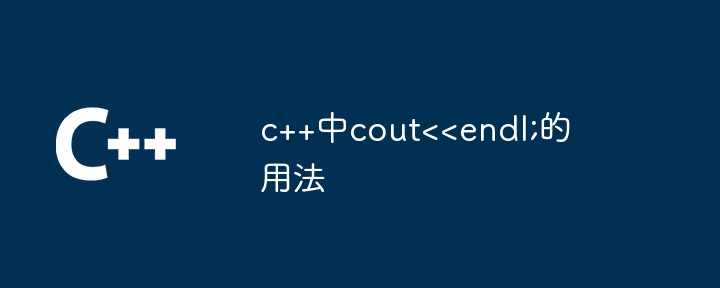
##Usage of cout<
Concept:
cout<Usage:
Use cout<cout << data << endl;
Effect:
When using cout<Example:
#include <iostream>
using namespace std;
int main() {
cout << "Hello World!" << endl; // 输出 "Hello World!" 再换行
cout << 123 << endl; // 输出数字 123 再换行
return 0;
}</p>
<p>Output:<strong></strong></p>
<pre class="brush:php;toolbar:false">Hello World!
123Notes:
The above is the detailed content of Usage of cout<
 What are the differences between c++ and c language
What are the differences between c++ and c language
 Recommended learning order for c++ and python
Recommended learning order for c++ and python
 Cost-effectiveness analysis of learning python and c++
Cost-effectiveness analysis of learning python and c++
 Is c language the same as c++?
Is c language the same as c++?
 Which is better to learn first, c language or c++?
Which is better to learn first, c language or c++?
 The difference and connection between c language and c++
The difference and connection between c language and c++
 C++ software Chinese change tutorial
C++ software Chinese change tutorial
 Cost-effectiveness analysis of learning python, java and c++
Cost-effectiveness analysis of learning python, java and c++




