 Hardware Tutorial
Hardware Tutorial
 Hardware News
Hardware News
 Damo 2.5-inch mobile hard drive warm-up: 500G initial price of 79 yuan, 3-year warranty
Damo 2.5-inch mobile hard drive warm-up: 500G initial price of 79 yuan, 3-year warranty
Damo 2.5-inch mobile hard drive warm-up: 500G initial price of 79 yuan, 3-year warranty
According to news from this site on April 28, today, Damo officially announced that it will launch a 2.5-inch mobile hard drive (HDD), with a 500G initial price of 79 yuan and a 3-year warranty. It is expected to be on the shelves next week.

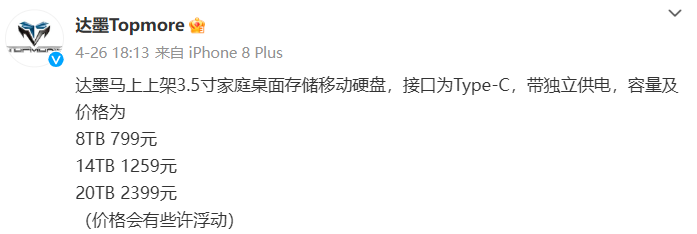
Prior to this, Damo also announced that it will launch a 3.5-inch home desktop storage mobile hard drive, Using Type-C interface, with independent power supply, three capacity versions are available:
8TB version 799 yuan
14TB version 1259 yuan
20TB version 2399 yuan
As of the publication of this article, the above new products have not yet been put on e-commerce platforms such as JD.com, Tmall, and Pinduoduo, and their main configurations are currently unknown.
The above is the detailed content of Damo 2.5-inch mobile hard drive warm-up: 500G initial price of 79 yuan, 3-year warranty. For more information, please follow other related articles on the PHP Chinese website!

Hot AI Tools

Undresser.AI Undress
AI-powered app for creating realistic nude photos

AI Clothes Remover
Online AI tool for removing clothes from photos.

Undress AI Tool
Undress images for free

Clothoff.io
AI clothes remover

AI Hentai Generator
Generate AI Hentai for free.

Hot Article

Hot Tools

Notepad++7.3.1
Easy-to-use and free code editor

SublimeText3 Chinese version
Chinese version, very easy to use

Zend Studio 13.0.1
Powerful PHP integrated development environment

Dreamweaver CS6
Visual web development tools

SublimeText3 Mac version
God-level code editing software (SublimeText3)

Hot Topics
 How to solve the problem of the device being used when the win11 mobile hard disk ejects
Jan 29, 2024 pm 02:06 PM
How to solve the problem of the device being used when the win11 mobile hard disk ejects
Jan 29, 2024 pm 02:06 PM
When users use a U disk to eject, a prompt that the device is in use will appear. This is usually caused by the program using files in the device. So how to set this up? Users can directly click on the management event, and then directly view the first event to set it. Let this site introduce to users in detail what to do if Win11 mobile hard disk pops up and always says the device is in use. How to solve the problem that win11 mobile hard disk pop-up always says that the device is in use? 1. Open win+x, event viewer, click Manage Events, and then we click to eject the USB disk. 4. Press ctrl+shift+Esc to open the Task Manager and click Explorer.
 How to solve the problem that win11 cannot safely eject the mobile hard disk
Jan 30, 2024 pm 05:45 PM
How to solve the problem that win11 cannot safely eject the mobile hard disk
Jan 30, 2024 pm 05:45 PM
Many users find that they cannot safely eject the mobile hard drive after connecting to their Win11 computer. They tried several times but failed, and finally had to force it out. So, how to solve this problem? Here, the editor of this site provides you with two solutions. Let us take a look at the detailed steps. 3. Find and right-click Windows Explorer and select Restart. 2. After opening, enter MSConfig and press Enter to run. 4. Then check Hide all Microsoft services and click Disable all.
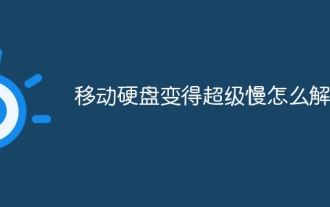 How to solve the problem when the mobile hard disk becomes super slow
Oct 17, 2023 am 11:57 AM
How to solve the problem when the mobile hard disk becomes super slow
Oct 17, 2023 am 11:57 AM
Solution: 1. Check whether the hard disk connection is normal; 2. Clean up the disk space; 3. Check for viruses or malware; 4. Defragment; 5. Update the driver; 6. Replace the USB interface; 7. Format the hard disk; 8. Contact a professional.
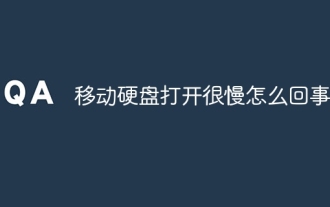 Why is the mobile hard drive so slow to open?
Oct 17, 2023 am 11:53 AM
Why is the mobile hard drive so slow to open?
Oct 17, 2023 am 11:53 AM
The reasons are: 1. Hard disk health status; 2. File system problems; 3. Insufficient hard disk space; 4. USB interface problems; 5. Computer performance problems, etc.
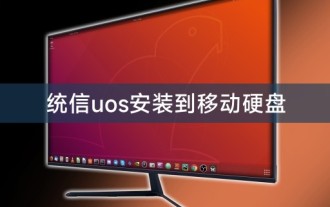 Install Tongxin uos to mobile hard disk
Feb 12, 2024 am 09:51 AM
Install Tongxin uos to mobile hard disk
Feb 12, 2024 am 09:51 AM
Here I will introduce to you how to install the Unongxin uos operating system on a mobile hard drive. With the development of technology, mobile hard drives have become an indispensable part of our lives. Installing the operating system on a mobile hard drive allows us to Use your computer anywhere without worrying about computer hardware configuration. Let’s take a closer look at how to install the UOS uos operating system on a mobile hard drive. Preparation of tools and materials 1. Unification uos operating system image file 2. Mobile hard disk (make sure there is no important data, just in case) 3. Computer (used to install Unification uos) 4. Boot disk creation tools (such as Rufus, Unetbootin etc.) Making a boot disk 1. Download the UOS uos operating system image file to your computer. 2.
 New title: Damo Cancer 1TB solid state drive launched: using TLC particles, 2242 size, priced at 289 yuan
Sep 13, 2023 pm 03:21 PM
New title: Damo Cancer 1TB solid state drive launched: using TLC particles, 2242 size, priced at 289 yuan
Sep 13, 2023 pm 03:21 PM
According to news from this site, Damo Cancer 1TB solid state drive SSD has begun pre-sale. The pre-sale price is 289 yuan, and a deposit of 50 yuan is required. According to the information on the product page, we know that the size of the SSD is 2242 (22×42mm), using TLC particles and NVMe protocol, NVMe read speed is 2000-3000MB/s. According to previous notices, Damo will also launch three new products, namely the 2242 size SSD with a capacity of 2TB and the 2230 size TLC SSD with a capacity of 2TB. In addition, Damo will send upgraded firmware for Aries 1T and 2T in early October to improve compatibility and balance certain performance and temperature issues. Jingdong Damo
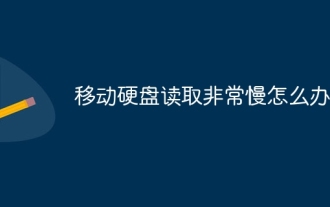 What should I do if the mobile hard disk reads very slowly?
Oct 17, 2023 pm 12:01 PM
What should I do if the mobile hard disk reads very slowly?
Oct 17, 2023 pm 12:01 PM
Solution: 1. Confirm that the hardware connection is normal; 2. Replace the data cable; 3. Power supply; 4. Hard disk health status; 5. Optimize operating system settings; 6. Update drivers; 7. Close unnecessary background processes; 8. , Reduce file fragmentation; 9. Use a higher speed interface; 10. Format the hard drive; 11. Find professional help.
 Solve the Win11 problem that the mobile hard disk cannot be safely ejected
Dec 26, 2023 pm 04:22 PM
Solve the Win11 problem that the mobile hard disk cannot be safely ejected
Dec 26, 2023 pm 04:22 PM
Sometimes, we encounter the problem that the Win11 mobile hard disk cannot be ejected safely, and we are worried that pulling it out directly will damage the hard disk. In fact, we only need to restart the relevant process to solve the problem. Win11 mobile hard disk cannot be ejected safely: Method 1: 1. If your mobile hard disk can be used normally, but cannot be ejected. 2. Then you can try right-clicking the Start menu and opening "Task Manager" 3. Find and right-click "Windows Explorer" and select "Restart" Method 2: 1. If restarting the Explorer does not work, you can right-click the Start menu , open "Run" 2. After opening, enter "MSConfig" and press Enter to run. 3. After opening the system configuration, enter the "Service" tab. 4. Then check "Hide all M





