What to do if the default gateway is unavailable
Common factors that cause the default gateway to become unavailable include network adapter, router, and DNS issues. Solutions include restarting network devices, updating drivers, flushing DNS cache, changing DNS servers, checking firewall settings, and troubleshooting virus or malware infections.
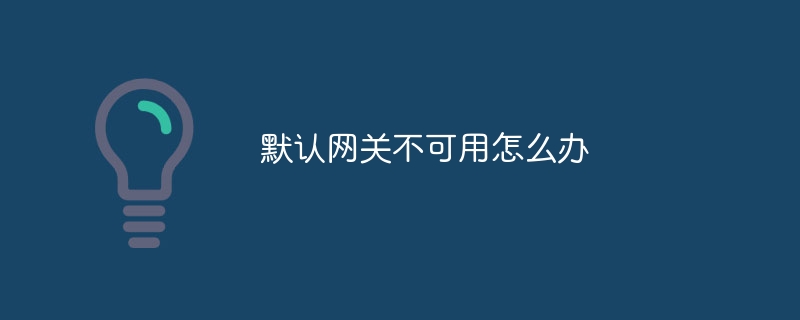
How to solve the problem of default gateway not available
When your default gateway is not available, you will not be able to connect to the Internet or other network devices. This can be caused by a variety of factors, including:
1. Network adapter problem:
- Check whether the network adapter cable is loose or damaged.
- Restart the network adapter.
- Update or reinstall the network adapter driver.
2. Router problem:
- Restart the router.
- Check whether the power supply of the router is stable.
- Check whether the firmware on the router is up to date.
3. DNS issues:
- Flush the DNS cache: Enter "ipconfig /flushdns" in the command prompt.
- Change DNS servers: Manually set the DNS servers for Google (8.8.8.8) or Cloudflare (1.1.1.1) in the network adapter's properties.
4. Firewall issues:
- Check whether the firewall is blocking the Internet connection.
- Temporarily disable the firewall to troubleshoot the problem.
5. Other causes:
- Virus or malware infection: Run an anti-virus or anti-malware scan.
- ISP Outage: Contact your Internet Service Provider to confirm if there is an outage.
- Hardware failure: Check the network adapter, router, or modem for physical damage or failure.
If none of the above steps solve the problem, you can also try the following advanced methods:
- Reset TCP/IP settings: At the command prompt Enter "netsh int ip reset" into the command line.
- Manually assign the IP address and default gateway: Manually set the IP address, subnet mask, and default gateway in the properties of the network adapter.
- Use network troubleshooting tools: There are built-in network troubleshooting tools in Windows and macOS that can help diagnose and solve network problems.
The above is the detailed content of What to do if the default gateway is unavailable. For more information, please follow other related articles on the PHP Chinese website!

Hot AI Tools

Undresser.AI Undress
AI-powered app for creating realistic nude photos

AI Clothes Remover
Online AI tool for removing clothes from photos.

Undress AI Tool
Undress images for free

Clothoff.io
AI clothes remover

AI Hentai Generator
Generate AI Hentai for free.

Hot Article

Hot Tools

Notepad++7.3.1
Easy-to-use and free code editor

SublimeText3 Chinese version
Chinese version, very easy to use

Zend Studio 13.0.1
Powerful PHP integrated development environment

Dreamweaver CS6
Visual web development tools

SublimeText3 Mac version
God-level code editing software (SublimeText3)

Hot Topics
 1378
1378
 52
52
 Four ways to implement multithreading in C language
Apr 03, 2025 pm 03:00 PM
Four ways to implement multithreading in C language
Apr 03, 2025 pm 03:00 PM
Multithreading in the language can greatly improve program efficiency. There are four main ways to implement multithreading in C language: Create independent processes: Create multiple independently running processes, each process has its own memory space. Pseudo-multithreading: Create multiple execution streams in a process that share the same memory space and execute alternately. Multi-threaded library: Use multi-threaded libraries such as pthreads to create and manage threads, providing rich thread operation functions. Coroutine: A lightweight multi-threaded implementation that divides tasks into small subtasks and executes them in turn.
 How to configure apscheduler timing task as a service on macOS?
Apr 01, 2025 pm 06:09 PM
How to configure apscheduler timing task as a service on macOS?
Apr 01, 2025 pm 06:09 PM
Configure the apscheduler timing task as a service on macOS platform, if you want to configure the apscheduler timing task as a service, similar to ngin...
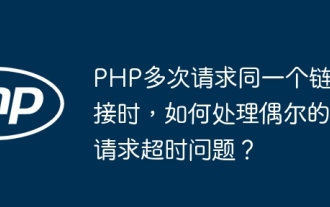 How to deal with occasional request timeout issues when PHP requests the same link multiple times?
Apr 01, 2025 am 11:57 AM
How to deal with occasional request timeout issues when PHP requests the same link multiple times?
Apr 01, 2025 am 11:57 AM
PHP...
 What is the reason why the Python process pool handles concurrent TCP requests and causes the client to get stuck?
Apr 01, 2025 pm 04:09 PM
What is the reason why the Python process pool handles concurrent TCP requests and causes the client to get stuck?
Apr 01, 2025 pm 04:09 PM
Python process pool handles concurrent TCP requests that cause client to get stuck. When using Python for network programming, it is crucial to efficiently handle concurrent TCP requests. ...
 Navicat's solution to the database cannot be connected
Apr 08, 2025 pm 11:12 PM
Navicat's solution to the database cannot be connected
Apr 08, 2025 pm 11:12 PM
The following steps can be used to resolve the problem that Navicat cannot connect to the database: Check the server connection, make sure the server is running, address and port correctly, and the firewall allows connections. Verify the login information and confirm that the user name, password and permissions are correct. Check network connections and troubleshoot network problems such as router or firewall failures. Disable SSL connections, which may not be supported by some servers. Check the database version to make sure the Navicat version is compatible with the target database. Adjust the connection timeout, and for remote or slower connections, increase the connection timeout timeout. Other workarounds, if the above steps are not working, you can try restarting the software, using a different connection driver, or consulting the database administrator or official Navicat support.
 MySQL can't be installed after downloading
Apr 08, 2025 am 11:24 AM
MySQL can't be installed after downloading
Apr 08, 2025 am 11:24 AM
The main reasons for MySQL installation failure are: 1. Permission issues, you need to run as an administrator or use the sudo command; 2. Dependencies are missing, and you need to install relevant development packages; 3. Port conflicts, you need to close the program that occupies port 3306 or modify the configuration file; 4. The installation package is corrupt, you need to download and verify the integrity; 5. The environment variable is incorrectly configured, and the environment variables must be correctly configured according to the operating system. Solve these problems and carefully check each step to successfully install MySQL.
 How to view the results after Bootstrap is modified
Apr 07, 2025 am 10:03 AM
How to view the results after Bootstrap is modified
Apr 07, 2025 am 10:03 AM
Steps to view modified Bootstrap results: Open the HTML file directly in the browser to ensure that the Bootstrap file is referenced correctly. Clear the browser cache (Ctrl Shift R). If you use CDN, you can directly modify CSS in the developer tool to view the effects in real time. If you modify the Bootstrap source code, download and replace the local file, or rerun the build command using a build tool such as Webpack.
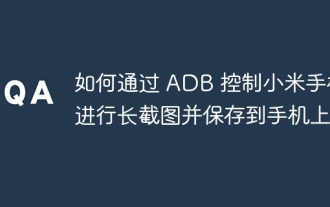 How to control Xiaomi phones to take long screenshots and save them to your phone through ADB?
Apr 01, 2025 pm 10:24 PM
How to control Xiaomi phones to take long screenshots and save them to your phone through ADB?
Apr 01, 2025 pm 10:24 PM
Using ADB...



