
The unique index keyword is UNIQUE, which is used to ensure that the specified column or column combination in the table has a unique value. The benefits of creating a unique index include: data integrity, query performance optimization, and unique constraint enforcement.
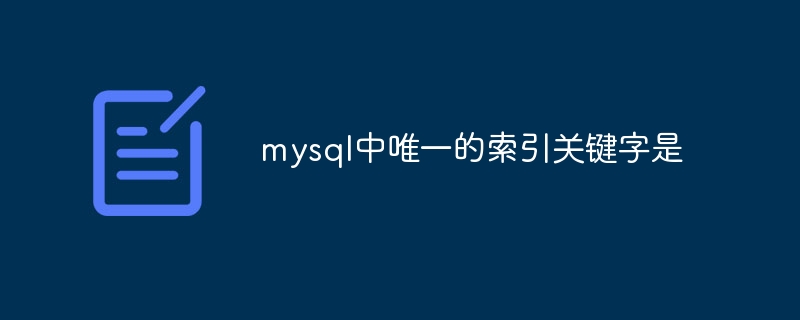
The unique index keyword in MySQL
In MySQL, the keyword used to create a unique index isUNIQUE.
What is a unique index?
A unique index is a special type of index that ensures that a specific column or combination of columns is unique in each record in a table. In other words, it does not allow duplicate values in the table.
Why use unique index?
Using a unique index has the following benefits:
How to create a unique index?
The following SQL statement demonstrates how to create a unique index:
CREATE UNIQUE INDEX index_name ON table_name (column_name1, column_name2, ...);
For example, the following statement is between name and ## of the customers table #email Create a unique index on the column:
CREATE UNIQUE INDEX unique_name_email ON customers (name, email);
Note:
The above is the detailed content of The only index keyword in mysql is. For more information, please follow other related articles on the PHP Chinese website!




