
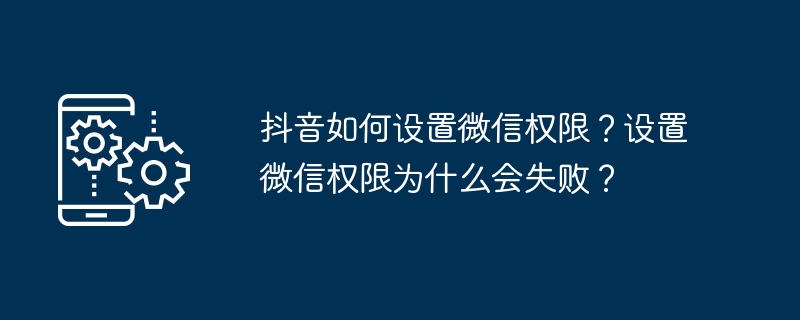
In the era of social media, Douyin has long become a popular platform for recording life and sharing happiness. Want to share exciting Douyin content with your friends? You might as well connect Douyin with WeChat. In this article, PHP editor Xinyi will introduce in detail the steps for setting WeChat permissions on Douyin, and discuss the possible reasons for setting failure, helping you to easily realize the seamless connection between Douyin and WeChat, making sharing more convenient.
1. How to set WeChat permissions on Douyin?
The steps for setting WeChat permissions on Douyin are as follows:
1. Open the Douyin application and enter the main interface.
2. Click the "Me" button in the lower right corner to enter the personal homepage.
3. On your personal homepage, click the "three stripes" icon in the upper right corner to enter the settings interface.
4. In the settings interface, click the "Account and Security" option.
5. In the account and security interface, click the "Third-party Account Management" option.
6. In the third-party account management interface, click the “WeChat” option.
7. Follow the prompts and use WeChat to scan the QR code on the screen to complete the authorized login.
8. After successful authorization and login, Douyin will obtain WeChat permissions, and users can share Douyin content to WeChat.
2. Why does Douyin fail to set WeChat permissions?
The reasons why Douyin fails to set WeChat permissions may be as follows:
1. Network connection problem: When setting WeChat permissions, users need to ensure that the device is connected to the Internet, and The network connection is stable. Network instability may cause authorization failure.
2. WeChat version problem: If the user’s WeChat version is too low, authorization with Douyin may not be supported. At this time, users need to update WeChat to the latest version before performing authorization operations.
3. Tiktok version problem: Similarly, if the user’s Tiktok version is too low, authorization may fail. Users need to update Douyin to the latest version before performing authorization operations.
4. Authorization restrictions: WeChat may have certain restrictions on the authorization of third-party applications, such as authorization time limits, authorization times limits, etc. When authorizing, users should ensure that their WeChat account is in a normal state and does not exceed the authorization limit.
5. Douyin rule restrictions: The Douyin platform may have certain rules and restrictions on the setting of WeChat permissions. When setting WeChat permissions, users should ensure that their operations comply with the rules of the Douyin platform.
TikTok’s WeChat permission setting function provides users with a convenient and efficient content sharing tool. By setting WeChat permissions, users can quickly share Douyin content to WeChat and expand their social influence. Although Douyin may encounter some problems when setting WeChat permissions, users can take corresponding measures to solve them. In the future, Douyin may also launch more practical functions to meet the changing needs of users. Let us look forward to Douyin bringing more excitement and convenience to our lives.
The above is the detailed content of How to set WeChat permissions on Douyin? Why does setting WeChat permissions fail?. For more information, please follow other related articles on the PHP Chinese website!
 Douyin cannot download and save videos
Douyin cannot download and save videos
 How to watch live broadcast playback records on Douyin
How to watch live broadcast playback records on Douyin
 Check friends' online status on TikTok
Check friends' online status on TikTok
 What's the matter with Douyin crashing?
What's the matter with Douyin crashing?
 Why can't I see visitors on my TikTok
Why can't I see visitors on my TikTok
 How many people can you raise on Douyin?
How many people can you raise on Douyin?
 How to get Douyin Xiaohuoren
How to get Douyin Xiaohuoren
 How to raise a little fireman on Douyin
How to raise a little fireman on Douyin




