photoshop为偏暗服装展示类模特图片精细美化
效果需要突出服装部分,处理的时候可以先给图片换背景,或把背景色转为跟主色有点对比的颜色,这样人物及服装部分就非常突出。后期再根据需要微调一下颜色和细节即可。
原图
最终效果
1、使用Camera Raw打开图片,然后调整照片的拍摄问题,如光影,明暗等。图片色温不准,使用白平衡工具点击白色背景。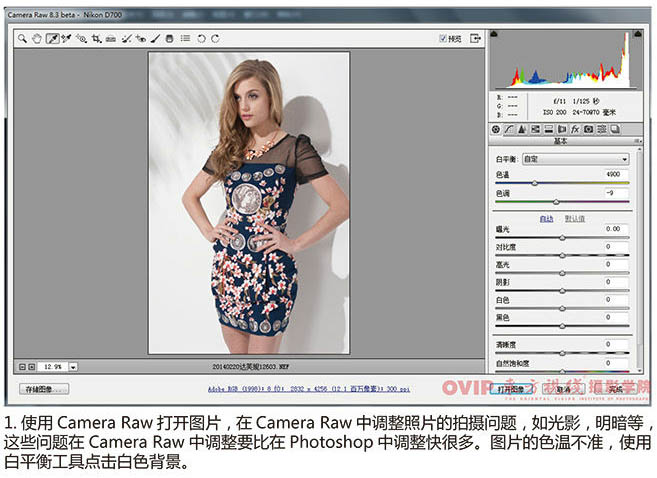
2、将曝光度调整为+0.35。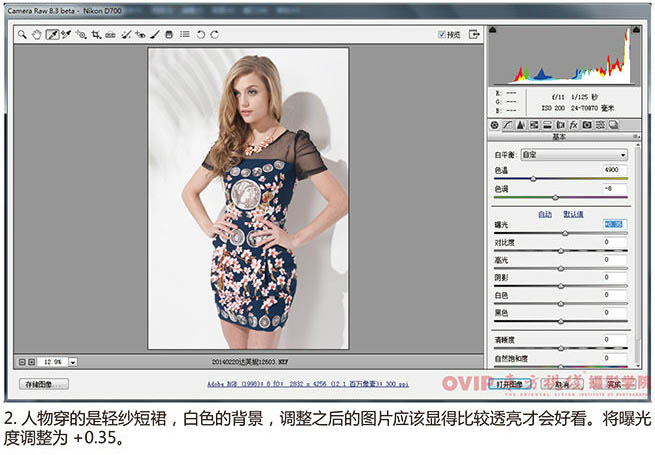
3、从直方图上可以看出,经过提高曝光度后,图片的暗部缺失,亮部也不够,稍微加强对比度,将对比度调整为13,高光调整为,黑色调整为-19,现在整张图片就变亮了,而且不会发灰,更有层次感,人物更加立体。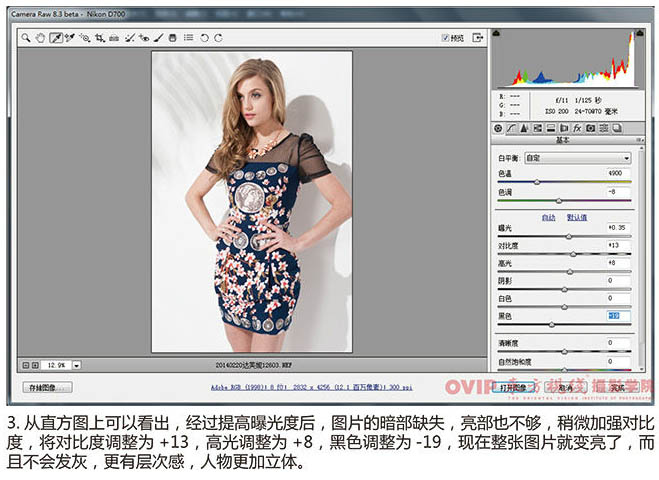
4、使图片色彩更加丰富,将自然饱和度调整为6,饱和度调整为3。调整之后单击打开图像,将图片打开到Photoshop中。
5、用仿制图章工具把肩膀上的衣服涂掉。
6、使用液化滤镜将人物身形进行修饰
7、下面处理光影问题,通过光影使人物皮肤看起来更加光滑。使用加深,减淡工具将曝光度设置为5%,直接对人物脸部光影进行修饰,使人物脸部更加有立体感。
8、处理完人物皮肤的光影之后,可以再对图片进行简单的调色,人物是暖色调,将图片背景变为冷色调,这样图片的层次感会更好一点。使用快速选择工具,将背景选择出来,并羽化20个像素,使用色彩平衡命令加青色和蓝色。
9、将蓝色的裙子选择出来,利用曲线命令将对比度加强。
10、人物脸上的暗部区域过于阴暗,将其选择出来并羽化10像素,使用曲线命令进行提亮。
11、人物腿部与上身皮肤颜色不同,偏向于紫色,将腿部选择出来,使用色彩平衡命令加些黄色与红色。
12、将人物眼睛选择出来,并羽化10像素,利用曲线命令将黑色阶调提起来,加强人物对比。
13、将人物脸部选择出来,羽化10像素,利用曲线命令将脸部提亮。避免面部发灰,在提亮的同时将暗部压下来。
14、人物的两只手太亮了,选取出来,用曲线进行压暗。
15、人物脸部呈现暖色,两只手偏紫色,选择出来后用色彩平衡命令微调颜色。
16、点击快速蒙版,用渐变工具,设置由黑到透明的渐变,由画面左上方到图片中央拉出渐变。按下Q键,关闭快速蒙版,得到渐变选区,利用曲线进行提亮操作。
17、创建曲线调整图层,将蓝色通道暗部提亮,亮部压低。
18、对人物皮肤色彩进行纠正。人的皮肤是橙色的,创建可选颜色调整图层,对红色进行调整,降低青色,提高黄色。
19、人物的皮肤色彩太鲜艳了,创建色相/饱和度命令调整图层,降低饱和度,使用画笔工具,在调整图层蒙版上将衣服与头发擦出来。
20、将人物头发选择出来,并羽化20像素,使用色彩平衡命令为头发暗部加黄色与红色。
21、新建图层,按Ctrl + Alt + SHift + E 盖印图层。
22、用Portaiture将人物皮肤选择出来,然后给人物进行磨皮。 
23、创建可选颜色调整图层,微调人物衣服颜色。 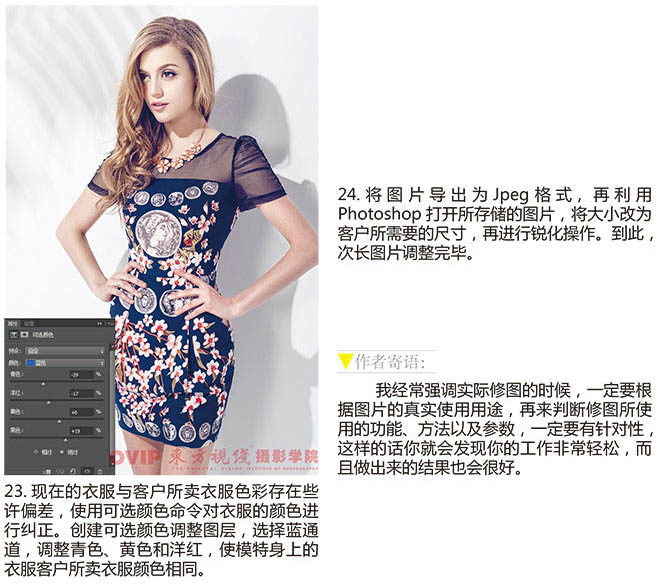
最终效果:

Hot AI Tools

Undresser.AI Undress
AI-powered app for creating realistic nude photos

AI Clothes Remover
Online AI tool for removing clothes from photos.

Undress AI Tool
Undress images for free

Clothoff.io
AI clothes remover

AI Hentai Generator
Generate AI Hentai for free.

Hot Article

Hot Tools

Notepad++7.3.1
Easy-to-use and free code editor

SublimeText3 Chinese version
Chinese version, very easy to use

Zend Studio 13.0.1
Powerful PHP integrated development environment

Dreamweaver CS6
Visual web development tools

SublimeText3 Mac version
God-level code editing software (SublimeText3)

Hot Topics
 Use ThinkPHP6 to implement a beautiful 404 page
Jun 20, 2023 am 11:06 AM
Use ThinkPHP6 to implement a beautiful 404 page
Jun 20, 2023 am 11:06 AM
As the Internet develops, many websites or applications have gradually become more complex. When users use it, they often encounter error pages, the most common of which is the 404 page. The 404 page means that the page being accessed does not exist and is a common error page. For websites or applications, a beautiful 404 page can greatly improve the user experience. In this article, we will introduce how to use ThinkPHP6 to quickly implement a beautiful 404 page. Create a route First, we need to create an err in the route folder
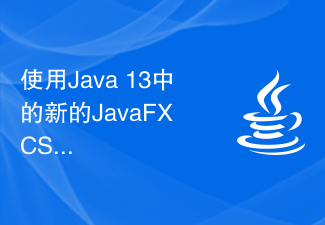 Beautify your user interface with new JavaFX CSS stylesheets in Java 13
Jul 30, 2023 pm 02:49 PM
Beautify your user interface with new JavaFX CSS stylesheets in Java 13
Jul 30, 2023 pm 02:49 PM
Use the new JavaFXCSS style sheet in Java13 to beautify the user interface Introduction: In software development, the beauty and ease of use of the user interface are crucial to improving the user experience. JavaFX is a modern, expressive interface technology on the Java platform that provides rich UI components and functions. In order to make the user interface more beautiful, JavaFX provides CSS style sheets to beautify and customize the interface. In Java13, JavaFX introduced new CSS style sheets,
 How to beautify word
Mar 19, 2024 pm 08:31 PM
How to beautify word
Mar 19, 2024 pm 08:31 PM
When we edit word documents, we always hope to make the documents more beautiful and beautiful. However, when it comes to word beautification, many people think of making the fonts and colors more personalized, and adjusting the margins and line spacing. Wait, in fact, we can make word more beautiful through more operations. For example, we can make word documents more beautiful by inserting pictures, modifying borders, etc. Next we will try to use border patterns to make word documents more beautiful, let’s learn together! First, open a new Word document, and then find the [Paragraph] tool under the [Home] tab. Next, click the [Border] option, as indicated by the red arrow in the image. 2. After we click, the system will automatically pop up a drop-down selection
 Undecided Events: Birds of a Feather and Fun: Lu Jinghe's costumes and backgrounds are on limited time discount!
Feb 28, 2024 pm 04:13 PM
Undecided Events: Birds of a Feather and Fun: Lu Jinghe's costumes and backgrounds are on limited time discount!
Feb 28, 2024 pm 04:13 PM
The undecided event book has confirmed that the limited-time discounts for "Lu Jinghe Miqu" costumes and "Twilight Square" backgrounds will be launched at 11 a.m. on March 1. Players who purchase Lu Jinghe Miqu costumes and Dusk Square during the event will receive more discounts. It’s cheap. Players who like this costume and background shouldn’t miss it. Undecided Events: Birds of a Feather and Fun: Lu Jinghe’s costumes and backgrounds are on limited time discount! "Lu Jinghe·Miqi" clothing and background limited-time discounts are available. Event time: 11:00 on March 1, 2024 - 04:00 on March 8, 2024. During the event, "Lu Jinghe·Miqi" clothing and "Twilight Plaza" The background will be available at a limited time discount on the "Sparrow Food and Fun" event interface and the "Mall - Appearance Store" page, open for purchase. 1. "Lu Jinghe·Meeking Fun" price: 50 yuan, limited to 1 purchase during the event. 2.
 How to beautify the win10 desktop. The editor will teach you how to beautify it.
Jan 11, 2024 pm 08:15 PM
How to beautify the win10 desktop. The editor will teach you how to beautify it.
Jan 11, 2024 pm 08:15 PM
It has been a few days since win10 was released and upgraded. There will definitely be a lot of things that are not used to the new desktop and new experience, but some people don’t like it. Also, win10 has just been released and the desktop is not perfect yet. For students with obsessive-compulsive disorder, it looks messy. Friends who want other systems or more desktops, don’t miss it. Below, the editor will share with you how to beautify win10. The desktop is the first interface we see every time we turn on the computer. Many computer enthusiasts like to beautify the desktop, but most of them only stop at changing the desktop wallpaper, icons, or fonts. Although win10 is a new system, many new features are very convenient for everyone, but there are some optimizations that are not very satisfactory. For this reason, the editor has brought a win10 desktop
 How to beautify training PPT so that the "ugly duckling" can become a "white swan"
Mar 19, 2024 pm 09:01 PM
How to beautify training PPT so that the "ugly duckling" can become a "white swan"
Mar 19, 2024 pm 09:01 PM
Most institutions will use courseware when training people in certain aspects. Excellent lecturers paired with high-quality PPT can better help students understand. How to modify your PPT? This article will tell you the answer. Let’s take a look first. Excellent courseware has the same characteristics: clear logic, concise text, and rich pictures and texts. 1. Let’s first find a picture as an example. You can observe it first. Through observation and analysis, we can find the following problems: 2. Let’s take the first step in making modifications - find styles (you can browse some websites to find inspiration, such as Huaban.com) 3. The second step is to find color matching . You can draw colors based on the styles you find. 4.Here we use calligraphy
 How to implement scroll bar beautification in Vue
Nov 07, 2023 am 08:57 AM
How to implement scroll bar beautification in Vue
Nov 07, 2023 am 08:57 AM
How to beautify scroll bars in Vue In the process of developing web applications, we often encounter the need to beautify scroll bars. The default scroll bar style may not meet our design requirements, so we need to use some CSS techniques to beautify the scroll bar. This article will introduce how to implement scroll bar beautification in Vue and provide specific code examples. First, we need to install a plug-in for beautifying scroll bars. Currently the more commonly used plug-ins include PerfectScrollbar and SimpleBa
 Essential skills for beautifying UI interface: Sharing experience in CSS development projects
Nov 02, 2023 pm 01:00 PM
Essential skills for beautifying UI interface: Sharing experience in CSS development projects
Nov 02, 2023 pm 01:00 PM
Essential skills for beautifying UI interfaces: CSS development project experience sharing In today’s digital era, user interface (UI) has become a crucial part of software and website development. An attractive and easy-to-use user interface can increase the user's favorable impression of the product or service and enhance the user experience. CSS, as a technology used to define web page styles, plays a vital role in beautifying the UI interface. This article will share some experience and essential skills in CSS development projects to help you create an elegant and attractive user interface.






