
Faced with complicated online advertisements, do you want to enjoy the online world without being disturbed? QQ Browser thoughtfully launches an ad filtering function to help you easily solve your troubles. Want to know how to turn on this useful feature? Follow the guidance of PHP editor Zimo, let's learn more about it and start a refreshing browsing experience without ads.
List of steps to enable the ad filtering function in QQ Browser
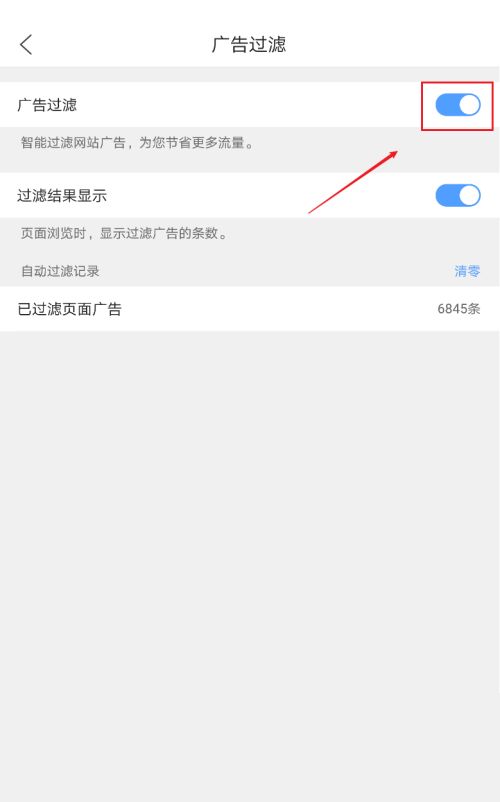
1. Open QQ Browser: Find and launch the QQ Browser application on your Android device.
I enter the [My] interface: In the navigation bar at the bottom of the browser's main interface, click the [My] option on the far right (usually the icon is a personal avatar or user center logo).
3. Enter settings: In the [My] interface, find and click the gear icon in the upper right corner (usually means [Settings]).
4. Find the ad filtering settings: In the settings menu that opens, scroll down and find the [Ad Filtering] option. It may be located under related categories such as [Privacy Settings], [Browsing Settings] or [General Settings].
5. Turn on ad filtering: Click to enter the [Ad Filter] settings page, find the corresponding switch (usually labeled [Ad Filter] or [Block Ads]), and slide it to the on state. When turned on, the browser will automatically block most ads on web pages.
6. (Optional) Adjust filtering levels or rules: Some versions of QQ Browser may provide more detailed ad filtering settings, such as customizing filtering levels, adding whitelists or blacklists, etc. As needed, you can further adjust the filtering rules in the ad filtering settings interface to meet your personalized needs.
After completing the above steps, the ad filtering function of QQ Browser will be turned on. From now on, when browsing the web, the browser will automatically block ads that meet the filtering rules, providing you with a more refreshing and non-interfering browsing experience. It should be noted that the ad filtering function is not 100% effective, and some complex or embedded ads may still be displayed. If you encounter this situation, you can try to update your browser to the latest version, or report it to the browser developer so that the filtering effect can be improved.
The above is the detailed content of How to turn on the ad filtering function in QQ browser. For more information, please follow other related articles on the PHP Chinese website!
 How to light up Douyin close friends moment
How to light up Douyin close friends moment
 microsoft project
microsoft project
 What is phased array radar
What is phased array radar
 How to use fusioncharts.js
How to use fusioncharts.js
 Yiou trading software download
Yiou trading software download
 The latest ranking of the top ten exchanges in the currency circle
The latest ranking of the top ten exchanges in the currency circle
 What to do if win8wifi connection is not available
What to do if win8wifi connection is not available
 How to recover files emptied from Recycle Bin
How to recover files emptied from Recycle Bin




