
The die function in PHP is to immediately terminate script execution and output a message string. This function is used when a serious error or exception is detected, script execution needs to be stopped immediately, or error information is sent to a log file. Alternatives include the exit() function and throw exceptions.
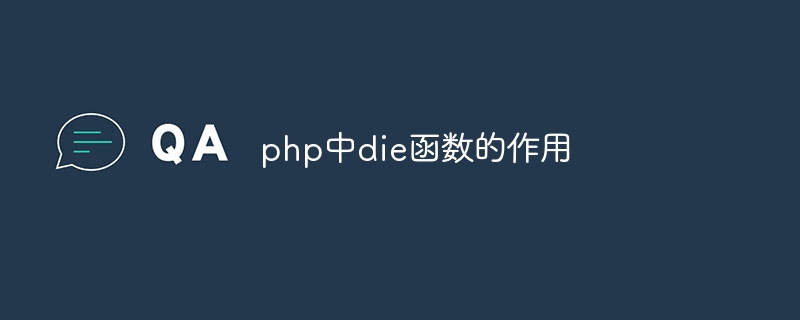
The role of the die function in PHP
The die function is used in PHP to immediately terminate script execution and output a Optional message string.
Usage:
die([message]);
where [message] is an optional message string.
Function:
The die function immediately terminates script execution at the point where it is called and outputs the following:
is provided [message] parameter, the string will be output. [message] parameter is not provided, a default message (i.e. "Fatal error: Call to undefined function die()") is output. When to use:
The die function is typically used in the following situations:
Example:
The following code example demonstrates the use of the die function:
<?php
if ($user_id <= 0) {
die("无效的用户 ID");
}
// 继续执行脚本...Alternative approach:
In some cases, other alternatives can be used to terminate script execution, such as:
exit() function: exit([ message])
throw to throw an exception: throw new Exception([message])
The above is the detailed content of The role of die function in php. For more information, please follow other related articles on the PHP Chinese website!
 Introduction to screenshot shortcut keys in win10
Introduction to screenshot shortcut keys in win10
 How to open rar file
How to open rar file
 Advantages of downloading the official website of Yiou Exchange App
Advantages of downloading the official website of Yiou Exchange App
 How to fix the computer default gateway is unavailable
How to fix the computer default gateway is unavailable
 How to type double quotes in latex
How to type double quotes in latex
 tim mobile online
tim mobile online
 Introduction to the difference between javascript and java
Introduction to the difference between javascript and java
 MySQL restore database
MySQL restore database




