The difference between print_r and var_dump in php
print_r and var_dump are both PHP debugging functions, but they differ in output format, depth, and recursive handling: Output format: print_r is easier to read, var_dump output is more verbose. Depth: print_r default depth is 1, var_dump has no limit. Recursion: print_r indents the output layer by layer, and var_dump outputs the complete hierarchical structure.
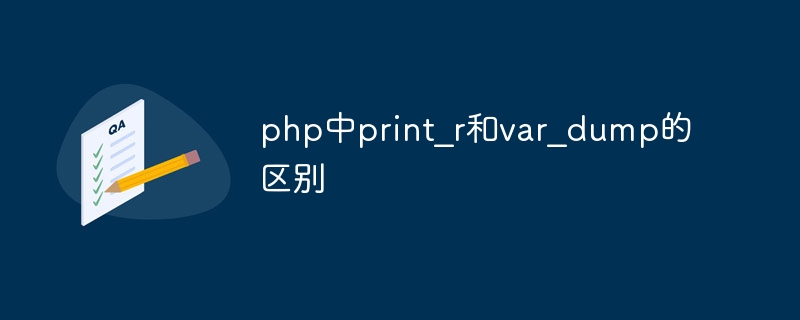
The difference between print_r and var_dump
print_r and var_dump are functions used for debugging and outputting variable information in PHP , but there are some key differences between them:
Output format:
- print_r: The format of the output is similar to var_dump, but Easier to read. It indents arrays and objects and displays variable types and values.
- var_dump: The format of the output is more detailed and technical, suitable for debugging more complex data structures. It shows the variable's type, value, reference count, and other debugging information.
Output depth:
-
print_r: The maximum depth of the output variable is 1 by default. Depth can be increased by passing
trueas the second argument. - var_dump: There is no limit to the depth of output variables by default.
Recursion:
- print_r: For recursive data structures (such as nested arrays or objects), print_r will be Output in indentation layer by layer.
- var_dump: For recursive data structures, var_dump will output the complete hierarchy of the data structure, potentially resulting in very long output.
Return type:
- print_r: Returns a string containing the formatted output of the variable.
- var_dump: Returns null, no value is returned, and the output is displayed directly to the screen.
Usage scenarios:
- print_r: Used to check the structure and value of variables, especially suitable for viewing complex data structure.
- var_dump: Used to debug deep into data structures to understand complete details of variables.
In short, print_r is more suitable for quickly checking the value and structure of variables, while var_dump is more suitable for in-depth and complex debugging.
The above is the detailed content of The difference between print_r and var_dump in php. For more information, please follow other related articles on the PHP Chinese website!

Hot AI Tools

Undresser.AI Undress
AI-powered app for creating realistic nude photos

AI Clothes Remover
Online AI tool for removing clothes from photos.

Undress AI Tool
Undress images for free

Clothoff.io
AI clothes remover

AI Hentai Generator
Generate AI Hentai for free.

Hot Article

Hot Tools

Notepad++7.3.1
Easy-to-use and free code editor

SublimeText3 Chinese version
Chinese version, very easy to use

Zend Studio 13.0.1
Powerful PHP integrated development environment

Dreamweaver CS6
Visual web development tools

SublimeText3 Mac version
God-level code editing software (SublimeText3)

Hot Topics
 Usage of \t in c++
Apr 26, 2024 pm 04:30 PM
Usage of \t in c++
Apr 26, 2024 pm 04:30 PM
\t in C++ is an escape character that represents a horizontal tab character and is used to insert a tab character into text, with an effect similar to pressing the Tab key on the keyboard. \t can be used directly in the string, or using the escape sequence "\t". It can also be used for file manipulation, formatted output, and as part of other escape sequences.
 C++ function variable parameter passing mechanism
Apr 20, 2024 am 09:18 AM
C++ function variable parameter passing mechanism
Apr 20, 2024 am 09:18 AM
The C++ variable parameter passing mechanism allows a function to accept an indefinite number of parameters. The syntax is to use the ... omission symbol to indicate variable parameters. Common applications include formatted output, such as the printf() function, which uses va_list to access the variable argument list.
 How to retain the number of decimal places in C++
Mar 25, 2024 pm 04:18 PM
How to retain the number of decimal places in C++
Mar 25, 2024 pm 04:18 PM
In C++, preserving a few decimal places usually involves formatting the output. This can be achieved by using std::setprecision and std::fixed from the I/O streams library. You can use std::cout and I/O stream formatting, std::stringstream, std::round or std::floor/std::ceil for rounding, and use the C-style printf function.
 What does show mean in java
May 09, 2024 am 05:51 AM
What does show mean in java
May 09, 2024 am 05:51 AM
"show" in Java is a method name used to display information. It can output text, display variable values, and display graphics, depending on the method context.
 How to convert US time to China time using PHP?
Mar 28, 2024 am 10:30 AM
How to convert US time to China time using PHP?
Mar 28, 2024 am 10:30 AM
How to convert US time to China time using PHP? When developing a website or application, you often encounter situations where you need to convert times in different time zones. Especially in cross-border cooperation or international business, it is very important to correctly handle time in different time zones. In this article, we will discuss how to convert US time (Eastern Time) to China time using PHP, while providing specific code examples. First, we need to understand Eastern Time and China Time
 What does %o mean in c language
Apr 27, 2024 pm 11:03 PM
What does %o mean in c language
Apr 27, 2024 pm 11:03 PM
In C language, the %o format specifier is used to format the output of unsigned octal numbers. Usage: Used with variables to format variable values as octal numbers. For example: printf("Octal representation: %o\n", num); Format num into an octal number and output it.
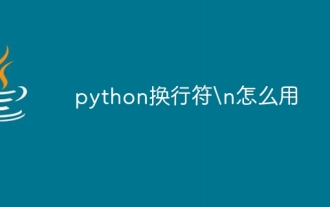 How to use python newline character\n
Mar 25, 2024 am 10:37 AM
How to use python newline character\n
Mar 25, 2024 am 10:37 AM
In Python, the newline character \n inserts a newline character into a string, breaking a line at a specific position. Use triple quotes (''' or """) to wrap the string, and newlines will be automatically preserved. This helps to flexibly control line breaks and format the output text.
 How to align output data in java
Apr 21, 2024 am 02:28 AM
How to align output data in java
Apr 21, 2024 am 02:28 AM
Tips for aligning output data in Java: Use the printf() method with format specifiers included in the format string. Use %-d for left-justified integers (signed), and %0d for right-justified integers (signed, padded with zeros). Use %s for left-justified strings and %20s for right-justified strings (padded with spaces).






