 Backend Development
Backend Development
 PHP Tutorial
PHP Tutorial
 How to manipulate the properties of the object after converting the array to an object?
How to manipulate the properties of the object after converting the array to an object?
How to manipulate the properties of the object after converting the array to an object?
Convert an array to an object by using the [Object.assign()](https://developer.mozilla.org/zh-CN/docs/Web/JavaScript/Reference/Global_Objects/Object/assign) method, which Accepts two parameters: the target object and the source object to be copied to the target object. The converted object properties can be accessed and modified through dot syntax or square bracket syntax, and can be used in scenarios such as server data conversion, form value storage, and dynamic UI generation in actual development.
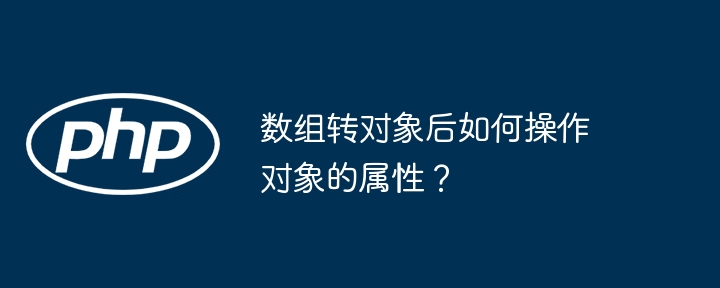
Convert the array into an object and operate its properties
Arrays and objects are two commonly used data structures. In actual development It is often necessary to convert arrays into objects for easy operation. This article will introduce how to convert an array into an object and how to manipulate the properties of the object after conversion.
1. To convert an array to an object
you can use [Object.assign()](https://developer.mozilla.org/zh -CN/docs/Web/JavaScript/Reference/Global_Objects/Object/assign) method converts an array into an object. This method accepts two parameters: the target object and the source object to be copied to the target object.
const arr = ['foo', 'bar', 'baz'];
const obj = Object.assign({}, arr);
console.log(obj); // 输出:{0: "foo", 1: "bar", 2: "baz"}This code copies the elements in the array arr to a new empty object obj, with indices 0 to 2 as the object's properties.
2. Manipulate object properties
After converting the array into an object, you can use dot syntax or square bracket syntax to access the properties of the object.
console.log(obj.0); // 输出:foo console.log(obj['1']); // 输出:bar
You can also use the assignment operator to modify the properties of an object.
obj.2 = 'qux';
console.log(obj); // 输出:{0: "foo", 1: "bar", 2: "qux"}Practical case
In actual development, converting arrays into objects can be used in various scenarios, for example:
- The array data returned by the server is converted into objects to facilitate client operations.
- Store form element values as objects to facilitate submission.
- Convert the data list into objects for generating dynamic UI.
Conclusion
Arrays can be easily converted into objects by using the Object.assign() method. After conversion, the object's properties can be accessed and modified using dot syntax or square bracket syntax, making it more flexible.
The above is the detailed content of How to manipulate the properties of the object after converting the array to an object?. For more information, please follow other related articles on the PHP Chinese website!

Hot AI Tools

Undresser.AI Undress
AI-powered app for creating realistic nude photos

AI Clothes Remover
Online AI tool for removing clothes from photos.

Undress AI Tool
Undress images for free

Clothoff.io
AI clothes remover

AI Hentai Generator
Generate AI Hentai for free.

Hot Article

Hot Tools

Notepad++7.3.1
Easy-to-use and free code editor

SublimeText3 Chinese version
Chinese version, very easy to use

Zend Studio 13.0.1
Powerful PHP integrated development environment

Dreamweaver CS6
Visual web development tools

SublimeText3 Mac version
God-level code editing software (SublimeText3)

Hot Topics
 1386
1386
 52
52
 What are the common ways to convert arrays to objects in PHP?
Apr 28, 2024 pm 10:54 PM
What are the common ways to convert arrays to objects in PHP?
Apr 28, 2024 pm 10:54 PM
How to convert PHP array to object: use stdClass class, use json_decode() function, use third-party library (such as ArrayObject class, Hydrator library)
 What are the alternatives to array to object in PHP?
Apr 29, 2024 pm 04:03 PM
What are the alternatives to array to object in PHP?
Apr 29, 2024 pm 04:03 PM
Alternatives to converting arrays to objects in PHP are: type cast: for example $obj=(object)$arr; using a custom class: define a class and assign values to properties through the constructor, for example newPerson($arr); use Third-party library: such as the Inflector::toObject() method provided by Doctrine\Common\Inflector\Inflector.
 How to use Eloquent to convert array to object in Laravel?
Apr 29, 2024 pm 05:42 PM
How to use Eloquent to convert array to object in Laravel?
Apr 29, 2024 pm 05:42 PM
Converting an array into an object using Eloquent in Laravel requires the following steps: Create an Eloquent model. Use Eloquent's select method to get the result and convert it to an array. Use ArrayObject to convert an array into an object. Gets an object property to access an array's values.
 What scenarios are suitable for using array to object?
Apr 28, 2024 pm 03:36 PM
What scenarios are suitable for using array to object?
Apr 28, 2024 pm 03:36 PM
The concept of array-to-object conversion refers to converting arrays into objects to provide consistent data format and efficient key-value access. Suitable usage scenarios: When the data structure is not standardized and complex operations need to be performed when accessing data based on key values. Practical cases: Convert shopping list arrays into objects and use dot syntax or square bracket syntax to access and modify data.
 How to manipulate the properties of the object after converting the array to an object?
Apr 29, 2024 pm 12:03 PM
How to manipulate the properties of the object after converting the array to an object?
Apr 29, 2024 pm 12:03 PM
Converting an array to an object can be done by using the [Object.assign()](https://developer.mozilla.org/zh-CN/docs/Web/JavaScript/Reference/Global_Objects/Object/assign) method, which accepts two Parameters: target object and source object to be copied to the target object. The converted object properties can be accessed and modified through dot syntax or square bracket syntax, and can be used in scenarios such as server data conversion, form value storage, and dynamic UI generation in actual development.
 What are the pitfalls and precautions when converting PHP arrays to objects?
Apr 30, 2024 am 10:18 AM
What are the pitfalls and precautions when converting PHP arrays to objects?
Apr 30, 2024 am 10:18 AM
In PHP, when converting an array to an object, you need to be aware of the following pitfalls: automatic type conversion can lose data. Avoid unexpected problems by explicit type conversion or using string keys. In practice, you can use explicit type conversion or use standard class attributes. The converted object cannot access array methods.
 How to convert array to object in es6
Mar 08, 2022 pm 04:38 PM
How to convert array to object in es6
Mar 08, 2022 pm 04:38 PM
Conversion method: 1. Use the fromEntries() and map() functions, the syntax "Object.fromEntries(arr.map(item => [item.key, item]))" statement; 2. Use the expansion operator "... ", syntax "{...arr}".
 How to use the reflection mechanism in PHP to convert an array into an object?
Apr 29, 2024 pm 12:51 PM
How to use the reflection mechanism in PHP to convert an array into an object?
Apr 29, 2024 pm 12:51 PM
How to use PHP's reflection mechanism to convert an array into an object? PHP's reflection mechanism allows converting arrays into objects at runtime: Create array class reflection. Creates an empty object. Get array properties. Set object properties. Get the array method and call it.



