What are the applications of Java functions in actual projects?
Java functions are widely used in practical projects, including validating user input, calculating complex expressions, repeated operations, exception handling, and logging. These functions encapsulate blocks of code into reusable modules, improving program clarity, maintainability, and testability. Java functions help write stronger, more reliable code with features such as validating input, handling exceptions, and logging.
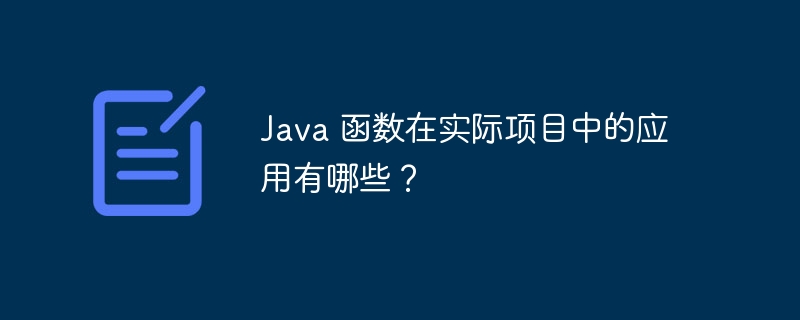
Application of Java functions in actual projects
A function is an encapsulation of a code block in Java and is used to perform specific tasks and return the result. They help organize programs into smaller reusable modules, thereby improving code readability, maintainability, and testability.
Practical applications of Java functions include:
- Validating user input: Functions that validate user input ensure that the input data meets specific criteria , to prevent invalid or malicious input.
- Computationally complex expressions: Functions can be used to encapsulate complex calculations, making the code easier to read and understand.
- Repeated operations: Functions can be used to re-encapsulate repetitive tasks to avoid duplication of code.
- Exception handling: Functions can be used to handle exceptions and return meaningful error messages.
- Logging: Functions can be used to encapsulate logging operations and are used to record events and error information.
Practical case:
User input validation:
Suppose there is an application that needs to verify the user's name . The following Java function can be used to verify that a name contains only alphabetic characters:
public static boolean isValidName(String name) {
return name.matches("[a-zA-Z]+");
}Use this function in your project:
String name = "John Doe";
boolean isValidName = isValidName(name);
if (isValidName) {
// 姓名有效,继续处理
} else {
// 姓名无效,显示错误消息
}Compute complex expressions:
Consider an application that requires a function to calculate the area of a circle. The following Java function can be used to calculate this area:
public static double calculateArea(double radius) {
return Math.PI * radius * radius;
}Use this function in your project:
double radius = 5.0;
double area = calculateArea(radius);
System.out.println("圆形面积:" + area);Summary:
Java functions have a wide range of applications in real-world projects, including validating user input, computing complex expressions, performing repeated operations, handling exceptions, and logging. By using functions, we can improve the clarity, maintainability, and reusability of our programs.
The above is the detailed content of What are the applications of Java functions in actual projects?. For more information, please follow other related articles on the PHP Chinese website!

Hot AI Tools

Undresser.AI Undress
AI-powered app for creating realistic nude photos

AI Clothes Remover
Online AI tool for removing clothes from photos.

Undress AI Tool
Undress images for free

Clothoff.io
AI clothes remover

AI Hentai Generator
Generate AI Hentai for free.

Hot Article

Hot Tools

Notepad++7.3.1
Easy-to-use and free code editor

SublimeText3 Chinese version
Chinese version, very easy to use

Zend Studio 13.0.1
Powerful PHP integrated development environment

Dreamweaver CS6
Visual web development tools

SublimeText3 Mac version
God-level code editing software (SublimeText3)

Hot Topics
 1377
1377
 52
52
 Break or return from Java 8 stream forEach?
Feb 07, 2025 pm 12:09 PM
Break or return from Java 8 stream forEach?
Feb 07, 2025 pm 12:09 PM
Java 8 introduces the Stream API, providing a powerful and expressive way to process data collections. However, a common question when using Stream is: How to break or return from a forEach operation? Traditional loops allow for early interruption or return, but Stream's forEach method does not directly support this method. This article will explain the reasons and explore alternative methods for implementing premature termination in Stream processing systems. Further reading: Java Stream API improvements Understand Stream forEach The forEach method is a terminal operation that performs one operation on each element in the Stream. Its design intention is
 Java Program to Find the Volume of Capsule
Feb 07, 2025 am 11:37 AM
Java Program to Find the Volume of Capsule
Feb 07, 2025 am 11:37 AM
Capsules are three-dimensional geometric figures, composed of a cylinder and a hemisphere at both ends. The volume of the capsule can be calculated by adding the volume of the cylinder and the volume of the hemisphere at both ends. This tutorial will discuss how to calculate the volume of a given capsule in Java using different methods. Capsule volume formula The formula for capsule volume is as follows: Capsule volume = Cylindrical volume Volume Two hemisphere volume in, r: The radius of the hemisphere. h: The height of the cylinder (excluding the hemisphere). Example 1 enter Radius = 5 units Height = 10 units Output Volume = 1570.8 cubic units explain Calculate volume using formula: Volume = π × r2 × h (4
 What is the difference between `var` and `type` keyword definition structure in Go language?
Apr 02, 2025 pm 12:57 PM
What is the difference between `var` and `type` keyword definition structure in Go language?
Apr 02, 2025 pm 12:57 PM
Two ways to define structures in Go language: the difference between var and type keywords. When defining structures, Go language often sees two different ways of writing: First...
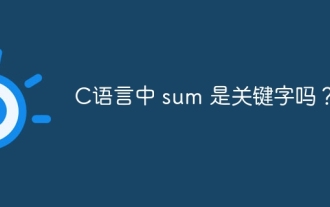 Is sum a keyword in C language?
Apr 03, 2025 pm 02:18 PM
Is sum a keyword in C language?
Apr 03, 2025 pm 02:18 PM
The sum keyword does not exist in C language, it is a normal identifier and can be used as a variable or function name. But to avoid misunderstandings, it is recommended to avoid using it for identifiers of mathematical-related codes. More descriptive names such as array_sum or calculate_sum can be used to improve code readability.
 How to Run Your First Spring Boot Application in Spring Tool Suite?
Feb 07, 2025 pm 12:11 PM
How to Run Your First Spring Boot Application in Spring Tool Suite?
Feb 07, 2025 pm 12:11 PM
Spring Boot simplifies the creation of robust, scalable, and production-ready Java applications, revolutionizing Java development. Its "convention over configuration" approach, inherent to the Spring ecosystem, minimizes manual setup, allo
 Can Python parameter annotations use strings?
Apr 01, 2025 pm 08:39 PM
Can Python parameter annotations use strings?
Apr 01, 2025 pm 08:39 PM
Alternative usage of Python parameter annotations In Python programming, parameter annotations are a very useful function that can help developers better understand and use functions...
 Java Program to insert an element at the Bottom of a Stack
Feb 07, 2025 am 11:59 AM
Java Program to insert an element at the Bottom of a Stack
Feb 07, 2025 am 11:59 AM
A stack is a data structure that follows the LIFO (Last In, First Out) principle. In other words, The last element we add to a stack is the first one to be removed. When we add (or push) elements to a stack, they are placed on top; i.e. above all the
 How to modify node content in XML
Apr 02, 2025 pm 07:21 PM
How to modify node content in XML
Apr 02, 2025 pm 07:21 PM
XML node content modification skills: 1. Use the ElementTree module to locate nodes (findall(), find()); 2. Modify text attributes; 3. Use XPath expressions to accurately locate them; 4. Consider encoding, namespace and exception handling; 5. Pay attention to performance optimization (avoid repeated traversals)




