 Technology peripherals
Technology peripherals
 It Industry
It Industry
 Huawei Hongmeng developer account renamed, HDC 2024 focuses on pure-blood Hongmeng
Huawei Hongmeng developer account renamed, HDC 2024 focuses on pure-blood Hongmeng
Huawei Hongmeng developer account renamed, HDC 2024 focuses on pure-blood Hongmeng
News on April 29th: Recently, the “Huawei Developer Alliance” account on Bilibili has been renamed “HarmonyOS Developer” and has been officially certified by “Huawei Technologies Co., Ltd.” This change marks that Huawei's strategic layout in the developer community is gradually deepening.

Previously, the upcoming Hongmeng Galaxy version was prepared to more comprehensively serve Hongmeng native developers. Based on this series of name changes, Huawei’s intention to promote and layout the Hongmeng system is obvious.
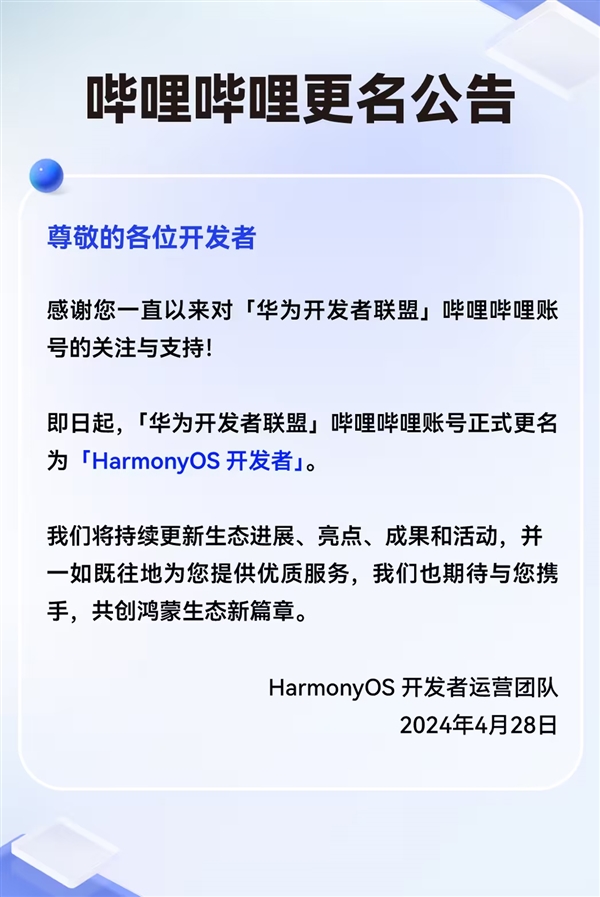
According to the editor’s understanding, Huawei has confirmed that it will hold the HDC 2024 Developer Conference in Songshan Lake from June 21st to 23rd. This conference is undoubtedly an important stage for Huawei to demonstrate the strength and determination of its Hongmeng system to global developers.
At the previous press conference, Huawei executive Yu Chengdong had already announced that HarmonyOS NEXT Hongmeng Galaxy Edition would officially start beta testing at HDC 2024. This time point is earlier than the previously announced progress. The release of this news will undoubtedly give Hongmeng developers around the world a shot in the arm.
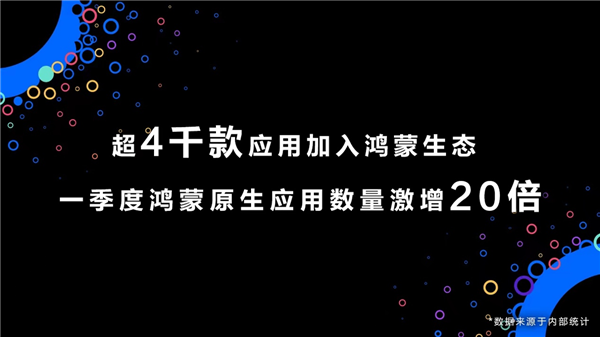
HarmonyOS's NEXT Hongmeng Galaxy Edition system base is fully self-developed, completely abandoning the traditional Linux kernel and AOSP (Android Open Source Project) and other external codes, and fully switching to support Application of Hongmeng kernel and Hongmeng system. This move has made the Hongmeng Galaxy Edition known as "pure-blooded Hongmeng", indicating that Huawei's independent research and development capabilities in the field of operating systems have reached a new level.
Yu Chengdong emphasized that 2024 is a critical year for native Hongmeng. Huawei will accelerate the development of various Hongmeng native applications and concentrate its efforts on winning the two key battles of technical foundation and third-party ecosystem. This shows that Huawei is full of confidence and expectations for the future development of Hongmeng system.
It is reported that since Huawei announced at the beginning of this year that the first batch of more than 200 application manufacturers are accelerating the development of Hongmeng native applications, more than 4,000 applications have joined the Hongmeng ecosystem in just a few months. The growth of this number not only proves the attractiveness and influence of the Hongmeng system, but also heralds the vigorous development of the Hongmeng ecosystem and the infinite possibilities in the future.
The above is the detailed content of Huawei Hongmeng developer account renamed, HDC 2024 focuses on pure-blood Hongmeng. For more information, please follow other related articles on the PHP Chinese website!

Hot AI Tools

Undresser.AI Undress
AI-powered app for creating realistic nude photos

AI Clothes Remover
Online AI tool for removing clothes from photos.

Undress AI Tool
Undress images for free

Clothoff.io
AI clothes remover

AI Hentai Generator
Generate AI Hentai for free.

Hot Article

Hot Tools

Notepad++7.3.1
Easy-to-use and free code editor

SublimeText3 Chinese version
Chinese version, very easy to use

Zend Studio 13.0.1
Powerful PHP integrated development environment

Dreamweaver CS6
Visual web development tools

SublimeText3 Mac version
God-level code editing software (SublimeText3)

Hot Topics
 Android TV Box gets unofficial Ubuntu 24.04 upgrade
Sep 05, 2024 am 06:33 AM
Android TV Box gets unofficial Ubuntu 24.04 upgrade
Sep 05, 2024 am 06:33 AM
For many users, hacking an Android TV box sounds daunting. However, developer Murray R. Van Luyn faced the challenge of looking for suitable alternatives to the Raspberry Pi during the Broadcom chip shortage. His collaborative efforts with the Armbia
 deepseek web version entrance deepseek official website entrance
Feb 19, 2025 pm 04:54 PM
deepseek web version entrance deepseek official website entrance
Feb 19, 2025 pm 04:54 PM
DeepSeek is a powerful intelligent search and analysis tool that provides two access methods: web version and official website. The web version is convenient and efficient, and can be used without installation; the official website provides comprehensive product information, download resources and support services. Whether individuals or corporate users, they can easily obtain and analyze massive data through DeepSeek to improve work efficiency, assist decision-making and promote innovation.
 How to install deepseek
Feb 19, 2025 pm 05:48 PM
How to install deepseek
Feb 19, 2025 pm 05:48 PM
There are many ways to install DeepSeek, including: compile from source (for experienced developers) using precompiled packages (for Windows users) using Docker containers (for most convenient, no need to worry about compatibility) No matter which method you choose, Please read the official documents carefully and prepare them fully to avoid unnecessary trouble.
 BitPie Bitpie wallet app download address
Sep 10, 2024 pm 12:10 PM
BitPie Bitpie wallet app download address
Sep 10, 2024 pm 12:10 PM
How to download BitPie Bitpie Wallet App? The steps are as follows: Search for "BitPie Bitpie Wallet" in the AppStore (Apple devices) or Google Play Store (Android devices). Click the "Get" or "Install" button to download the app. For the computer version, visit the official BitPie wallet website and download the corresponding software package.
 BITGet official website installation (2025 beginner's guide)
Feb 21, 2025 pm 08:42 PM
BITGet official website installation (2025 beginner's guide)
Feb 21, 2025 pm 08:42 PM
BITGet is a cryptocurrency exchange that provides a variety of trading services including spot trading, contract trading and derivatives. Founded in 2018, the exchange is headquartered in Singapore and is committed to providing users with a safe and reliable trading platform. BITGet offers a variety of trading pairs, including BTC/USDT, ETH/USDT and XRP/USDT. Additionally, the exchange has a reputation for security and liquidity and offers a variety of features such as premium order types, leveraged trading and 24/7 customer support.
 Zabbix 3.4 Source code compilation installation
Sep 04, 2024 am 07:32 AM
Zabbix 3.4 Source code compilation installation
Sep 04, 2024 am 07:32 AM
1. Installation environment (Hyper-V virtual machine): $hostnamectlStatichostname:localhost.localdomainIconname:computer-vmChassis:vmMachineID:renwoles1d8743989a40cb81db696400BootID:renwoles272f4aa59935dcdd0d456501Virtualization:microsoftOperatingSystem:CentOS Linux7(Core)CPEOSName:cpe:
 Ouyi okx installation package is directly included
Feb 21, 2025 pm 08:00 PM
Ouyi okx installation package is directly included
Feb 21, 2025 pm 08:00 PM
Ouyi OKX, the world's leading digital asset exchange, has now launched an official installation package to provide a safe and convenient trading experience. The OKX installation package of Ouyi does not need to be accessed through a browser. It can directly install independent applications on the device, creating a stable and efficient trading platform for users. The installation process is simple and easy to understand. Users only need to download the latest version of the installation package and follow the prompts to complete the installation step by step.
 Get the gate.io installation package for free
Feb 21, 2025 pm 08:21 PM
Get the gate.io installation package for free
Feb 21, 2025 pm 08:21 PM
Gate.io is a popular cryptocurrency exchange that users can use by downloading its installation package and installing it on their devices. The steps to obtain the installation package are as follows: Visit the official website of Gate.io, click "Download", select the corresponding operating system (Windows, Mac or Linux), and download the installation package to your computer. It is recommended to temporarily disable antivirus software or firewall during installation to ensure smooth installation. After completion, the user needs to create a Gate.io account to start using it.





