
Bandizip Export Settings Opening Tutorial During the compression and decompression process, export settings are crucial. PHP editor Baicao brings you a tutorial on opening Bandizip export settings to help you easily manage compressed file output. The following details will guide you step by step to enable and configure Bandizip's export settings.
1. First open [Bandizip] and you can find [Settings] under [Edit] in the menu bar (as shown in the picture).

2. Then you can see the [Advanced] attribute and click it (as shown in the picture).
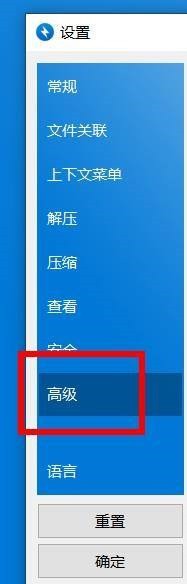
3. Finally, you can see [Export Bandizip Settings] and click to open it (as shown in the picture).

The above is the detailed content of How to enable export settings in Bandizip_Tutorial on enabling export settings in Bandizip. For more information, please follow other related articles on the PHP Chinese website!




