
PHP provides a variety of multi-dimensional array sorting techniques, including: using the usort() function and comparison callback function to sort by a single field; using the array_multisort() function to sort by multiple fields; defining a custom sorting class, using due to complex sorting rules.
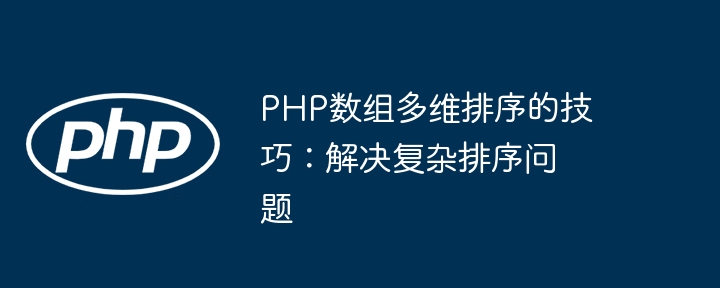
When dealing with multidimensional arrays, sorting is often a tricky task. In order to cope with complex sorting requirements, PHP provides powerful functions to meet various scenarios. This article will introduce several multi-dimensional array sorting techniques and illustrate them through practical cases.
Suppose we have a multidimensional array containing city information:
$cities = [
['name' => 'New York', 'population' => 8,175,133],
['name' => 'London', 'population' => 8,982,000],
['name' => 'Paris', 'population' => 2,140,526],
['name' => 'Berlin', 'population' => 3,748,148],
];We want to sort the array in descending order of city population.
We can use the usort() function, which receives a comparison callback function as the first parameter. This callback function is responsible for comparing two array elements and returning an integer to determine the relative order of the elements:
function comparePopulation($a, $b) {
return $b['population'] - $a['population'];
}
usort($cities, 'comparePopulation');array_multisort() The function can sort multiple fields at the same time. We can specify an additional array in it, which contains the fields to be sorted:
$key = ['population']; array_multisort($cities, SORT_DESC, $key);
For more complex sorting rules, we can define a custom sorting Class, which inherits from Comparator Interface:
class PopulationComparator implements Comparator {
public function compare($a, $b) {
return $b['population'] - $a['population'];
}
} We can then pass the custom comparator to the usort() function:
$comparator = new PopulationComparator(); usort($users, [$comparator, 'compare']);
Mastering these techniques can provide strong support for dealing with complex sorting problems of multi-dimensional arrays. Through the flexible use of usort(), array_multisort(), and custom comparators, PHP developers can easily meet various sorting requirements and organize their data efficiently and elegantly.
The above is the detailed content of Tips for multi-dimensional sorting of PHP arrays: solving complex sorting problems. For more information, please follow other related articles on the PHP Chinese website!