 Backend Development
Backend Development
 C++
C++
 Detailed explanation of C++ member functions: error handling and exception mechanism of object methods
Detailed explanation of C++ member functions: error handling and exception mechanism of object methods
Detailed explanation of C++ member functions: error handling and exception mechanism of object methods
The error handling mechanisms in C member functions include error codes, assertions and exception mechanisms. The error code directly returns the error value; the assertion checks the assumption and throws an exception if it is not true; the exception captures serious errors and handles them through try-catch blocks. In a practical case, the push_back() function of the Vector class throws a std::bad_alloc exception when the capacity is insufficient. Users can catch and handle the exception through try-catch.
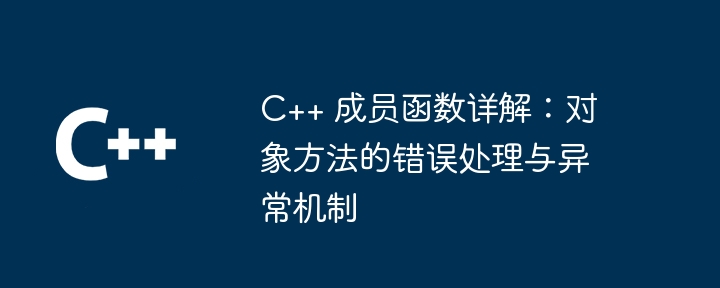
Detailed explanation of C member functions: error handling and exception mechanism of object methods
The object methods (member functions) in C are useful for handling complex business logic and errors Conditions are crucial. This article will deeply explore the use of error handling and exception mechanisms in member functions, and provide practical cases to illustrate.
Error handling mechanism
Error code
The most direct error handling method is to use error code. Error codes can be integers or custom enumeration values that represent specific error conditions. In a member function, you can return an error code by setting the errno variable:
int MyFunction() {
if (... /* 发生错误 */) {
errno = EINVAL; // 设置错误码为无效参数
return -1; // 返回错误指示符
}
// ... 其它代码
}Assertion
Assertions are used to check assumptions in the program. If the condition does not hold, an exception is thrown (discussed later). In member functions, you can use the assert() macro to implement assertions:
void MyOtherFunction() {
assert(ptr != nullptr); // 检查指针是否为 nullptr
// ... 其它代码
}Exception mechanism
Exceptions are a powerful mechanism for handling serious error conditions. Exceptions can transfer execution from the location where the error occurred to a specified location. In C, the syntax for exceptions is as follows:
try {
// 可能发生异常的代码
} catch (exceptionType1& e) {
// 处理 exceptionType1 类型异常
} catch (exceptionType2& e) {
// 处理 exceptionType2 类型异常
} catch (...) {
// 处理所有类型异常
}Throw an exception
In a member function, you can throw an exception by using the throw keyword. Exceptions can be std::exception and its subclasses in the standard library, or they can be custom exception types:
void MyThrowingFunction() {
if (... /* 发生严重错误 */) {
throw std::runtime_error("严重错误!");
}
// ... 其它代码
}Catching exceptions
can be passed in member functions Catch the exception in the try-catch block. The captured exception object can be passed by reference to the catch clause:
void MyCatchingFunction() {
try {
MyThrowingFunction();
} catch (std::runtime_error& e) {
// 处理 std::runtime_error 类型的异常
} catch (...) {
// 处理所有类型异常
}
}Practical case
Suppose there is a Vector class, which contains a member Functionpush_back(), this function adds elements to the end of the vector. If the number of elements added to the vector exceeds the preallocated capacity, the push_back() function should throw a std::bad_alloc exception.
class Vector {
public:
void push_back(int element) {
try {
// 尝试添加元素
// 如果容量不足,会抛出 std::bad_alloc 异常
elements.push_back(element);
} catch (std::bad_alloc& e) {
// 捕获并重新抛出 std::bad_alloc 异常
throw;
}
}
private:
std::vector<int> elements; // 使用标准库的 std::vector 作为底层存储
};When using the Vector class, you can capture the exception thrown by the push_back() function as follows:
int main() {
Vector v;
try {
// 尝试向向量添加过多元素,导致容量不足
for (int i = 0; i < 1000000; i++) {
v.push_back(i);
}
} catch (std::bad_alloc& e) {
// 捕获 std::bad_alloc 异常并处理
std::cout << "错误:容量不足!" << std::endl;
return 1;
}
return 0;
}The above is the detailed content of Detailed explanation of C++ member functions: error handling and exception mechanism of object methods. For more information, please follow other related articles on the PHP Chinese website!

Hot AI Tools

Undresser.AI Undress
AI-powered app for creating realistic nude photos

AI Clothes Remover
Online AI tool for removing clothes from photos.

Undress AI Tool
Undress images for free

Clothoff.io
AI clothes remover

AI Hentai Generator
Generate AI Hentai for free.

Hot Article

Hot Tools

Notepad++7.3.1
Easy-to-use and free code editor

SublimeText3 Chinese version
Chinese version, very easy to use

Zend Studio 13.0.1
Powerful PHP integrated development environment

Dreamweaver CS6
Visual web development tools

SublimeText3 Mac version
God-level code editing software (SublimeText3)

Hot Topics
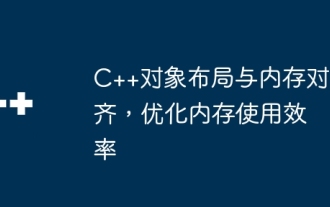 C++ object layout is aligned with memory to optimize memory usage efficiency
Jun 05, 2024 pm 01:02 PM
C++ object layout is aligned with memory to optimize memory usage efficiency
Jun 05, 2024 pm 01:02 PM
C++ object layout and memory alignment optimize memory usage efficiency: Object layout: data members are stored in the order of declaration, optimizing space utilization. Memory alignment: Data is aligned in memory to improve access speed. The alignas keyword specifies custom alignment, such as a 64-byte aligned CacheLine structure, to improve cache line access efficiency.
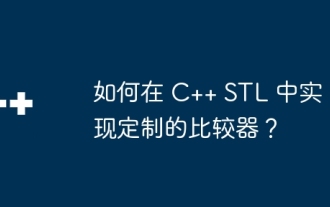 How to implement a custom comparator in C++ STL?
Jun 05, 2024 am 11:50 AM
How to implement a custom comparator in C++ STL?
Jun 05, 2024 am 11:50 AM
Implementing a custom comparator can be accomplished by creating a class that overloads operator(), which accepts two parameters and indicates the result of the comparison. For example, the StringLengthComparator class sorts strings by comparing their lengths: Create a class and overload operator(), returning a Boolean value indicating the comparison result. Using custom comparators for sorting in container algorithms. Custom comparators allow us to sort or compare data based on custom criteria, even if we need to use custom comparison criteria.
 Similarities and Differences between Golang and C++
Jun 05, 2024 pm 06:12 PM
Similarities and Differences between Golang and C++
Jun 05, 2024 pm 06:12 PM
Golang and C++ are garbage collected and manual memory management programming languages respectively, with different syntax and type systems. Golang implements concurrent programming through Goroutine, and C++ implements it through threads. Golang memory management is simple, and C++ has stronger performance. In practical cases, Golang code is simpler and C++ has obvious performance advantages.
 How to implement the Strategy Design Pattern in C++?
Jun 06, 2024 pm 04:16 PM
How to implement the Strategy Design Pattern in C++?
Jun 06, 2024 pm 04:16 PM
The steps to implement the strategy pattern in C++ are as follows: define the strategy interface and declare the methods that need to be executed. Create specific strategy classes, implement the interface respectively and provide different algorithms. Use a context class to hold a reference to a concrete strategy class and perform operations through it.
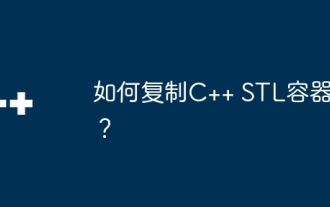 How to copy a C++ STL container?
Jun 05, 2024 am 11:51 AM
How to copy a C++ STL container?
Jun 05, 2024 am 11:51 AM
There are three ways to copy a C++ STL container: Use the copy constructor to copy the contents of the container to a new container. Use the assignment operator to copy the contents of the container to the target container. Use the std::copy algorithm to copy the elements in the container.
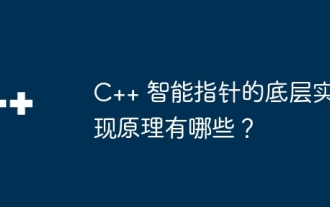 What are the underlying implementation principles of C++ smart pointers?
Jun 05, 2024 pm 01:17 PM
What are the underlying implementation principles of C++ smart pointers?
Jun 05, 2024 pm 01:17 PM
C++ smart pointers implement automatic memory management through pointer counting, destructors, and virtual function tables. The pointer count keeps track of the number of references, and when the number of references drops to 0, the destructor releases the original pointer. Virtual function tables enable polymorphism, allowing specific behaviors to be implemented for different types of smart pointers.
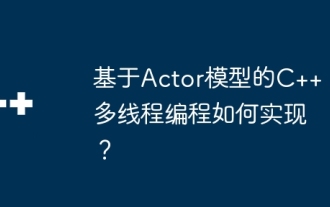 How to implement C++ multi-thread programming based on the Actor model?
Jun 05, 2024 am 11:49 AM
How to implement C++ multi-thread programming based on the Actor model?
Jun 05, 2024 am 11:49 AM
C++ multi-threaded programming implementation based on the Actor model: Create an Actor class that represents an independent entity. Set the message queue where messages are stored. Defines the method for an Actor to receive and process messages from the queue. Create Actor objects and start threads to run them. Send messages to Actors via the message queue. This approach provides high concurrency, scalability, and isolation, making it ideal for applications that need to handle large numbers of parallel tasks.
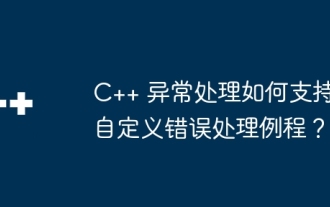 How does C++ exception handling support custom error handling routines?
Jun 05, 2024 pm 12:13 PM
How does C++ exception handling support custom error handling routines?
Jun 05, 2024 pm 12:13 PM
C++ exception handling allows the creation of custom error handling routines to handle runtime errors by throwing exceptions and catching them using try-catch blocks. 1. Create a custom exception class derived from the exception class and override the what() method; 2. Use the throw keyword to throw an exception; 3. Use the try-catch block to catch exceptions and specify the exception types that can be handled.





