
Using Java functions to build an AI model includes the following steps: defining the function signature and specifying the input and output data types. Write the function body, which contains the code to execute the model logic. Example use case: Predicting house prices. By defining the predictPrice() function and loading the trained model, you can call this function to pass in the house characteristics for prediction.
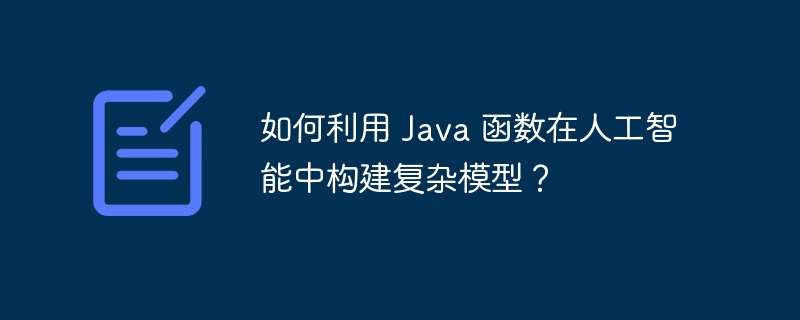
How to use Java functions to build complex models in artificial intelligence
Java is a powerful object-oriented programming language that uses for building a variety of applications. It has also found widespread use in the field of artificial intelligence (AI), particularly in creating and training complex models.
Building an AI model using Java functions
Building an AI model using Java functions involves two main steps:
Use Case Study: Predicting House Prices
To show how to build complex models using Java functions, let us consider a use case of predicting house prices. The model will provide price predictions based on the characteristics of the home (e.g. square footage, number of bedrooms).
Define function signature:
import java.util.List;
public class HousePricePredictor {
public static double predictPrice(List<Double> features) {
// ...
}
}In this example, the predictPrice() function accepts a list of features as input and returns the house price prediction as output.
Write the function body:
The function body will contain the logic for building and training the AI model. Assuming we use a linear regression model, the function body might look like this:
import ml.combust.bundle.Bundle;
import ml.combust.bundle.BundleLoader;
import ml.combust.mleap.runtime.MleapSupport$;
import ml.combust.mleap.runtime.frame.DefaultLeapFrame;
import ml.combust.mleap.runtime.frame.Transformer;
public class HousePricePredictor {
// 加载训练好的模型
private static Transformer transformer = BundleLoader.load(Bundle.load("model.zip")).get().rootAsBundle().valueTransformer();
public static double predictPrice(List<Double> features) {
// 将特征转换为 LeapFrame 实例
DefaultLeapFrame frame = new DefaultLeapFrame(new String[] { "features" }, transformer.schema(), features.stream().map(f -> new Object[] { f }).toArray(Object[][]::new));
// 应用模型进行预测
DefaultLeapFrame predicted = transformer.transform(frame).get();
// 从预测中提取价格
return predicted.getColumn("prediction").getDoubleArray()[0];
}
}Use the model to make predictions
To use the model to make predictions, you call predictPrice() function, passing in house characteristics as parameters. The following example shows how to use a trained model:
List<Double> features = List.of(1200.0, 3.0, 2.0, 1995.0); double predictedPrice = HousePricePredictor.predictPrice(features);
Conclusion
Using Java functions, you can easily build and train complex artificial intelligence models. By using clear and concise code, you can quickly deploy and maintain these models, providing powerful prediction and decision-making capabilities for your applications.
The above is the detailed content of How to use Java functions to build complex models in artificial intelligence?. For more information, please follow other related articles on the PHP Chinese website!
