 Java
Java
 javaTutorial
javaTutorial
 How to use Java functions to make full use of artificial intelligence resources on the cloud platform?
How to use Java functions to make full use of artificial intelligence resources on the cloud platform?
How to use Java functions to make full use of artificial intelligence resources on the cloud platform?
Through Java functions, developers can easily leverage AI capabilities on the cloud platform to enhance application intelligence, including image classification, object detection, face detection, and speech recognition. For example, a developer can leverage Google Cloud Functions and the Cloud Vision API to create a function that classifies uploaded photos based on a URL pulled from cloud storage and returns the results in an HTTP response.
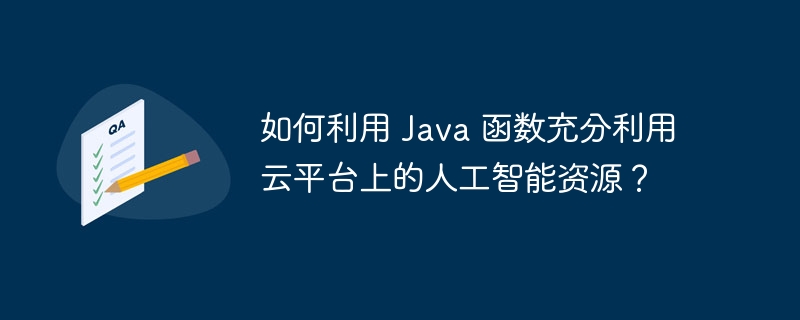
#How to use Java functions to make full use of artificial intelligence resources on the cloud platform?
The cloud platform provides powerful artificial intelligence (AI) capabilities to help developers build intelligent applications. Using Java functions, you can easily integrate these capabilities to add intelligence to your applications.
Practical Case: Image Classification
Suppose you want to use AI to classify photos uploaded to cloud storage. You can use Google Cloud Functions and the Cloud Vision API to create a function to accomplish this task.
Code example:
import com.google.cloud.functions.*;
import com.google.gson.*;
import com.google.cloud.vision.v1.*;
import java.util.*;
public class ImageClassification implements HttpFunction {
@Override
public void service(HttpRequest request, HttpResponse response)
throws IOException {
// 从请求中提取图像 URL
String url = request.getFirstQueryParameter("url").orElse("");
// 创建 ImageAnnotatorClient 实例
try (ImageAnnotatorClient client = ImageAnnotatorClient.create()) {
// 根据 URL 构建 Image 对象
ImageSource imgSource = ImageSource.newBuilder().setImageUri(url).build();
Image img = Image.newBuilder().setSource(imgSource).build();
// 执行图像分类
List<AnnotateImageResponse> responses =
client.batchAnnotateImages(Collections.singletonList(img)).getResponsesList();
// 从响应中提取分类结果
String description = responses.get(0).getAnnotationResults(0).getDescription();
// 将结果写入响应正文
response.getWriter().write(description);
}
}
}Setup:
- Deploy the function in Cloud Functions.
- Update the photo URL in the request URL.
- Call functions.
Result:
The function will return the classification result of the photo via HTTP response.
Benefits:
- Take advantage of AI capabilities without having to manage server infrastructure.
- Execute AI tasks quickly and statelessly.
- Fully scalable and can handle large numbers of concurrent requests.
Extensions:
In addition to image classification, you can also use Cloud Functions to integrate other AI functions, such as object detection, face detection, and speech recognition. Explore Cloud AI Platform's complete feature set to add intelligence to your Java applications.
The above is the detailed content of How to use Java functions to make full use of artificial intelligence resources on the cloud platform?. For more information, please follow other related articles on the PHP Chinese website!

Hot AI Tools

Undresser.AI Undress
AI-powered app for creating realistic nude photos

AI Clothes Remover
Online AI tool for removing clothes from photos.

Undress AI Tool
Undress images for free

Clothoff.io
AI clothes remover

Video Face Swap
Swap faces in any video effortlessly with our completely free AI face swap tool!

Hot Article

Hot Tools

Notepad++7.3.1
Easy-to-use and free code editor

SublimeText3 Chinese version
Chinese version, very easy to use

Zend Studio 13.0.1
Powerful PHP integrated development environment

Dreamweaver CS6
Visual web development tools

SublimeText3 Mac version
God-level code editing software (SublimeText3)

Hot Topics
 1387
1387
 52
52
 What exactly is the non-blocking feature of ReactPHP? How to handle its blocking I/O operations?
Apr 01, 2025 pm 03:09 PM
What exactly is the non-blocking feature of ReactPHP? How to handle its blocking I/O operations?
Apr 01, 2025 pm 03:09 PM
An official introduction to the non-blocking feature of ReactPHP in-depth interpretation of ReactPHP's non-blocking feature has aroused many developers' questions: "ReactPHPisnon-blockingbydefault...
 Break or return from Java 8 stream forEach?
Feb 07, 2025 pm 12:09 PM
Break or return from Java 8 stream forEach?
Feb 07, 2025 pm 12:09 PM
Java 8 introduces the Stream API, providing a powerful and expressive way to process data collections. However, a common question when using Stream is: How to break or return from a forEach operation? Traditional loops allow for early interruption or return, but Stream's forEach method does not directly support this method. This article will explain the reasons and explore alternative methods for implementing premature termination in Stream processing systems. Further reading: Java Stream API improvements Understand Stream forEach The forEach method is a terminal operation that performs one operation on each element in the Stream. Its design intention is
 What is the problem with Queue thread in Go's crawler Colly?
Apr 02, 2025 pm 02:09 PM
What is the problem with Queue thread in Go's crawler Colly?
Apr 02, 2025 pm 02:09 PM
Queue threading problem in Go crawler Colly explores the problem of using the Colly crawler library in Go language, developers often encounter problems with threads and request queues. �...
 Java Program to Find the Volume of Capsule
Feb 07, 2025 am 11:37 AM
Java Program to Find the Volume of Capsule
Feb 07, 2025 am 11:37 AM
Capsules are three-dimensional geometric figures, composed of a cylinder and a hemisphere at both ends. The volume of the capsule can be calculated by adding the volume of the cylinder and the volume of the hemisphere at both ends. This tutorial will discuss how to calculate the volume of a given capsule in Java using different methods. Capsule volume formula The formula for capsule volume is as follows: Capsule volume = Cylindrical volume Volume Two hemisphere volume in, r: The radius of the hemisphere. h: The height of the cylinder (excluding the hemisphere). Example 1 enter Radius = 5 units Height = 10 units Output Volume = 1570.8 cubic units explain Calculate volume using formula: Volume = π × r2 × h (4
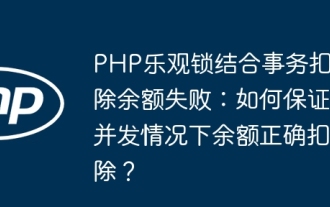 PHP optimistic locking combined with transaction deduction balance failed: How to ensure that the balance is correctly deducted in concurrency situations?
Mar 31, 2025 pm 11:42 PM
PHP optimistic locking combined with transaction deduction balance failed: How to ensure that the balance is correctly deducted in concurrency situations?
Mar 31, 2025 pm 11:42 PM
Detailed explanation of the problem of deducting balances in combination with PHP optimistic locks and transactions in this article will analyze in detail a balance deduction using PHP, optimistic locks and database transactions, only...
 Create the Future: Java Programming for Absolute Beginners
Oct 13, 2024 pm 01:32 PM
Create the Future: Java Programming for Absolute Beginners
Oct 13, 2024 pm 01:32 PM
Java is a popular programming language that can be learned by both beginners and experienced developers. This tutorial starts with basic concepts and progresses through advanced topics. After installing the Java Development Kit, you can practice programming by creating a simple "Hello, World!" program. After you understand the code, use the command prompt to compile and run the program, and "Hello, World!" will be output on the console. Learning Java starts your programming journey, and as your mastery deepens, you can create more complex applications.
 How to Run Your First Spring Boot Application in Spring Tool Suite?
Feb 07, 2025 pm 12:11 PM
How to Run Your First Spring Boot Application in Spring Tool Suite?
Feb 07, 2025 pm 12:11 PM
Spring Boot simplifies the creation of robust, scalable, and production-ready Java applications, revolutionizing Java development. Its "convention over configuration" approach, inherent to the Spring ecosystem, minimizes manual setup, allo
 Java Made Simple: A Beginner's Guide to Programming Power
Oct 11, 2024 pm 06:30 PM
Java Made Simple: A Beginner's Guide to Programming Power
Oct 11, 2024 pm 06:30 PM
Java Made Simple: A Beginner's Guide to Programming Power Introduction Java is a powerful programming language used in everything from mobile applications to enterprise-level systems. For beginners, Java's syntax is simple and easy to understand, making it an ideal choice for learning programming. Basic Syntax Java uses a class-based object-oriented programming paradigm. Classes are templates that organize related data and behavior together. Here is a simple Java class example: publicclassPerson{privateStringname;privateintage;



