
How to mute the audio in a video? When processing audio in Premiere, you often need to mute it. In this article, PHP editor Apple brings you detailed steps on how to mute audio in Premiere. Continue reading below to learn how to easily mute audio in videos, improve video production efficiency, and make your videos more effective.
First find the video that needs to be processed in the project panel and drag it to the timeline panel.
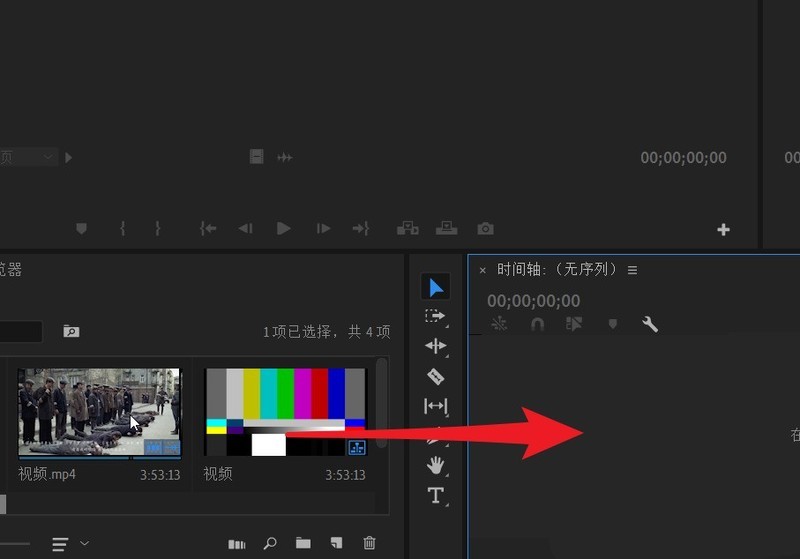
At this time, the video is placed in the audio track and video track respectively. A1 is the audio track.
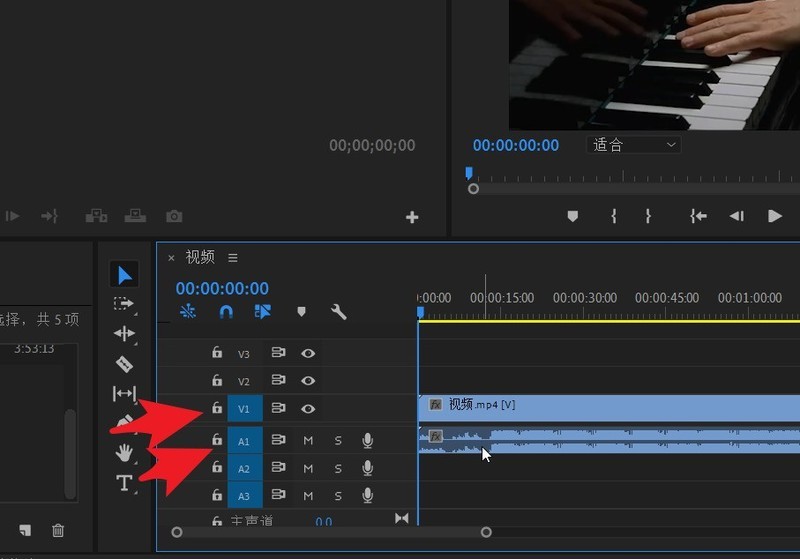
Then click the audio track, select the audio track on the video, and then click the mute track button pointed by the arrow.
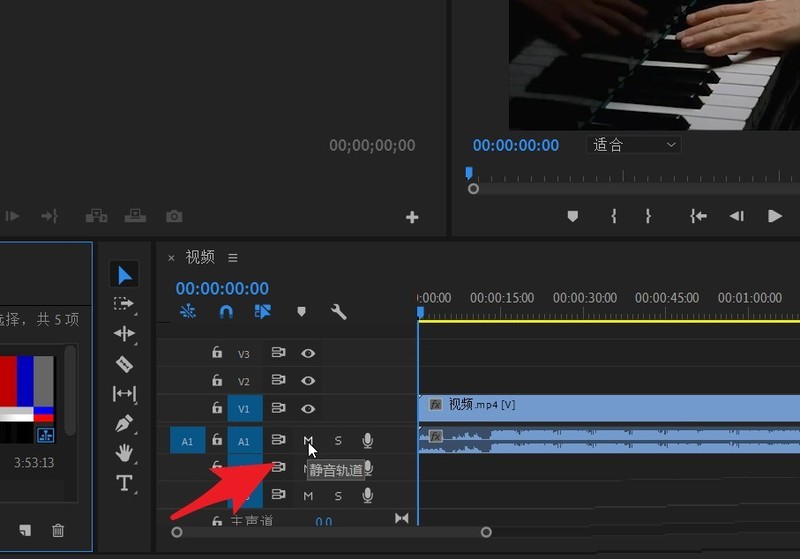
At this point the mute track button turns green. The video will be in silent mode when played again.
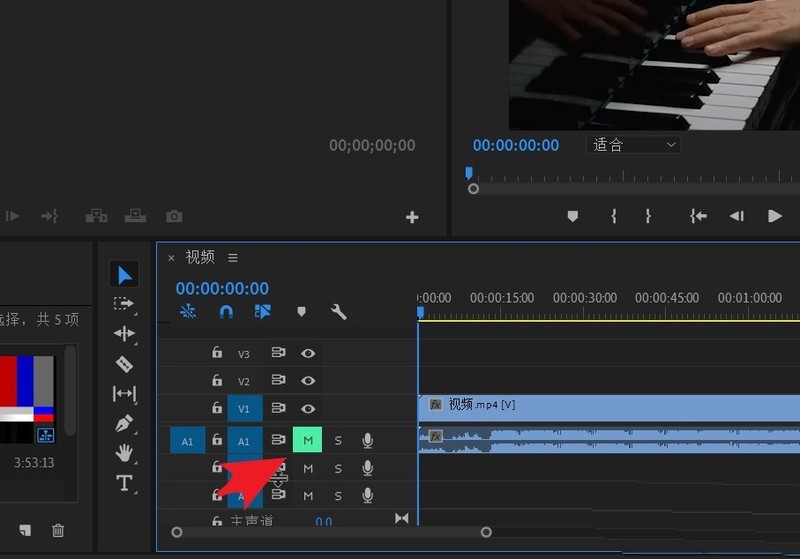
At this time, select the audio you need in the project panel and drag it to the glazed timeline panel.
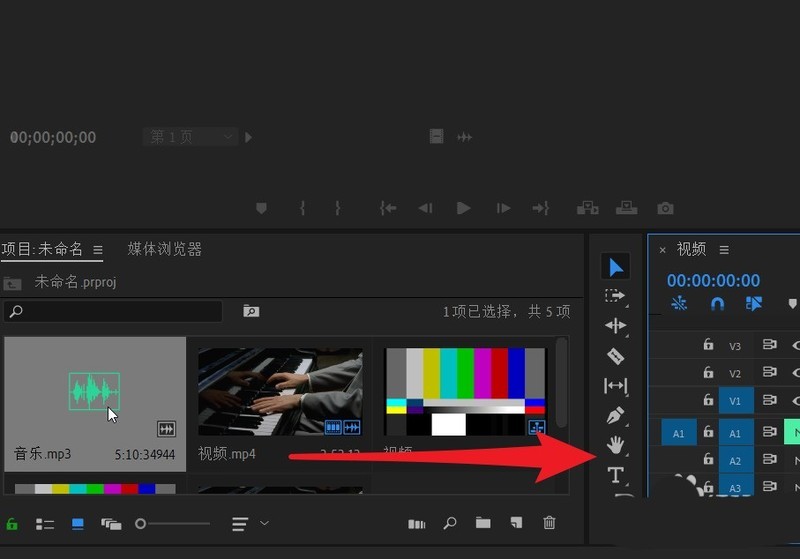
Then the audio is processed so that it can be completely synchronized with the video. Save after processing is complete.
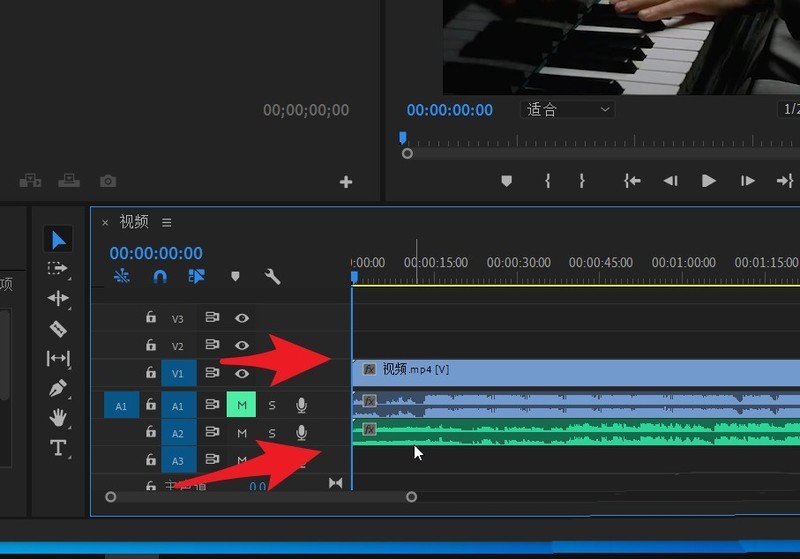
The above is the detailed content of How to mute audio in PR_Steps to mute audio in Premiere. For more information, please follow other related articles on the PHP Chinese website!




