
Use the _.zipObject function of the lodash library to convert an array into an object. It receives an array of keys and values and returns an object, where the keys and values are respectively from the incoming array.
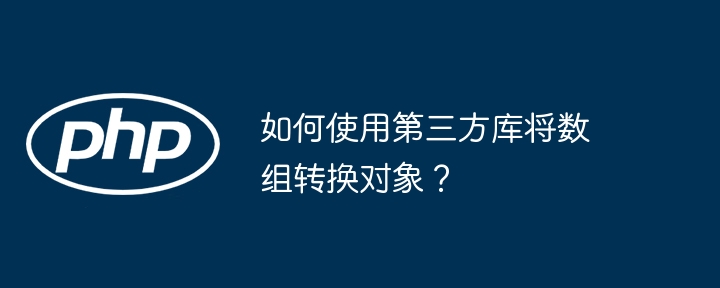
How to convert an array to an object using a third-party library
In JavaScript, use a third-party library to convert an array to an object It is a very common requirement. There are many libraries that can help you with this task, one of them is lodash.
Lodash
Lodash is a feature-rich JavaScript library that provides many useful functions to operate on arrays, objects, and other data structures. To convert an array to an object, you can use the _.zipObject function.
_.zipObject
_.zipObjectThe function receives two parameters: a key array and a value array, and returns an object, where The keys and values respectively come from the passed array.
Syntax:
_.zipObject(keys, values)
Parameters:
Returns:
An object with keys and values respectively From the incoming array
Practical case
The following is a practical case of converting an array into an object:
const keys = ['a', 'b', 'c'];
const values = [1, 2, 3];
const obj = _.zipObject(keys, values);
console.log(obj); // { a: 1, b: 2, c: 3 }Conclusion
You can easily convert an array into an object using Lodash's _.zipObject function. This is useful for creating dynamic objects or extracting required information from existing data.
The above is the detailed content of How to convert array to object using third party library?. For more information, please follow other related articles on the PHP Chinese website!
 How to install third-party libraries in sublime
How to install third-party libraries in sublime
 What are the four big data analysis tools?
What are the four big data analysis tools?
 How to open gff file
How to open gff file
 How to set font in css
How to set font in css
 The core technologies of the big data analysis system include
The core technologies of the big data analysis system include
 What does terminal equipment mean?
What does terminal equipment mean?
 what is isp chip
what is isp chip
 Windows cannot complete formatting hard disk solution
Windows cannot complete formatting hard disk solution
 oracle add trigger method
oracle add trigger method




