
Dear readers, have you ever encountered a situation where you want to save a folder to WinRAR but don’t know how? Today, PHP editor Zimo has compiled a detailed tutorial for you, which will guide you step by step to easily save folders to WinRAR. This article will introduce two methods in detail, including using drag and drop operations and using the right-click menu, so that everyone can master the collection method that best suits them. Continue reading below to master the secret of adding favorite folders to WinRAR to make file management more convenient and efficient!
Step one: Double-click the winrar shortcut icon to open winrar.

Step 2: In the winrar window, double-click the folder you want to favorite.
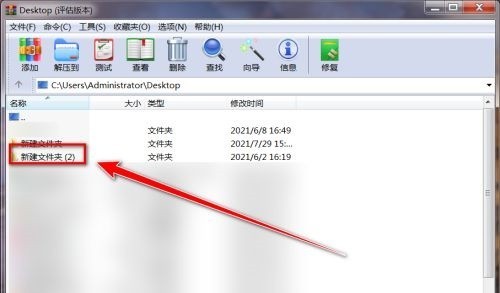
Step 3: After opening the folder, click [Favorites] on the menu bar.
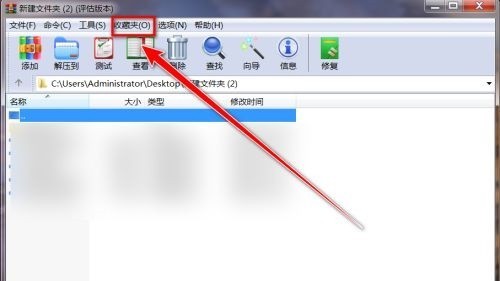
Step 4: In the drop-down menu, click [Add to Favorites].
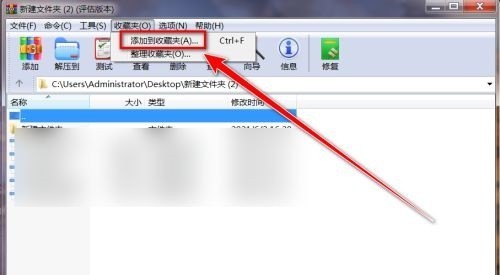
Step 5: In the [Add to Favorites] window, click [OK] to add the folder to winrar.
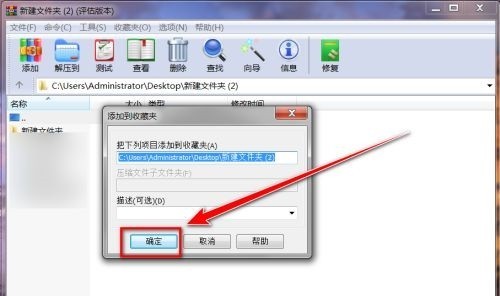
The above is the detailed content of How to collect folders in WinRAR_How to collect folders in WinRAR. For more information, please follow other related articles on the PHP Chinese website!




