 Java
Java
 javaTutorial
javaTutorial
 How to optimize the garbage collection mechanism of Java functions to improve performance?
How to optimize the garbage collection mechanism of Java functions to improve performance?
How to optimize the garbage collection mechanism of Java functions to improve performance?
The garbage collection mechanism of Java functions can be optimized through the following methods: Reduce the generation of garbage objects: Use object pools rationally to avoid using immutable objects Optimize data structures Adjust garbage collector settings: Select the appropriate garbage collector type Adjust heap size settings Garbage collection threshold
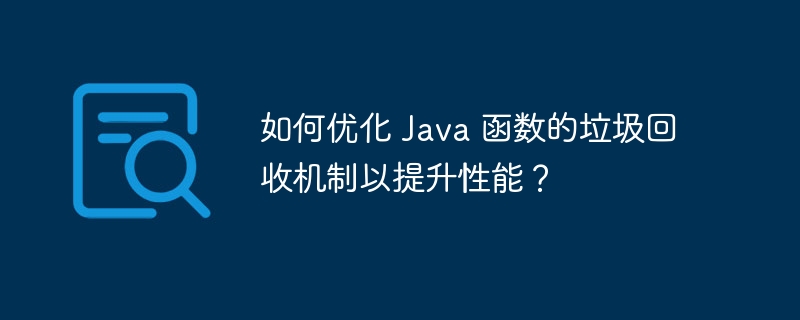
#How to optimize the garbage collection mechanism of Java functions to improve performance?
When a Java application is running, new objects are constantly created and discarded, which results in increased memory usage and reduced performance. Java's garbage collector is responsible for recycling objects that are no longer used and releasing the memory they occupy. By optimizing the garbage collection mechanism, we can significantly improve the performance of our applications.
Reduce the generation of garbage objects
The key to optimizing garbage collection is to reduce the generation of garbage objects. The following are some tips:
- Reasonable use of object pools: Object pools can pre-create and store frequently used objects to avoid frequent creation of new objects.
- Avoid using immutable objects: Immutable objects cannot be modified, which prevents the garbage collector from recycling them, resulting in increased memory usage.
- Optimize data structures: Choose appropriate collections and data structures to reduce object creation, such as using ArrayList instead of LinkedList.
Adjust garbage collector settings
Java provides a variety of garbage collectors, each with different performance characteristics. We can adjust the garbage collector settings based on the specific needs of the application to optimize its performance. Here are some common settings:
- Garbage Collector Type: Choose to use Parallel Garbage Collector (Parallel GC) or Concurrent Mark Sweep Garbage Collector (CMS GC), depending depending on the application load type.
- Heap size: Adjust the heap size of the Java Virtual Machine (JVM) to avoid frequent garbage collection.
- Garbage collection threshold: Set the garbage collection threshold and trigger garbage collection when the memory usage reaches a specific percentage.
Practical Case
The following code example shows how to use an object pool to optimize garbage collection in Java:
import java.util.concurrent.ConcurrentHashMap;
public class ObjectPool<T> {
private final ConcurrentHashMap<T, T> pool = new ConcurrentHashMap<>();
public T get() {
T instance = pool.get();
if (instance == null) {
instance = createInstance();
pool.put(instance, instance);
}
return instance;
}
protected T createInstance() {
// Create and return a new instance of the object
return null;
}
}
public class Main {
public static void main(String[] args) {
ObjectPool<MyObject> pool = new ObjectPool<>();
for (int i = 0; i < 1000000; i++) {
MyObject object = pool.get();
// Use the object
pool.get().release();
}
}
}This code creates an object pool when needed Objects can be acquired and released from it. By reusing objects, we can reduce the generation of garbage objects and thereby optimize the garbage collection mechanism.
The above is the detailed content of How to optimize the garbage collection mechanism of Java functions to improve performance?. For more information, please follow other related articles on the PHP Chinese website!

Hot AI Tools

Undresser.AI Undress
AI-powered app for creating realistic nude photos

AI Clothes Remover
Online AI tool for removing clothes from photos.

Undress AI Tool
Undress images for free

Clothoff.io
AI clothes remover

AI Hentai Generator
Generate AI Hentai for free.

Hot Article

Hot Tools

Notepad++7.3.1
Easy-to-use and free code editor

SublimeText3 Chinese version
Chinese version, very easy to use

Zend Studio 13.0.1
Powerful PHP integrated development environment

Dreamweaver CS6
Visual web development tools

SublimeText3 Mac version
God-level code editing software (SublimeText3)

Hot Topics
 Perfect Number in Java
Aug 30, 2024 pm 04:28 PM
Perfect Number in Java
Aug 30, 2024 pm 04:28 PM
Guide to Perfect Number in Java. Here we discuss the Definition, How to check Perfect number in Java?, examples with code implementation.
 How to fine-tune deepseek locally
Feb 19, 2025 pm 05:21 PM
How to fine-tune deepseek locally
Feb 19, 2025 pm 05:21 PM
Local fine-tuning of DeepSeek class models faces the challenge of insufficient computing resources and expertise. To address these challenges, the following strategies can be adopted: Model quantization: convert model parameters into low-precision integers, reducing memory footprint. Use smaller models: Select a pretrained model with smaller parameters for easier local fine-tuning. Data selection and preprocessing: Select high-quality data and perform appropriate preprocessing to avoid poor data quality affecting model effectiveness. Batch training: For large data sets, load data in batches for training to avoid memory overflow. Acceleration with GPU: Use independent graphics cards to accelerate the training process and shorten the training time.
 Weka in Java
Aug 30, 2024 pm 04:28 PM
Weka in Java
Aug 30, 2024 pm 04:28 PM
Guide to Weka in Java. Here we discuss the Introduction, how to use weka java, the type of platform, and advantages with examples.
 Smith Number in Java
Aug 30, 2024 pm 04:28 PM
Smith Number in Java
Aug 30, 2024 pm 04:28 PM
Guide to Smith Number in Java. Here we discuss the Definition, How to check smith number in Java? example with code implementation.
 Java Spring Interview Questions
Aug 30, 2024 pm 04:29 PM
Java Spring Interview Questions
Aug 30, 2024 pm 04:29 PM
In this article, we have kept the most asked Java Spring Interview Questions with their detailed answers. So that you can crack the interview.
 Break or return from Java 8 stream forEach?
Feb 07, 2025 pm 12:09 PM
Break or return from Java 8 stream forEach?
Feb 07, 2025 pm 12:09 PM
Java 8 introduces the Stream API, providing a powerful and expressive way to process data collections. However, a common question when using Stream is: How to break or return from a forEach operation? Traditional loops allow for early interruption or return, but Stream's forEach method does not directly support this method. This article will explain the reasons and explore alternative methods for implementing premature termination in Stream processing systems. Further reading: Java Stream API improvements Understand Stream forEach The forEach method is a terminal operation that performs one operation on each element in the Stream. Its design intention is
 Create the Future: Java Programming for Absolute Beginners
Oct 13, 2024 pm 01:32 PM
Create the Future: Java Programming for Absolute Beginners
Oct 13, 2024 pm 01:32 PM
Java is a popular programming language that can be learned by both beginners and experienced developers. This tutorial starts with basic concepts and progresses through advanced topics. After installing the Java Development Kit, you can practice programming by creating a simple "Hello, World!" program. After you understand the code, use the command prompt to compile and run the program, and "Hello, World!" will be output on the console. Learning Java starts your programming journey, and as your mastery deepens, you can create more complex applications.
 Java Made Simple: A Beginner's Guide to Programming Power
Oct 11, 2024 pm 06:30 PM
Java Made Simple: A Beginner's Guide to Programming Power
Oct 11, 2024 pm 06:30 PM
Java Made Simple: A Beginner's Guide to Programming Power Introduction Java is a powerful programming language used in everything from mobile applications to enterprise-level systems. For beginners, Java's syntax is simple and easy to understand, making it an ideal choice for learning programming. Basic Syntax Java uses a class-based object-oriented programming paradigm. Classes are templates that organize related data and behavior together. Here is a simple Java class example: publicclassPerson{privateStringname;privateintage;





