
Understand the importance of converting arrays to objects: Practical examples Converting arrays to objects has the following benefits: Convenient access to data: Object properties can be accessed through dots or square brackets, which is more intuitive than array indexing. Find duplicates: Object key values are unique and duplicates will be merged into a single attribute value. Group data: Data can be grouped based on specific attributes to improve search speed.
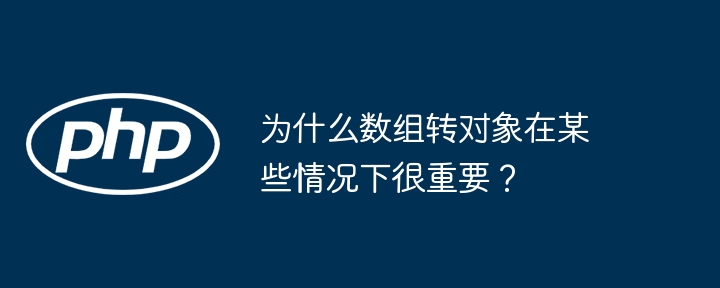
Understand the importance of converting arrays to objects: practical cases
In JavaScript, arrays and objects are two common types of data type. Sometimes it is necessary to convert an array into an object to meet specific needs. This article explores the reasons for converting an array into an object and how to do it with code examples.
Reason 1: Easy access
Array elements can only be accessed through indexes, while object properties can be accessed through dots or square brackets. Converting arrays into objects makes accessing data more convenient and intuitive.
// 数组
const names = ["John", "Jane", "Bob"];
// 转换成对象
const namesObj = {0: "John", 1: "Jane", 2: "Bob"};
console.log(names[1]); // 'Jane'
console.log(namesObj.1); // 'Jane'Reason 2: Find duplicates
Convert the array into an object to easily find duplicates. The keys for attributes within an object are unique, so if there are duplicates they will be merged into one attribute value.
// 数组
const numbers = [1, 2, 3, 1, 4, 5, 2];
// 转换成对象
const numbersObj = Object.assign({}, numbers);
console.log(Object.keys(numbersObj)); // [ '0', '1', '2', '3', '4', '5' ]Reason 3: Grouping data
Converting an array into an object can group data based on certain attributes. This object can be used as a hash table to improve lookup speed.
// 数组
const students = [
{ name: "John", grade: 90 },
{ name: "Jane", grade: 85 },
{ name: "Bob", grade: 95 },
];
// 基于年级分组
const studentsByGrade = students.reduce((obj, student) => {
if (!obj[student.grade]) {
obj[student.grade] = [];
}
obj[student.grade].push(student);
return obj;
}, {});
console.log(studentsByGrade);
/*
{
90: [{ name: 'John', grade: 90 }],
85: [{ name: 'Jane', grade: 85 }],
95: [{ name: 'Bob', grade: 95 }]
}
*/Notes
Object.assign method, a shallow copy is created. If the object contains complex data structures (such as nested arrays or objects), changing it will also affect the original array. Conclusion
Array to object is very useful in specific situations, such as easy access, finding duplicates and grouping data. By understanding these reasons and associated code examples, developers can effectively leverage this transformation to improve program efficiency and code readability.
The above is the detailed content of Why is converting an array to an object important in some situations?. For more information, please follow other related articles on the PHP Chinese website!
 What are the definitions of arrays?
What are the definitions of arrays?
 js string to array
js string to array
 Array initialization method
Array initialization method
 c array initialization method
c array initialization method
 How to find the maximum and minimum value of array elements in Java
How to find the maximum and minimum value of array elements in Java
 How to remove the first few elements of an array in php
How to remove the first few elements of an array in php
 Summary of java basic knowledge
Summary of java basic knowledge
 Zero-based Java self-study tutorial
Zero-based Java self-study tutorial




