
Many car owners missed the exam time due to various reasons when using Traffic Management 12123 to book subject exams, resulting in absence records. For exam absences, traffic management 12123 has corresponding regulations, and those who are absent will be dealt with. PHP editor Xinyi will introduce in detail how to deal with absenteeism in traffic management 12123, and guide all car owners and friends to properly handle the absence of exams to avoid affecting subsequent exam arrangements. The following content will detail the handling process and related precautions for absenteeism, please continue reading for more information.
First open our traffic management 12123 software
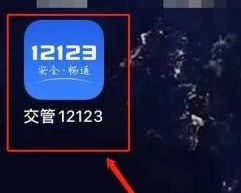
Click [Service Center] in the lower right corner
Find the [FAQ] category

After entering, find "How to stipulate the number of exams for each subject in the exam appointment" under [Test Appointment]

Click to enter and you can see the specific missed exams Solution
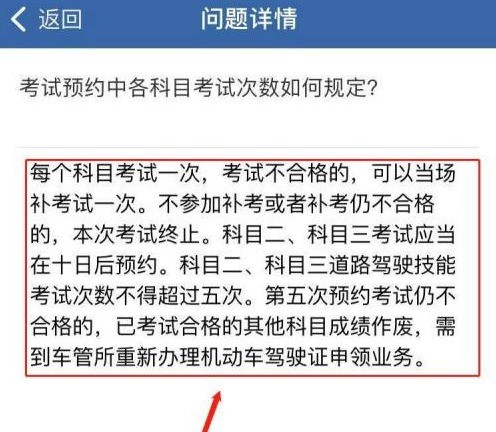
The above is the detailed content of How to deal with missing exams in Traffic Management 12123_How to deal with missing exams in Traffic Management 12123. For more information, please follow other related articles on the PHP Chinese website!




