
DingTalk live streaming is a common feature in corporate online meetings. Through live streaming, participants can interact in real time, share screens, and improve communication efficiency. In this article, PHP editor Yuzai brings you the specific method of DingTalk live streaming, from creating a live broadcast, initiating a live streaming, to ending a live streaming, introducing each step in detail to help you easily master the DingTalk live streaming operation and create an efficient online meeting experience.
1. First open DingTalk and enter the DingTalk group.
2. Click [ ] in the lower right corner of the interface and click [Group Live Broadcast].

3. Select [Support continuous microphone], and then click [Start Live Broadcast].
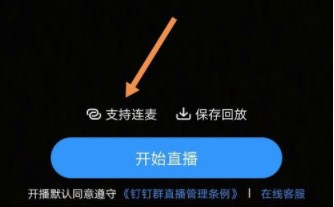
4. After starting the live broadcast, click [Application for Wheat Connection] on the right side of the interface.

5. People who watch the live broadcast can apply for wheat connection here. The person who initiated the live broadcast can be connected to wheat if they agree to the application.

6. You can also go to [Live Replay] to view the replay of the live broadcast.

The above is the detailed content of The specific method of live streaming on DingTalk. For more information, please follow other related articles on the PHP Chinese website!




