 Java
Java
 javaTutorial
javaTutorial
 What are the challenges and opportunities of implementing artificial intelligence systems using Java functions?
What are the challenges and opportunities of implementing artificial intelligence systems using Java functions?
What are the challenges and opportunities of implementing artificial intelligence systems using Java functions?
The application of Java functions to artificial intelligence systems faces the challenges of high memory requirements, performance bottlenecks and lack of specific libraries. But features like its cross-platform compatibility, large community, and concurrency support provide opportunities. The practical case demonstrates the implementation process of using Java functions to build an image classifier and predict image categories.
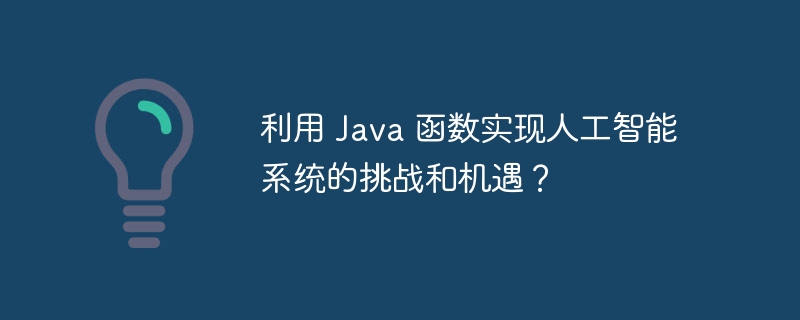
Challenges and opportunities in implementing artificial intelligence systems using Java functions
Challenges:
1. High memory requirements: AI models require a lot of memory to store training data, weights, and intermediate results. Java's garbage collection mechanism can have an impact on memory management, especially when working with large models.
2. Performance bottleneck: Java is an interpreted language, and its operating efficiency may be lower than compiled languages, such as C. This can become a bottleneck in processing complex calculations and real-time predictions.
3. Lack of specific libraries: Although Java provides some AI libraries (such as TensorFlow Java and Deeplearning4j), its community and support are far less than that of popular AI languages such as Python or R.
Opportunities:
1. Cross-platform compatibility: Java is a cross-platform language that can run on the さまざまな operating system, Make AI systems easy to deploy and scale.
2. Large developer community: Java has a large developer community that can provide abundant resources and support.
3. Powerful concurrency support: Java has concurrency features that allow AI tasks to be processed in parallel, improving performance and throughput.
Practical case:
Case: Using Java functions to build an image classifier
import java.nio.file.Paths;
import org.tensorflow.example.Example;
import org.tensorflow.example.Example.Builder;
import org.tensorflow.example.Features;
import org.tensorflow.example.Features.Builder;
import org.tensorflow.example.FloatList;
import org.tensorflow.example.FloatList.Builder;
import org.tensorflow.example.Int64List;
import org.tensorflow.example.Int64List.Builder;
import org.tensorflow.example.Tensor;
import org.tensorflow.example.Tensor.Builder;
public class ImageClassifier {
public static void main(String[] args) throws IOException {
// 加载图像文件
BufferedImage image = ImageIO.read(Paths.get("image.png"));
// 预处理图像
float[] pixels = preprocess(image);
// 构建 TensorFlow Example 对象
Builder exampleBuilder = Example.newBuilder();
Features.Builder featuresBuilder = Features.newBuilder();
Int64List.Builder labelBuilder = Int64List.newBuilder();
labelBuilder.addValue(1); // 假设图像属于类别 1
FloatList.Builder pixelBuilder = FloatList.newBuilder();
pixelBuilder.addAllValue(pixels);
Tensor labelTensor = Tensor.newBuilder().setInt64Val(labelBuilder).build();
Tensor pixelTensor = Tensor.newBuilder().setFloatVal(pixelBuilder).build();
featuresBuilder.putFeature("label", labelTensor);
featuresBuilder.putFeature("pixels", pixelTensor);
Example example = exampleBuilder.setFeatures(featuresBuilder).build();
// 训练图像分类器
// (省略了训练代码,这里假设已训练好的模型可用)
// 预测图像类别
Tensor outputTensor = predict(example);
int predictedLabel = (int) outputTensor.getInt64Val(0);
// 输出预测结果
System.out.println("Predicted label: " + predictedLabel);
}
}The above is the detailed content of What are the challenges and opportunities of implementing artificial intelligence systems using Java functions?. For more information, please follow other related articles on the PHP Chinese website!

Hot AI Tools

Undresser.AI Undress
AI-powered app for creating realistic nude photos

AI Clothes Remover
Online AI tool for removing clothes from photos.

Undress AI Tool
Undress images for free

Clothoff.io
AI clothes remover

Video Face Swap
Swap faces in any video effortlessly with our completely free AI face swap tool!

Hot Article

Hot Tools

Notepad++7.3.1
Easy-to-use and free code editor

SublimeText3 Chinese version
Chinese version, very easy to use

Zend Studio 13.0.1
Powerful PHP integrated development environment

Dreamweaver CS6
Visual web development tools

SublimeText3 Mac version
God-level code editing software (SublimeText3)

Hot Topics
 1392
1392
 52
52
 Choosing Between PHP and Python: A Guide
Apr 18, 2025 am 12:24 AM
Choosing Between PHP and Python: A Guide
Apr 18, 2025 am 12:24 AM
PHP is suitable for web development and rapid prototyping, and Python is suitable for data science and machine learning. 1.PHP is used for dynamic web development, with simple syntax and suitable for rapid development. 2. Python has concise syntax, is suitable for multiple fields, and has a strong library ecosystem.
 PHP and Python: Different Paradigms Explained
Apr 18, 2025 am 12:26 AM
PHP and Python: Different Paradigms Explained
Apr 18, 2025 am 12:26 AM
PHP is mainly procedural programming, but also supports object-oriented programming (OOP); Python supports a variety of paradigms, including OOP, functional and procedural programming. PHP is suitable for web development, and Python is suitable for a variety of applications such as data analysis and machine learning.
 PHP vs. Python: Use Cases and Applications
Apr 17, 2025 am 12:23 AM
PHP vs. Python: Use Cases and Applications
Apr 17, 2025 am 12:23 AM
PHP is suitable for web development and content management systems, and Python is suitable for data science, machine learning and automation scripts. 1.PHP performs well in building fast and scalable websites and applications and is commonly used in CMS such as WordPress. 2. Python has performed outstandingly in the fields of data science and machine learning, with rich libraries such as NumPy and TensorFlow.
 PHP's Impact: Web Development and Beyond
Apr 18, 2025 am 12:10 AM
PHP's Impact: Web Development and Beyond
Apr 18, 2025 am 12:10 AM
PHPhassignificantlyimpactedwebdevelopmentandextendsbeyondit.1)ItpowersmajorplatformslikeWordPressandexcelsindatabaseinteractions.2)PHP'sadaptabilityallowsittoscaleforlargeapplicationsusingframeworkslikeLaravel.3)Beyondweb,PHPisusedincommand-linescrip
 The Performance Race: Golang vs. C
Apr 16, 2025 am 12:07 AM
The Performance Race: Golang vs. C
Apr 16, 2025 am 12:07 AM
Golang and C each have their own advantages in performance competitions: 1) Golang is suitable for high concurrency and rapid development, and 2) C provides higher performance and fine-grained control. The selection should be based on project requirements and team technology stack.
 Python vs. JavaScript: The Learning Curve and Ease of Use
Apr 16, 2025 am 12:12 AM
Python vs. JavaScript: The Learning Curve and Ease of Use
Apr 16, 2025 am 12:12 AM
Python is more suitable for beginners, with a smooth learning curve and concise syntax; JavaScript is suitable for front-end development, with a steep learning curve and flexible syntax. 1. Python syntax is intuitive and suitable for data science and back-end development. 2. JavaScript is flexible and widely used in front-end and server-side programming.
 PHP and Python: A Deep Dive into Their History
Apr 18, 2025 am 12:25 AM
PHP and Python: A Deep Dive into Their History
Apr 18, 2025 am 12:25 AM
PHP originated in 1994 and was developed by RasmusLerdorf. It was originally used to track website visitors and gradually evolved into a server-side scripting language and was widely used in web development. Python was developed by Guidovan Rossum in the late 1980s and was first released in 1991. It emphasizes code readability and simplicity, and is suitable for scientific computing, data analysis and other fields.
 How to run python with notepad
Apr 16, 2025 pm 07:33 PM
How to run python with notepad
Apr 16, 2025 pm 07:33 PM
Running Python code in Notepad requires the Python executable and NppExec plug-in to be installed. After installing Python and adding PATH to it, configure the command "python" and the parameter "{CURRENT_DIRECTORY}{FILE_NAME}" in the NppExec plug-in to run Python code in Notepad through the shortcut key "F6".



